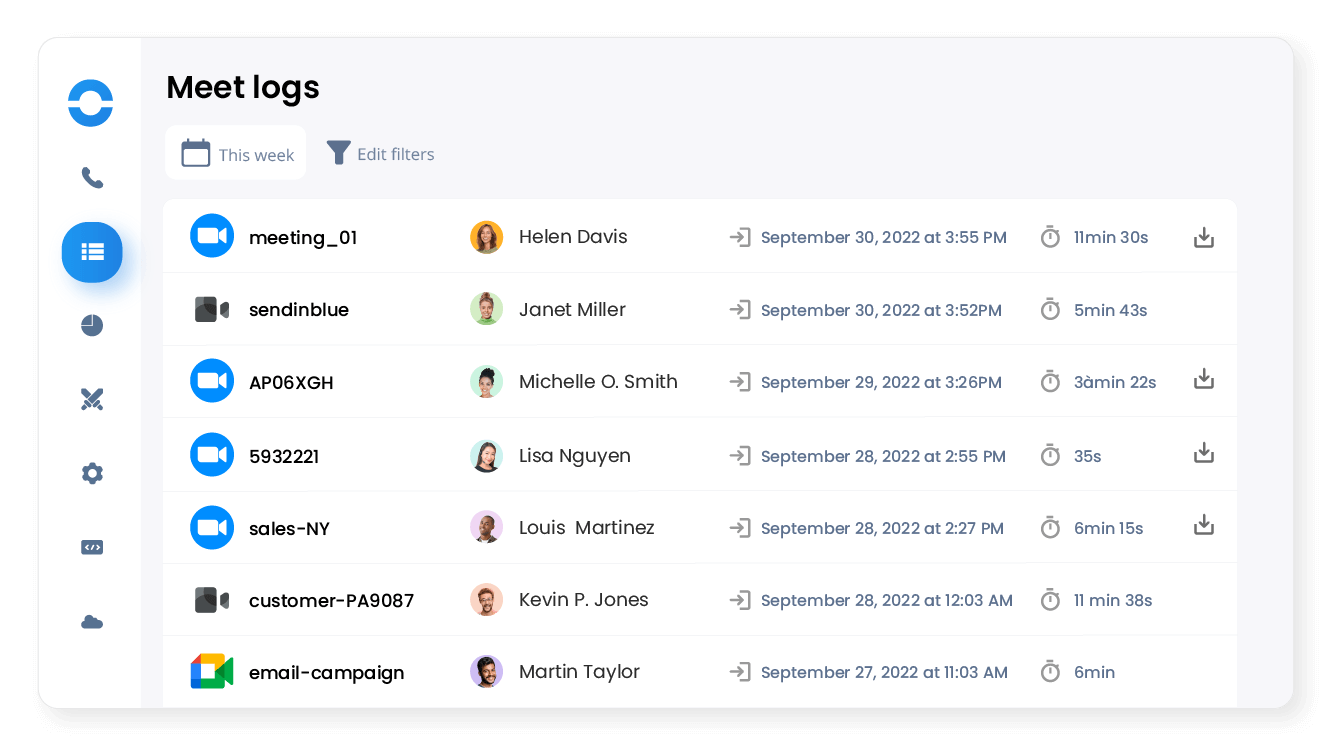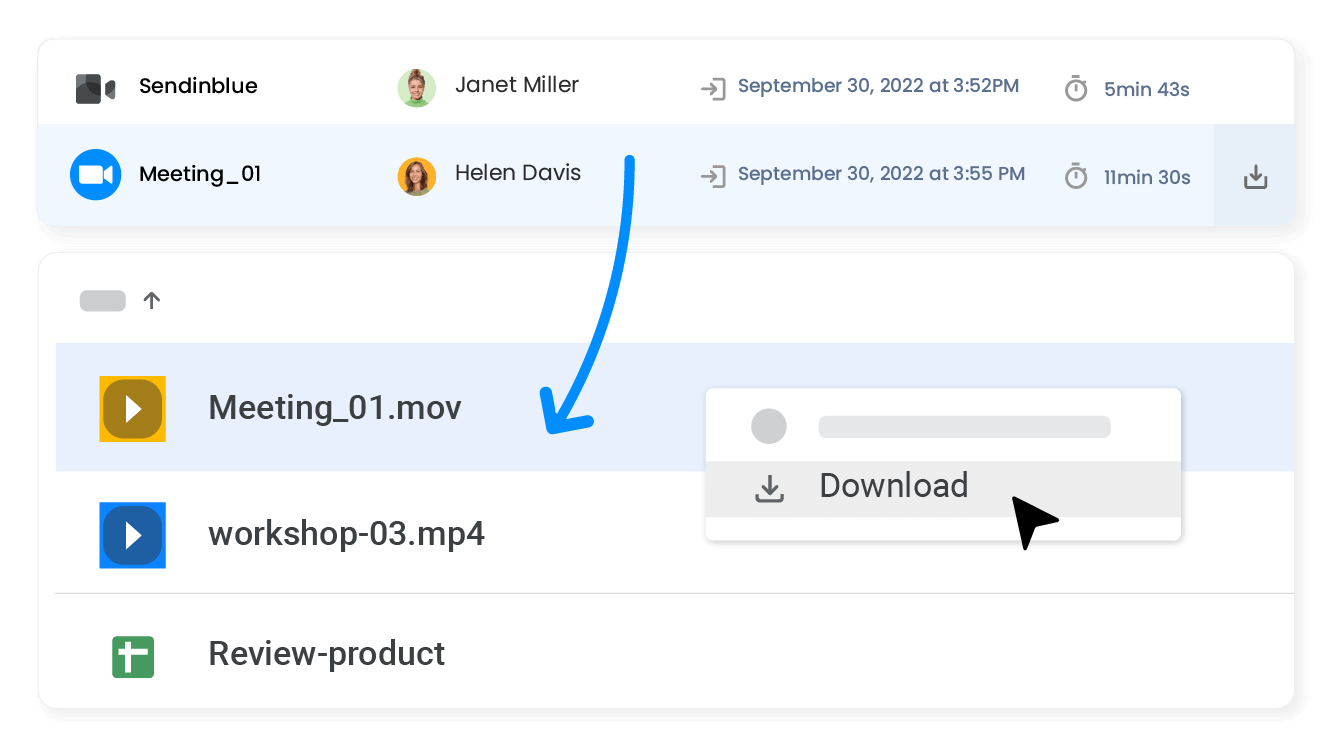Yes, you can use Zoom as a VoIP. Zoom has a dedicated phone service called Zoom Phone, which has many VoIP features like:
One thing to note about Zoom is its pricing system. Though the basic phone plan starts at $8 per user per month, Zoom sells minutes on a metered system. So you have to purchase bundles of minutes to complement your plan, which can add up quickly every month. You even have to consult a list of different prices to understand how much calling each destination will run you. At this most basic level, only US and Canada numbers are available, and that cost only covers one number.
Also worth noting is that Zoom’s phone service is limited to phone calls only. If you want to offer customers other channel options, you’ll need to subscribe to Zoom’s other service plans. While there is a free tier that offers video conferences, the meetings are limited to 40 minutes. And losing connection in the middle of a call is quite disruptive, to say the least.
Zoom may work for businesses focused on internal communications. However, if you’re looking to operate robust sales and customer service departments, you’ll need a VoIP service built to support those functions. These services, like Ringover’s, give you more bang for your buck. They include all the same sophisticated telephony features as Zoom, while offering unlimited calling to international destinations. Plus, multiple communication channels are provided, as well as an analytics dashboard to understand performance.