Summary
Softphone integration transforms business communications by combining voice services with other critical tools and functionalities. Imagine a world where your sales team can dial out from their CRM system, or customer support can view customer information in real-time during a call. This is the essence of softphone integration – it creates a cohesive communications environment that simplifies processes, boosts productivity, and elevates customer experiences.
This article will explore the concept of softphone integration, its significant benefits, top integrations, and how it can be implemented in your business to foster better communication and efficiency.
Top 10 Softphone Integrations
Integrating your softphone with other essential business software can dramatically boost its functionality and efficiency. Below are the top 10 softphone integrations that can elevate your business operations to new heights:
1. Salesforce
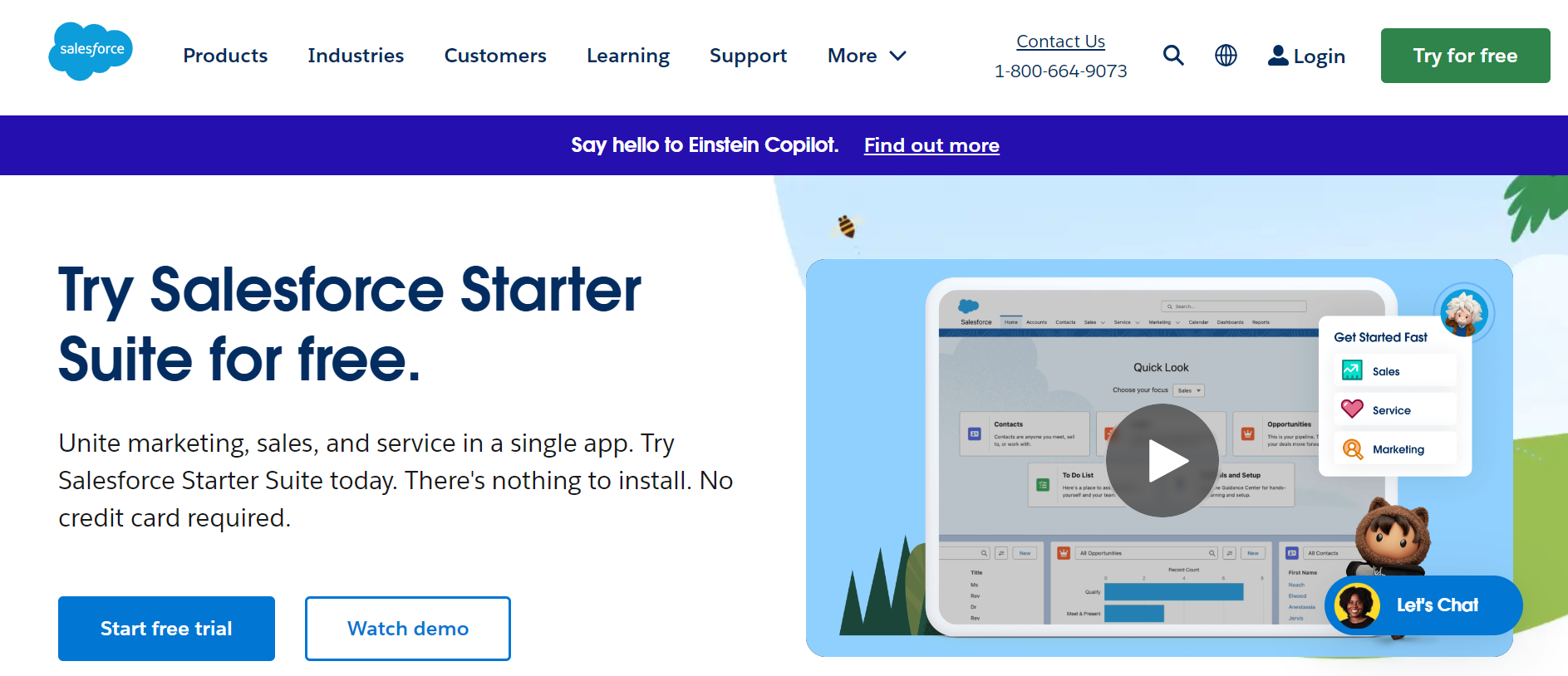
Integrating your softphone with Salesforce allows for direct calling from the CRM, easy access to call logs, and seamless contact information synchronization. This is particularly advantageous for sales teams, streamlining customer interaction management.
2. Hubspot
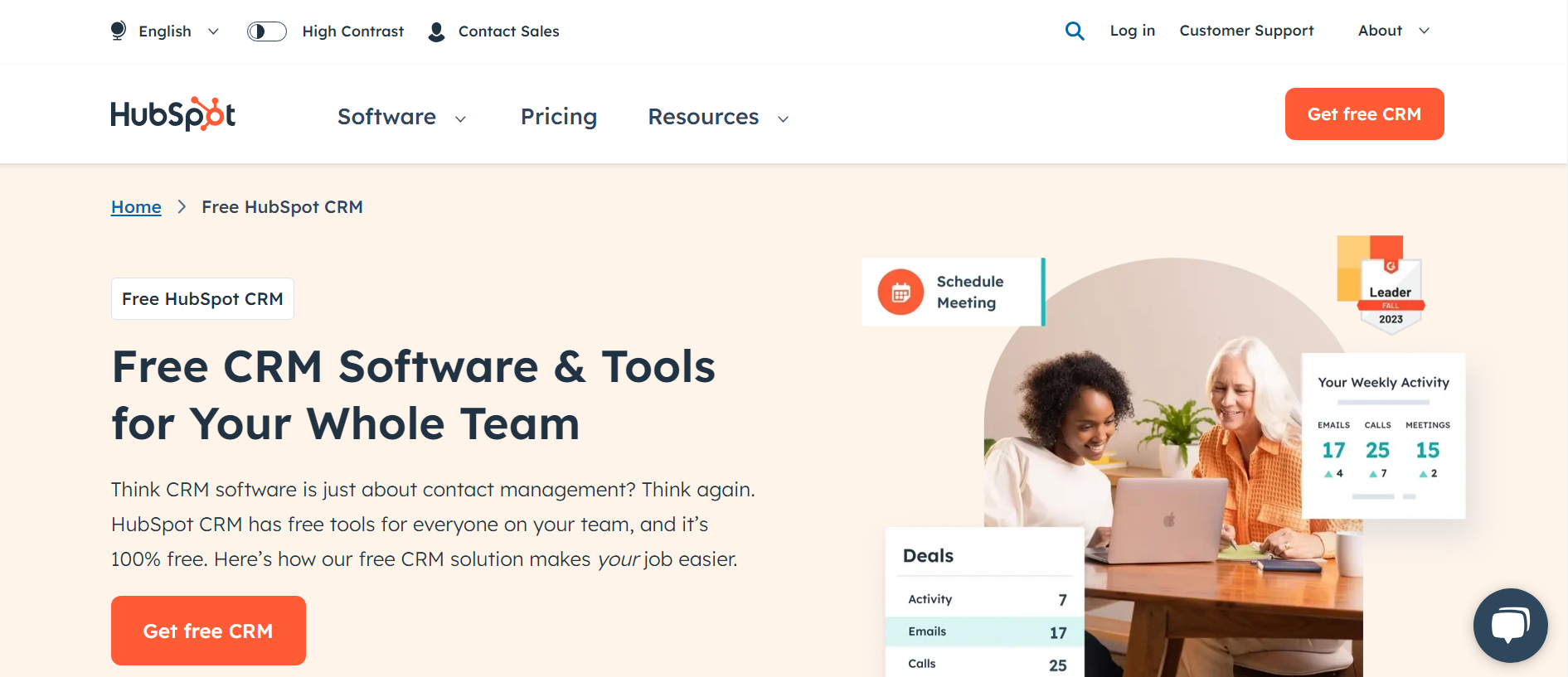
A Hubspot integration enables call logging, interaction tracking, and real-time customer data access. It ensures a unified customer interaction view, enhancing sales and marketing efforts.
3. Bullhorn CRM
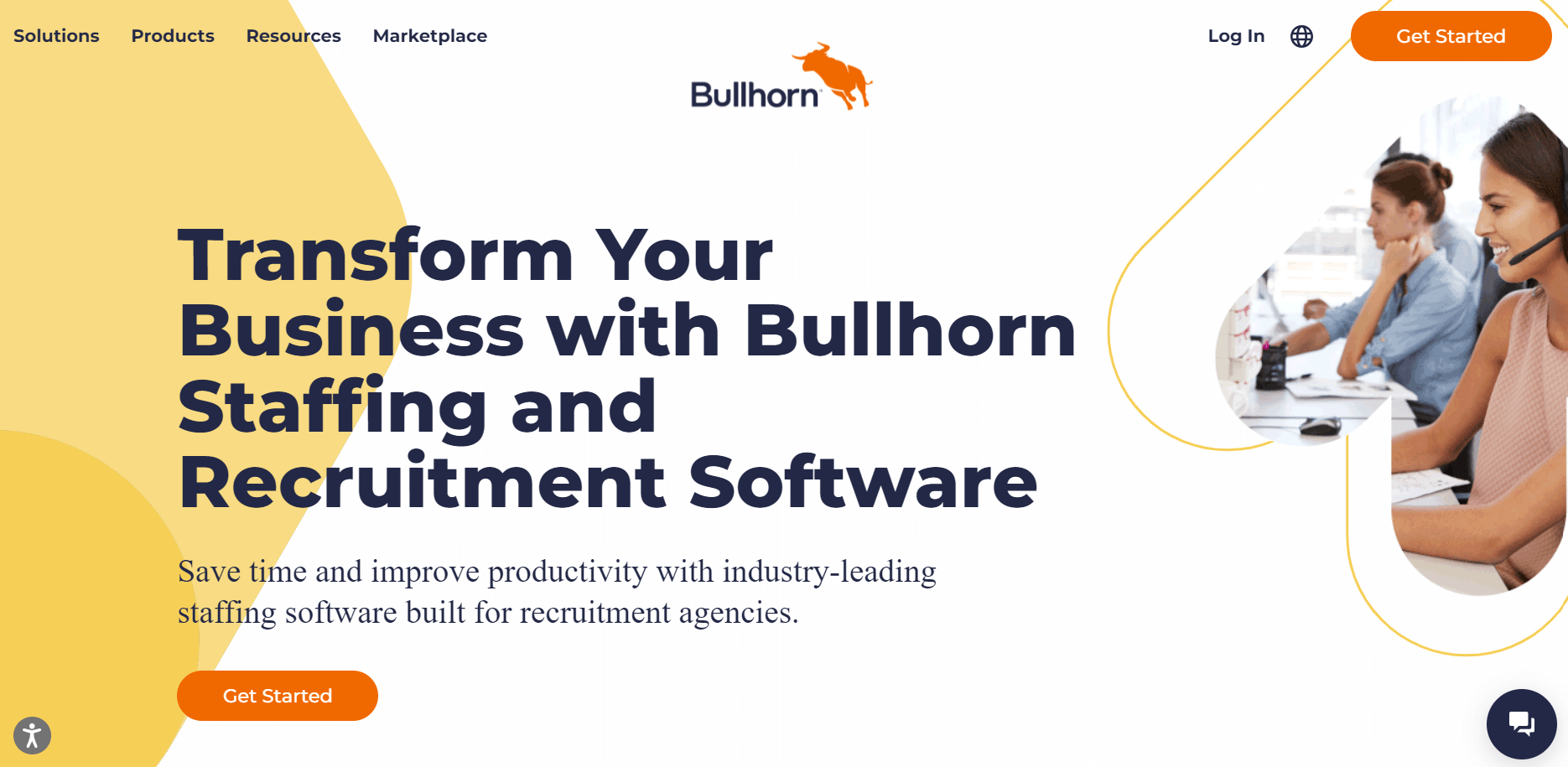
Integrating with Bullhorn CRM, recruitment teams can make calls, log interactions, and manage candidate data right from the CRM. This automation streamlines the recruitment process, ensuring data is always current and accessible.
4. Vincere
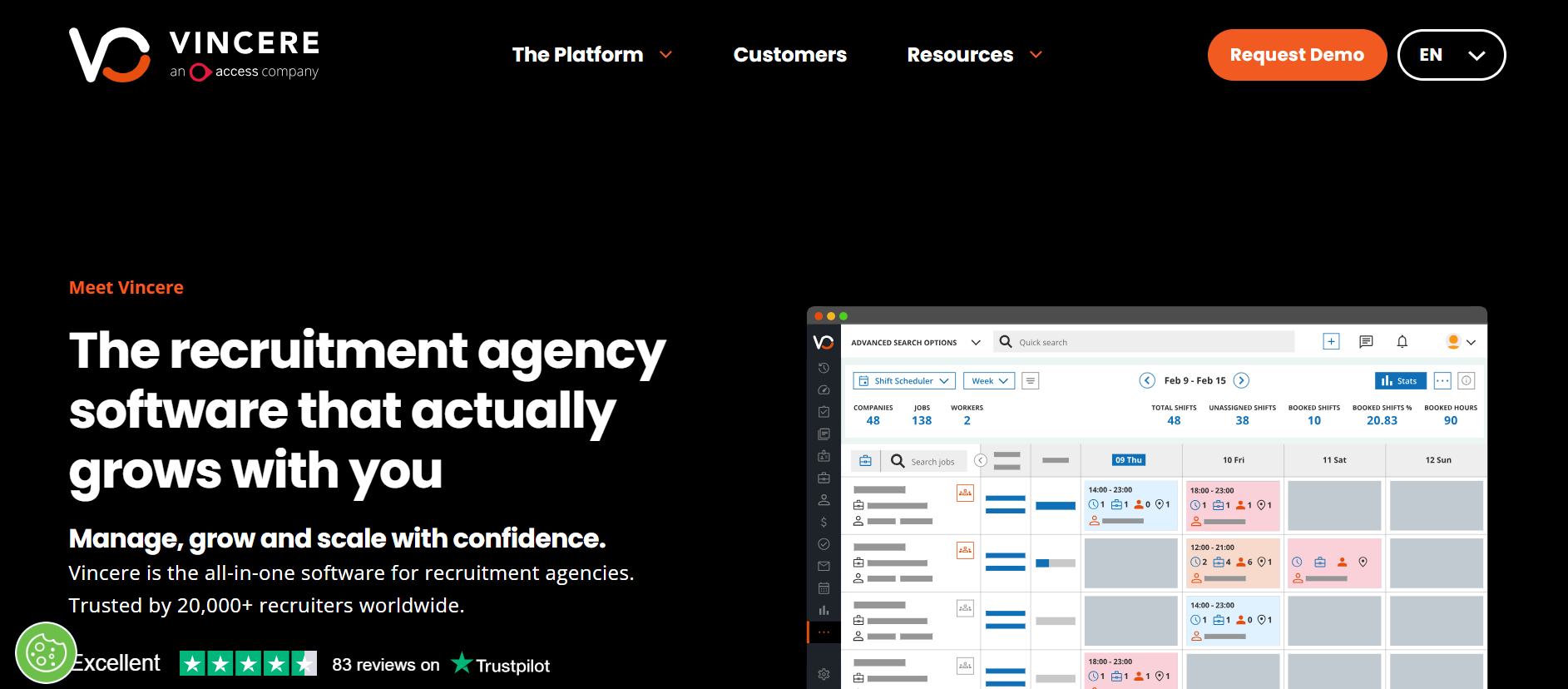
Vincere integration automates record-keeping, enables click-to-call functionality, and syncs contacts, which is invaluable for recruiters managing high volumes of calls and interactions.
5. Zapier
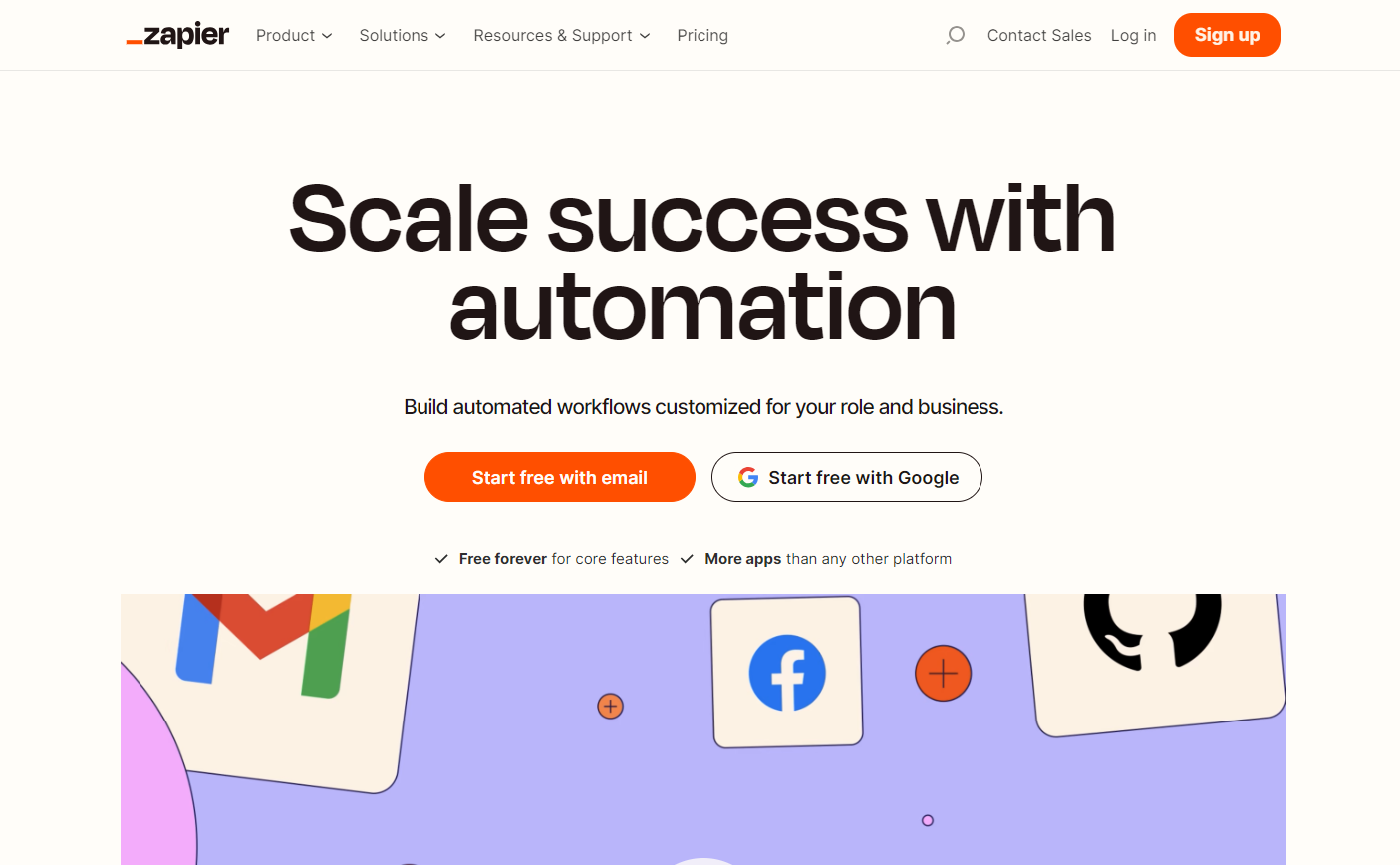
Zapier integration connects your softphone with a vast array of applications, automating workflows and minimizing manual tasks. It facilitates connections with everything from CRM systems to project management software, all without needing to code.
6. QuickBooks
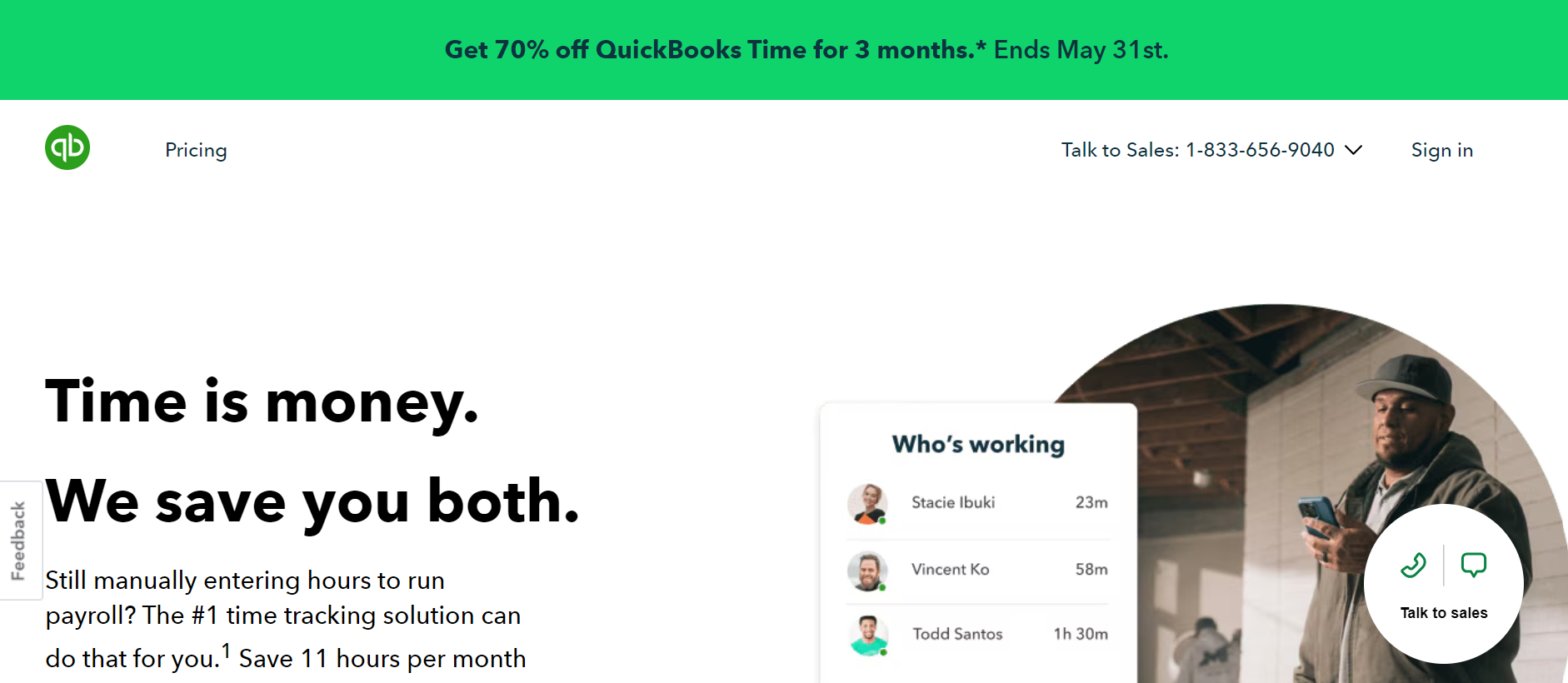
Integrating with QuickBooks enhances billing and invoicing process management. Calls can be logged and associated with specific clients or projects, simplifying client work time tracking.
7. Google Workspace
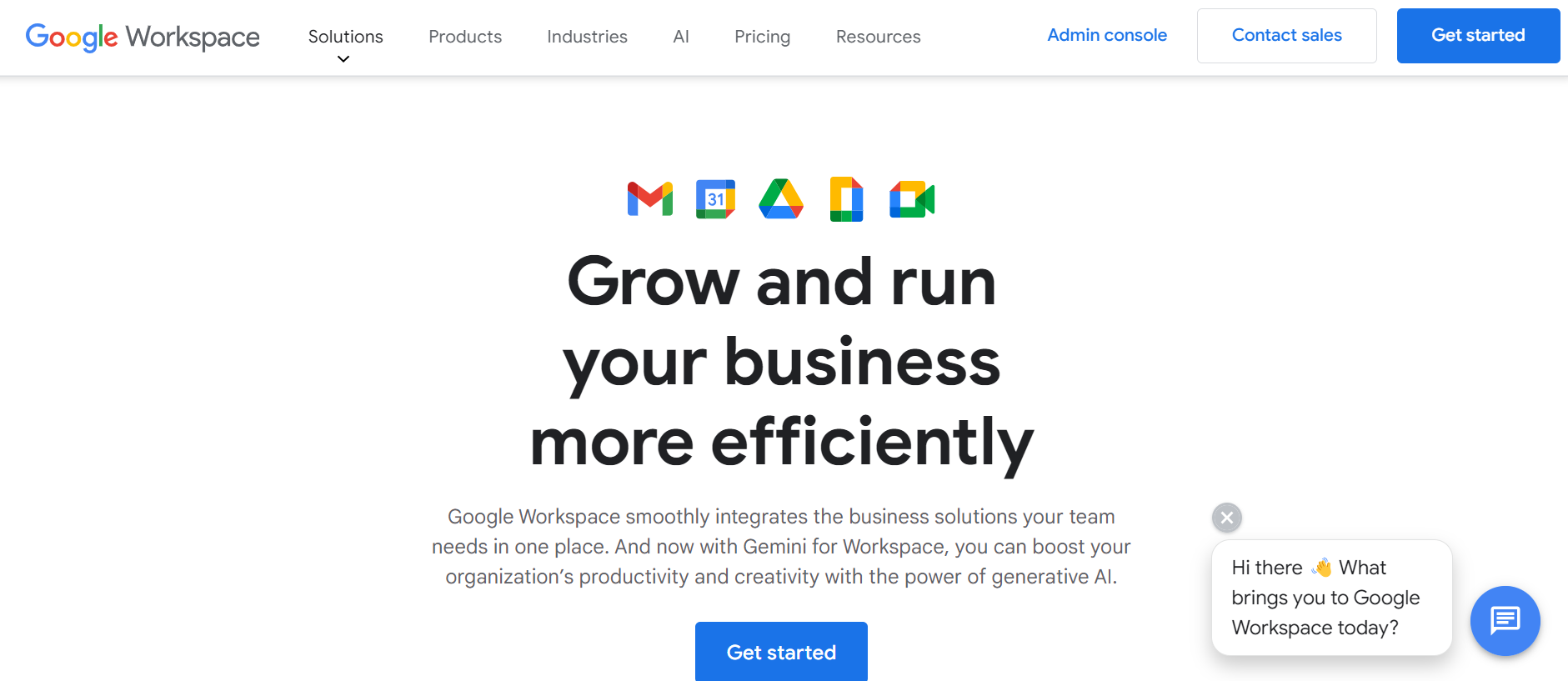
Google Workspace integration synchronizes contacts, calendars, and emails with your softphone, aligning all communication tools and simplifying meeting and call management.
Discover the Google Workspace x Ringover Integration8. Microsoft 365
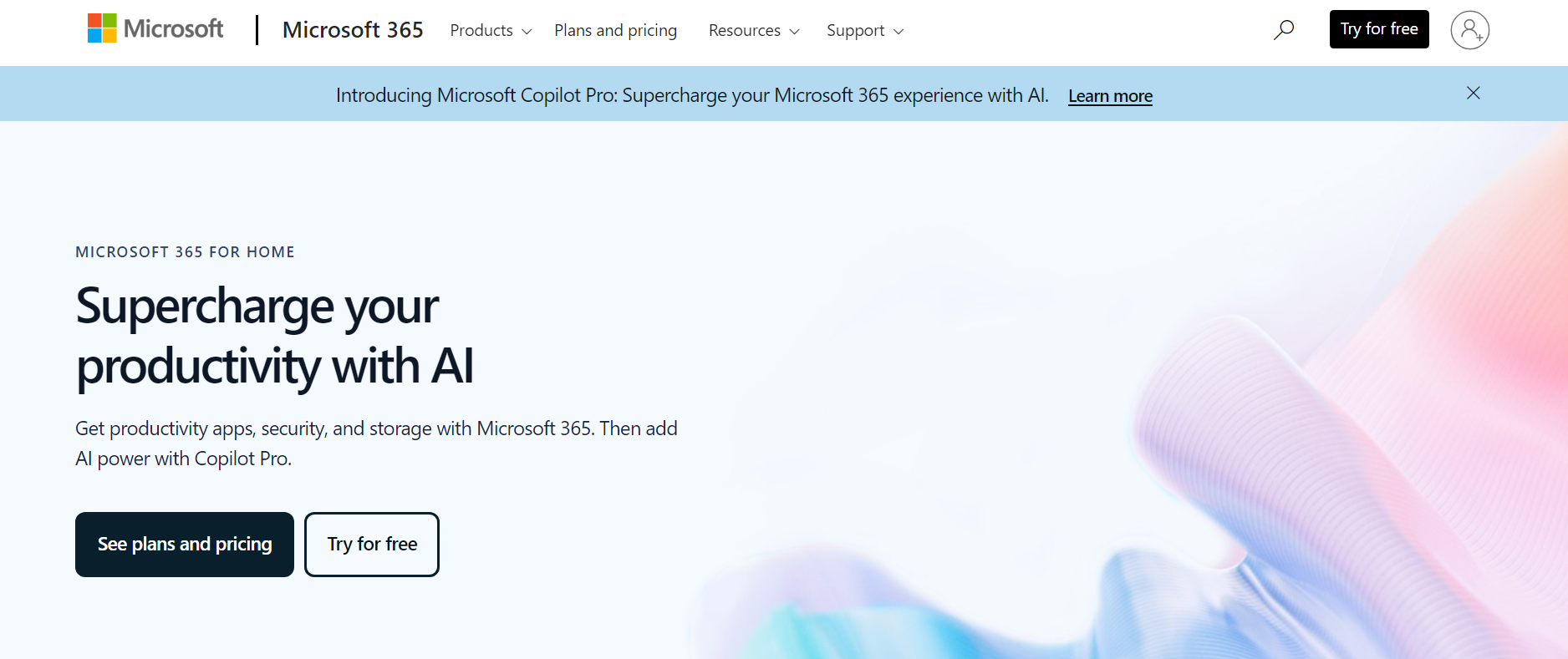
Microsoft 365 integration allows for calling, messaging, and contact information access directly from Outlook or other Microsoft apps, streamlining communication and boosting productivity.
9. Zendesk
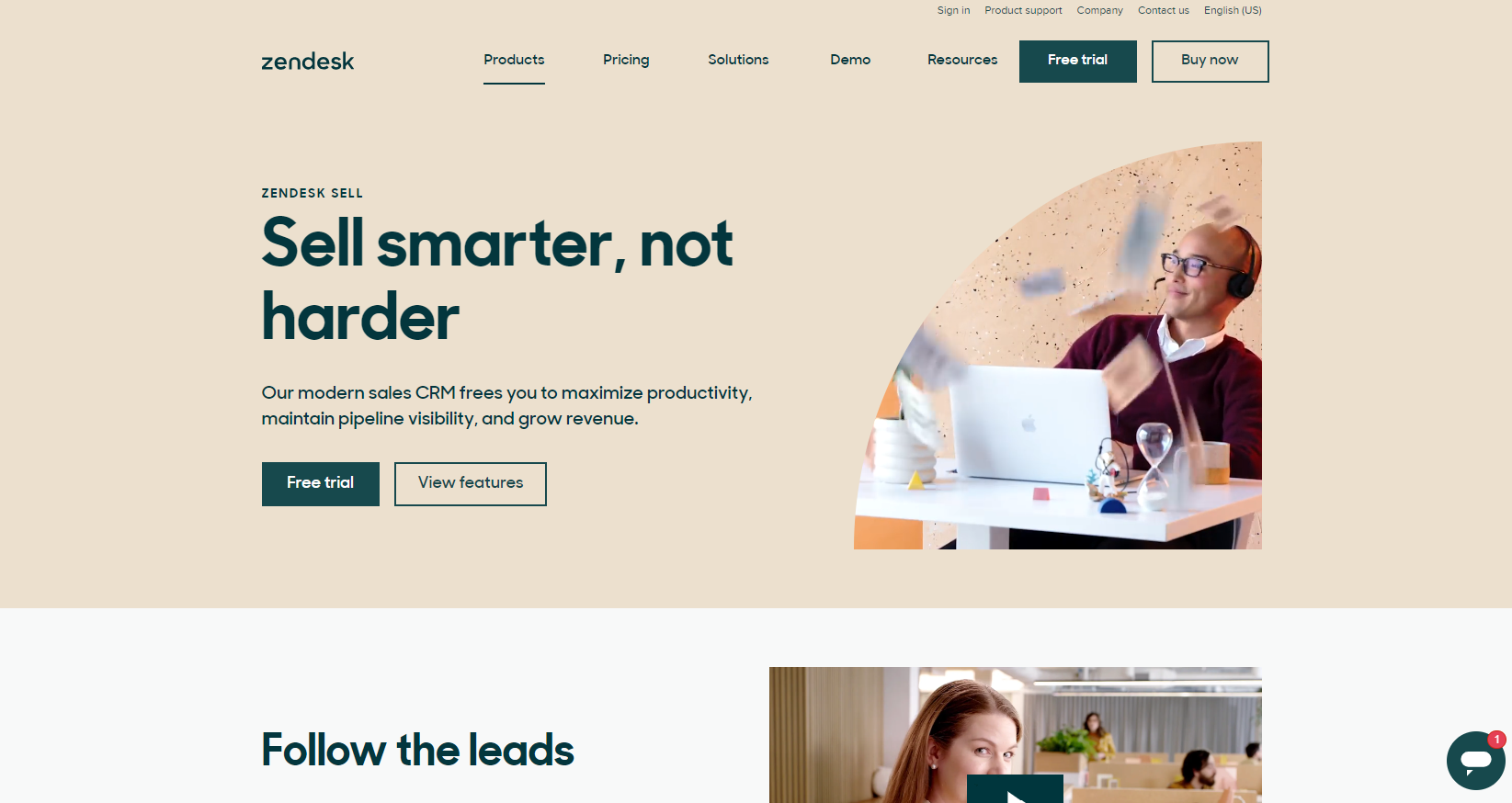
Zendesk integration aids customer support teams in effectively managing incoming calls and tickets. It enables call logging, customer history access, and more efficient issue resolution.
10. Okta
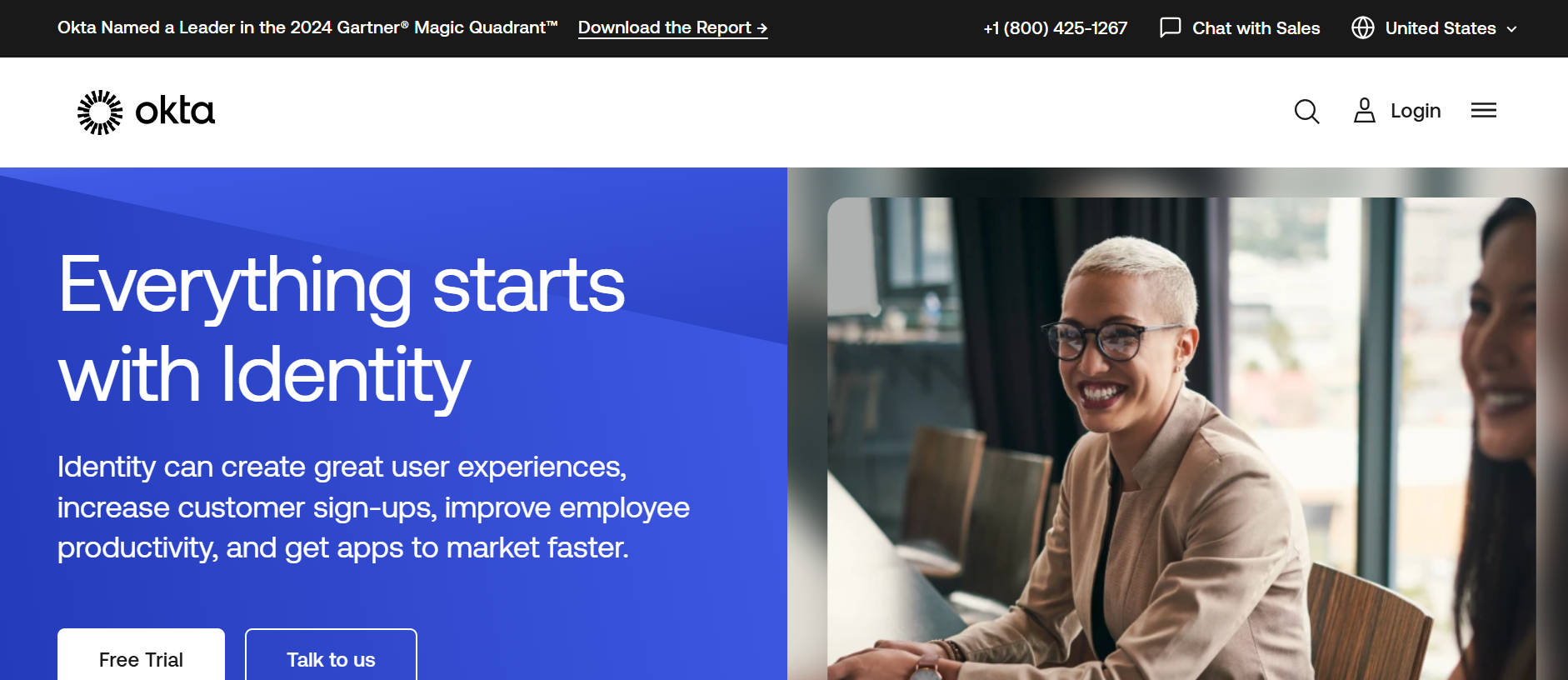
Okta integration offers secure authentication and single sign-on capabilities for your softphone, ensuring your communication system is secure and adheres to your organization's security policies.
What is an Integrated Softphone?
An integrated softphone elevates the basic capabilities of a traditional softphone by integrating seamlessly with essential business systems and applications. This goes beyond the standalone softphone, which is typically used for internet-based VoIP phone and video calls, by ensuring compatibility and integration with your existing communication infrastructure and business tools.
This integration fosters a unified communications experience, merging voice calls, video calls, and text messaging with other communication forms and data management tools. For example, an integrated softphone can be incorporated into CRM systems such as Salesforce or Hubspot. This allows users to place calls, log interactions, and access customer information all from one interface.
Utilizing VoIP software, integrated softphones enable communication across the internet. They rely on protocols like SIP for starting, managing, and ending voice communication sessions, ensuring the process is dependable, clear, and efficient.
The defining feature of an integrated softphone is its ability to boost productivity by automating tasks and providing a centralized communication platform. It supports functionalities such as call forwarding, recording, and multi-way calling, along with advanced features like presence indication, online messaging integration, and seamless device transitions.
In the business realm, integrated softphones offer significant advantages by supporting remote work, reducing costs, and scaling easily with business growth. They negate the need for costly hardware and traditional phone systems, presenting an optimal solution for modern, flexible businesses.
Benefits of Softphone Integrations
Integrating a softphone with other business applications and systems offers a multitude of benefits that can significantly enhance the operational efficiency, productivity, and customer satisfaction of your business. Here are some of the key advantages of softphone integrations:
Enhanced Operational Efficiency
Softphone integrations streamline communication workflows by automating various tasks and reducing manual intervention. For instance, integrating a softphone with a CRM system like Salesforce or Hubspot allows users to make calls, log interactions, and access customer data all from a single interface. This eliminates the need to switch between different applications, saving time and increasing productivity.
Improved Collaboration
Softphone integrations facilitate real-time unified communication and collaboration among team members. By integrating voice, video, and messaging capabilities into a single platform, teams can seamlessly switch between different modes of communication. For example, moving from a chat to a video call without needing separate tools enhances the efficiency of communication and reduces the time spent switching between applications.
Cost Savings
Integrating softphones with other business tools can lead to significant cost savings. By consolidating multiple communication tools into a single platform, businesses can reduce the need for separate services and subscriptions. Additionally, softphones often come with lower call rates, particularly for international calls, which can further reduce communication costs.
Increased Customer Satisfaction
Softphone integrations enhance the quality of customer interactions, leading to improved customer satisfaction and loyalty. Features such as high-definition audio, real-time call monitoring, and advanced tools like call recording and analytics provide valuable insights for continuous improvement in customer service. These integrations ensure clear and effective communication, reducing misunderstandings and frustration.
Enhanced Mobility and Flexibility
Softphone integrations offer unparalleled mobility and flexibility, allowing employees to stay connected from anywhere with an internet connection. Users can access the softphone on various devices, including laptops, smartphones, and tablets, and switch between devices without losing connectivity. This flexibility is essential for remote and hybrid teams, ensuring that business operations continue smoothly regardless of the physical location of team members.
Advanced Security and Compliance
Softphone integrations meet strict communication standards for industries like finance and healthcare, ensuring enhanced security and compliance. Advanced encryption and secure VoIP protocols safeguard sensitive information, adhering to industry-specific compliance requirements. This reliability and security are essential for maintaining consistent and secure communication.
Scalability
Softphone integrations are highly scalable, making them an ideal solution for growing businesses. As your business expands, you can easily add more users and features to your softphone system without the need for expensive hardware upgrades. This scalability ensures that your communication system can adapt to your business needs, supporting both current and future operations.
Ringover’s extensive integration offering empowers you to build an efficient tech stack, so your team has the support they need to deliver their best performance.
How to Set Up a Softphone Integration
Setting up a softphone integration involves several steps that ensure seamless communication and efficient use of your business tools. Here's a step-by-step guide to help you through the process:
Step 1: Choose a SIP or VoIP Provider
The first step is to select a reliable SIP or VoIP provider. This provider will be the backbone of your softphone service, ensuring that your calls are clear and reliable.
Make sure to choose a provider that supports the features and integrations you need for your business.
Step 2: Gather Necessary Configuration Data
To configure your softphone, you will need specific data from your provider. This typically includes the server address, port address, extension number, and password (or secret). Your provider may deliver this data in different formats, such as a URI (e.g., `2002@111.111.11.111:5060`) or separate fields for server, port, and extension.
Step 3: Download and Install the Softphone Software
Download the softphone application from the provider's website or an app store. Most softphones have versions compatible with major operating systems, including Windows, macOS, and mobile devices. Run the installer and follow the prompts to complete the installation.
Step 4: Configure the Softphone Account
Open the configuration window of your softphone application and enter the necessary data provided by your SIP or VoIP provider. This usually includes:
- SIP Server
- User (extension number)
- Domain (server address and port)
- Password (secret)
- Account Name (any name of your choice)
Ensure you fill in all the required fields correctly to establish a successful connection.
Step 5: Set Up Audio and Network Settings
Configure your audio settings by connecting your headset or setting up your microphone and speakers. You may also need to choose whether to use WiFi or a mobile signal for calls, especially if you are using a mobile device.
Additionally, select the appropriate codecs and settings recommended by your provider for optimal call quality.
Step 6: Integrate with Other Business Tools
If you are integrating your softphone with other business applications like CRM systems (e.g., Salesforce, Hubspot), call center software (e.g., Ringover), or collaboration platforms (e.g., Microsoft Teams), follow the specific integration steps provided by the software. This typically involves entering credentials and configuring the integration within the application settings.
Step 7: Test the Configuration
Once you have completed the setup, test your softphone to ensure it is working correctly. Make a few test calls to verify that the audio is clear, and all features such as call recording, transfer, and conferencing are functioning as expected.
Step 8: Provide Training and Support
To ensure that your team can effectively use the integrated softphone, provide training sessions that cover the basic functionalities and best practices. Ongoing support is also important to help employees troubleshoot any issues that may arise and to maintain optimal performance.
Final Thoughts
In conclusion, integrating a softphone into your business can revolutionize your communication processes, enhancing efficiency, security, and customer satisfaction. Key points to remember include the flexibility and mobility offered by softphones, their cost-effectiveness, and the ability to integrate seamlessly with other business tools like CRMs and collaboration platforms. These integrations streamline workflows, improve call management, and provide valuable insights through features like call recording and analytics.
By adopting a softphone integration, you can scale your business communications easily, ensure high-quality voice and video calls, and foster a more productive and satisfied workforce. Take the first step toward reaping the numerous benefits softphone integrations have to offer by starting your free Ringove trial today!




