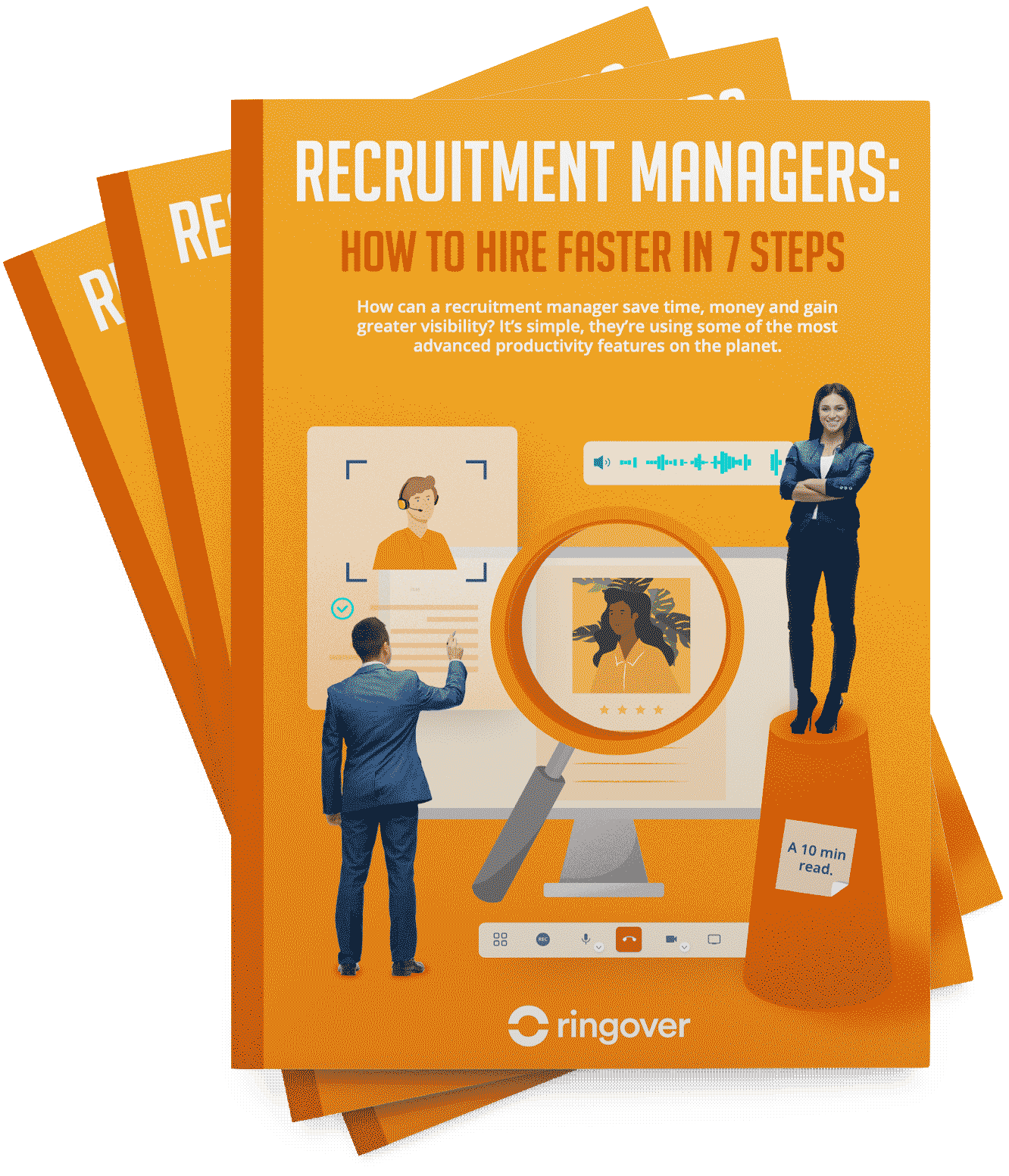Summary
In this guide, we will explore the top 10 time management software solutions suited for various needs and budgets. Our discussion will cover the essentials of time management software, including how they can integrate with a business phone system to support efficiency.
Discover Ringover for RecruitmentTable: 10 best time management software
| Software | Description | Key Features |
|---|---|---|
| monday.com | Optimize your project management efforts with this software's powerful planning, organizing, and tracking capabilities | Visual and intuitive interface, customizable workflows and templates, integrations |
| Todoist | Advance your task management with a smart app for tracking projects and goals effectively | Smart scheduling and reminders, collaborative tools and shared projects, gamification with Karma points and streaks |
| GanttPro | Enhance your project timelines through intuitive Gantt chart creation and management tools | Drag-and-drop ease, resource and workload management, export and sharing capabilities |
| TimeCamp | Elevate productivity with a holistic view of your work hours, activities, through advanced tracking | Automatic and manual tracking options, comprehensive reports and timesheets, invoicing and billing solutions |
| Airtable | Streamline data organization and workflow management with this versatile cloud-based database software | Intuitive spreadsheet interface, custom views and filters, enhanced collaboration and communication tools |
| Quickbooks Time | Optimize employee and project management with advanced time tracking and scheduling features | GPS location tracking and geofencing, multiple clock inout options, payroll and invoicing integrations |
| Zoho Projects | Drive project success from planning to execution with comprehensive project management capabilities | Detailed task and milestone tracking, interactive Gantt charts and Kanban boards, time tracking and budget management tools |
| Hubstaff | Gain insights into your team's performance with robust time tracking and employee monitoring solutions | Tracking available online and offline, activity level screenshots, payroll and invoicing functionalities |
| Time Doctor | Maximize productivity and focus on work by managing distractions and tracking work sessions effectively | Alerts for distractions and website blocking, break tracking and session reminders, integrations with Asana, Trello, and Slack |
| VeriClock | Simplify time tracking and payroll with efficient employee time and attendance management | Versatile clock inout methods, job costing and detailed reporting, compliance and audit support |
List: 10 top time management tools
1. monday.com
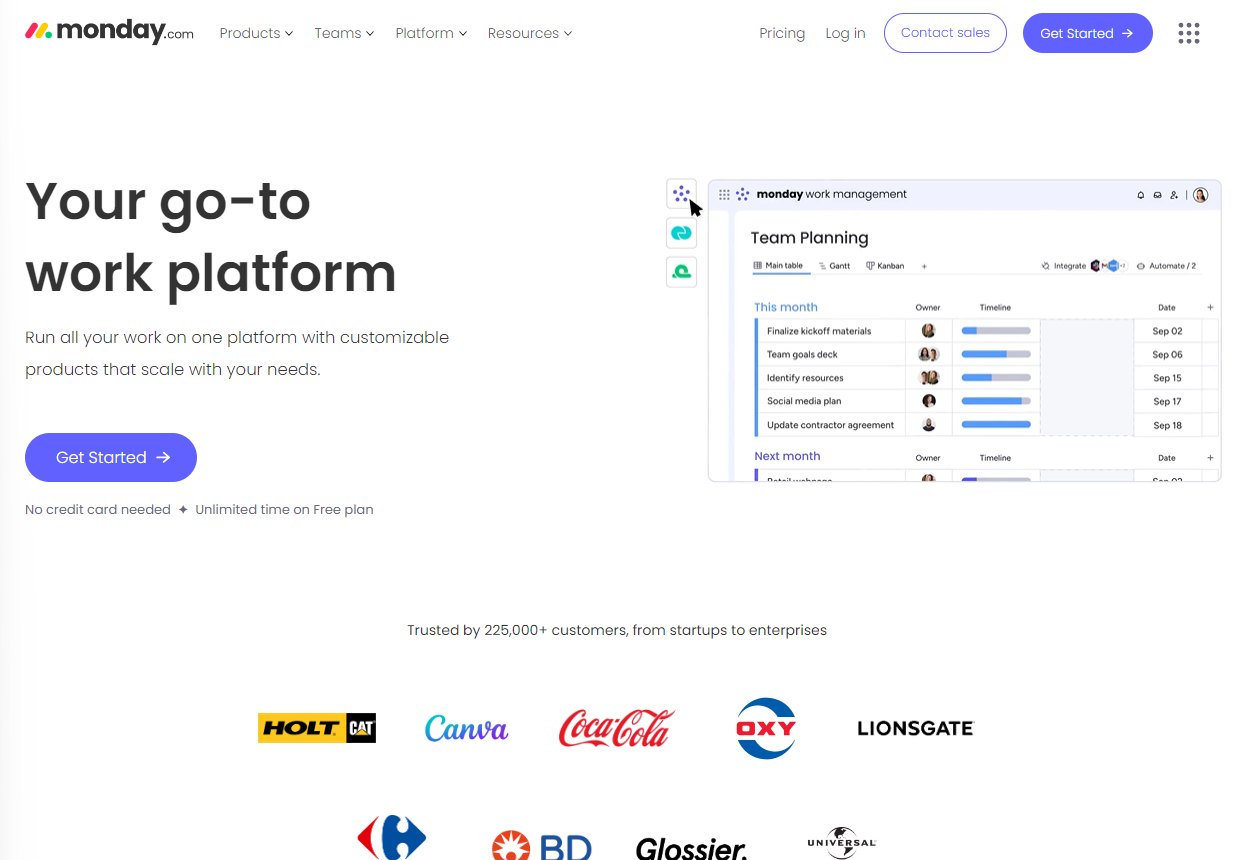
A project management tool designed to help in planning, organizing, and tracking time with efficiency. Users can generate visual and intuitive workflows and templates for projects and integrate with widely-used applications such as Slack, Zoom, and Google Drive. Suitable for teams of any size across various industries, monday.com offers diverse plans and pricing.
monday.com Advantages✅
User-friendly, adaptable, and encourages collaboration. Packed with features and integrations, monday.com aids in efficient project and time management.
2. Todoist
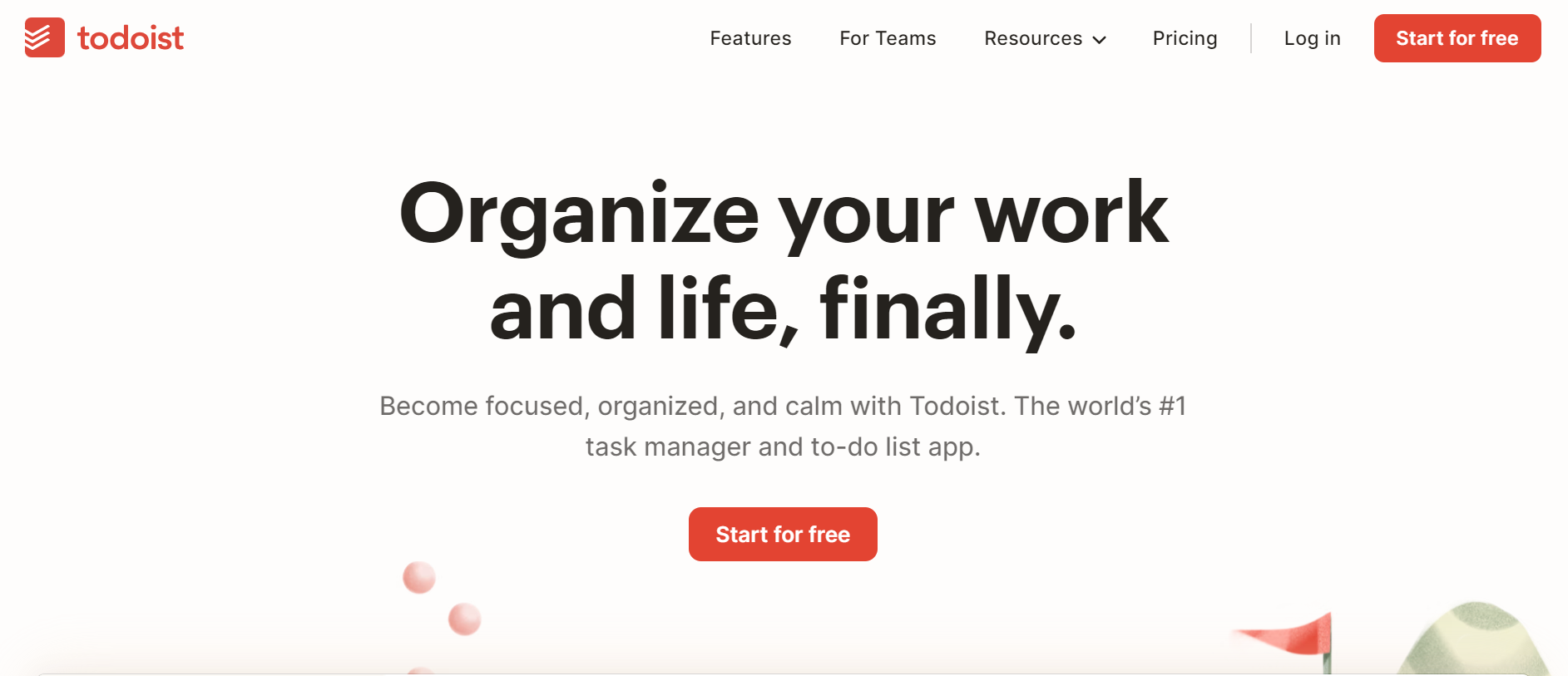
A task management app that facilitates task, project, and goal management. It allows users to craft and organize tasks, apply smart scheduling and reminders, and collaborate on shared projects. Todoist also incentivizes productivity through Karma points and streaks, ensuring synchronization across devices. Ideal for individuals and small teams seeking a straightforward task and time management solution.
Todoist Advantages✅
Intuitive, flexible, and dependable. Features a minimalist and sleek design, supports various languages and platforms, has a free and a premium version.
Todoist Disadvantages❌
May not suffice for complex, large-scale projects due to limited integrations and reporting tools, and lacks advanced functionalities like time tracking and Gantt charts.
3. GanttPro
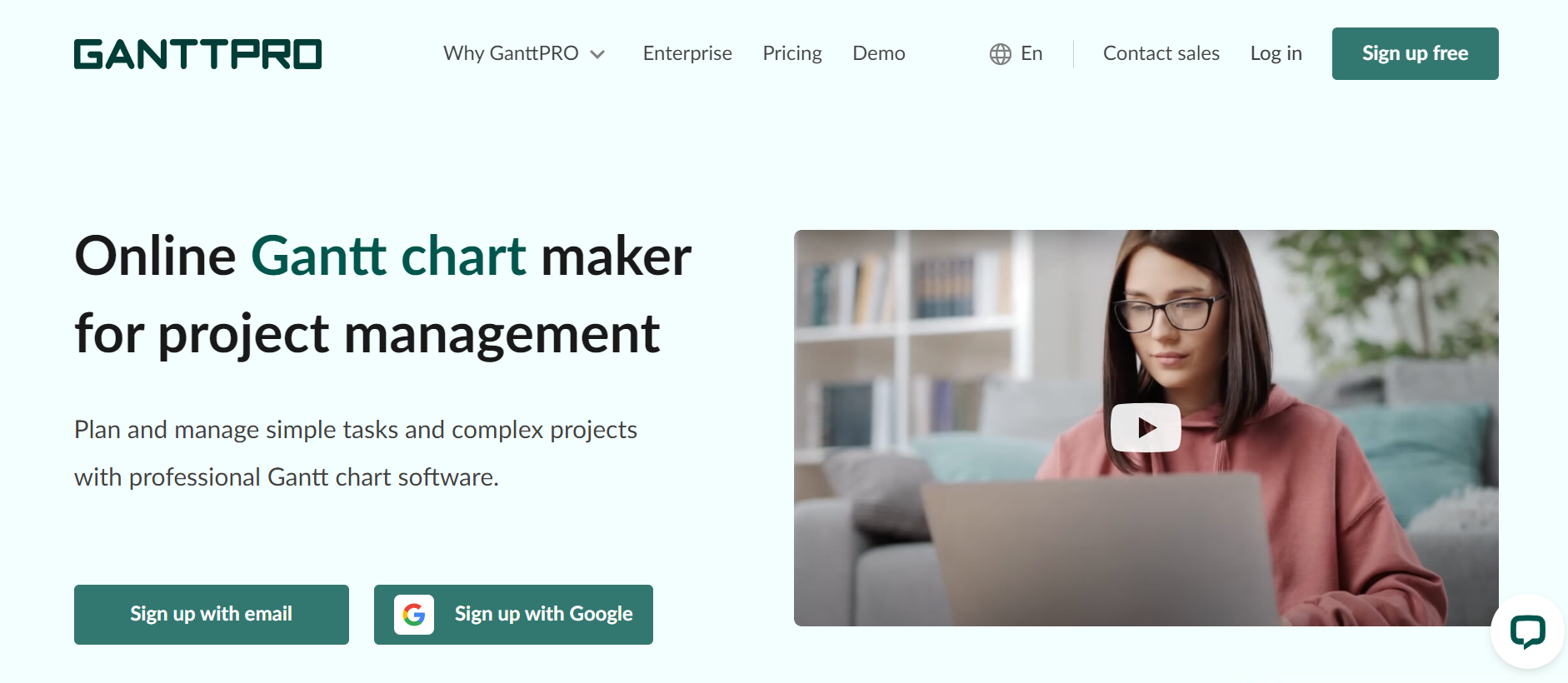
A Gantt chart tool for creating and managing project timelines with drag-and-drop simplicity. Users can configure tasks, milestones, and dependencies, manage resources and workloads, and export and share Gantt charts. GanttPro suits project managers and teams desiring a visual, robust project and time management method.
GanttPro Advantages✅
Easy-to-use, interactive, professional. Offers extensive features and customization for Gantt charts, integrates with tools like Jira, Google Drive, and Slack.
GanttPro Disadvantages❌
The pricing can be prohibitive for bigger teams. Occasional slowness and bugs, along with potential compatibility issues with some browsers and devices, are noted drawbacks.
4. TimeCamp
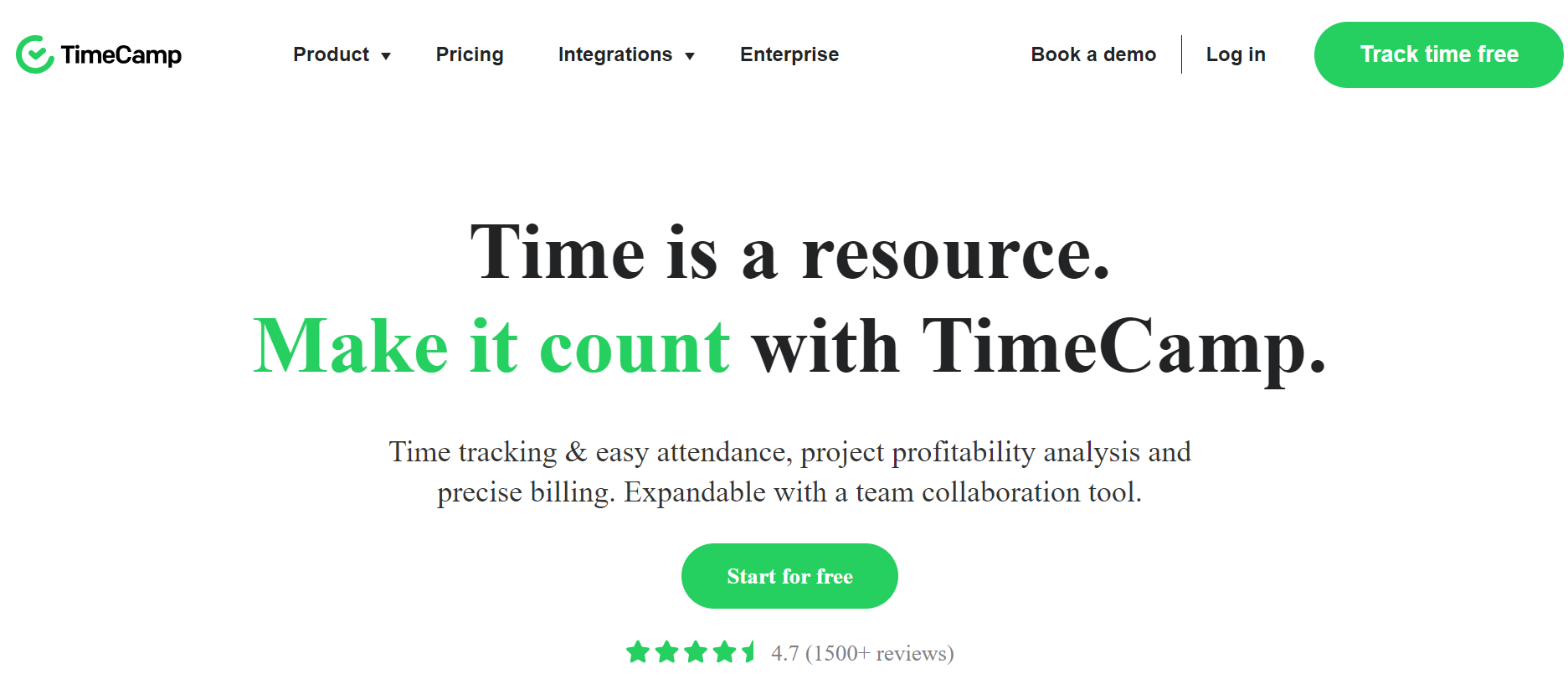
A time tracking software providing insights into work hours, activities, and productivity. Features both automatic and manual time tracking, detailed reports, timesheets, and invoicing capabilities. TimeCamp suits freelancers, small businesses, and corporations looking to enhance time tracking and profitability.
TimeCamp Advantages✅
Precise, thorough, and cost-effective. Offers a wealth of features and integrations for efficient time and financial management. Includes a free version and a 14-day trial.
TimeCamp Disadvantages❌
Can be complex and cumbersome for new users, requiring time to learn and configure. Some users may encounter technical glitches, and there could be limitations in currency and language support.
5. Airtable
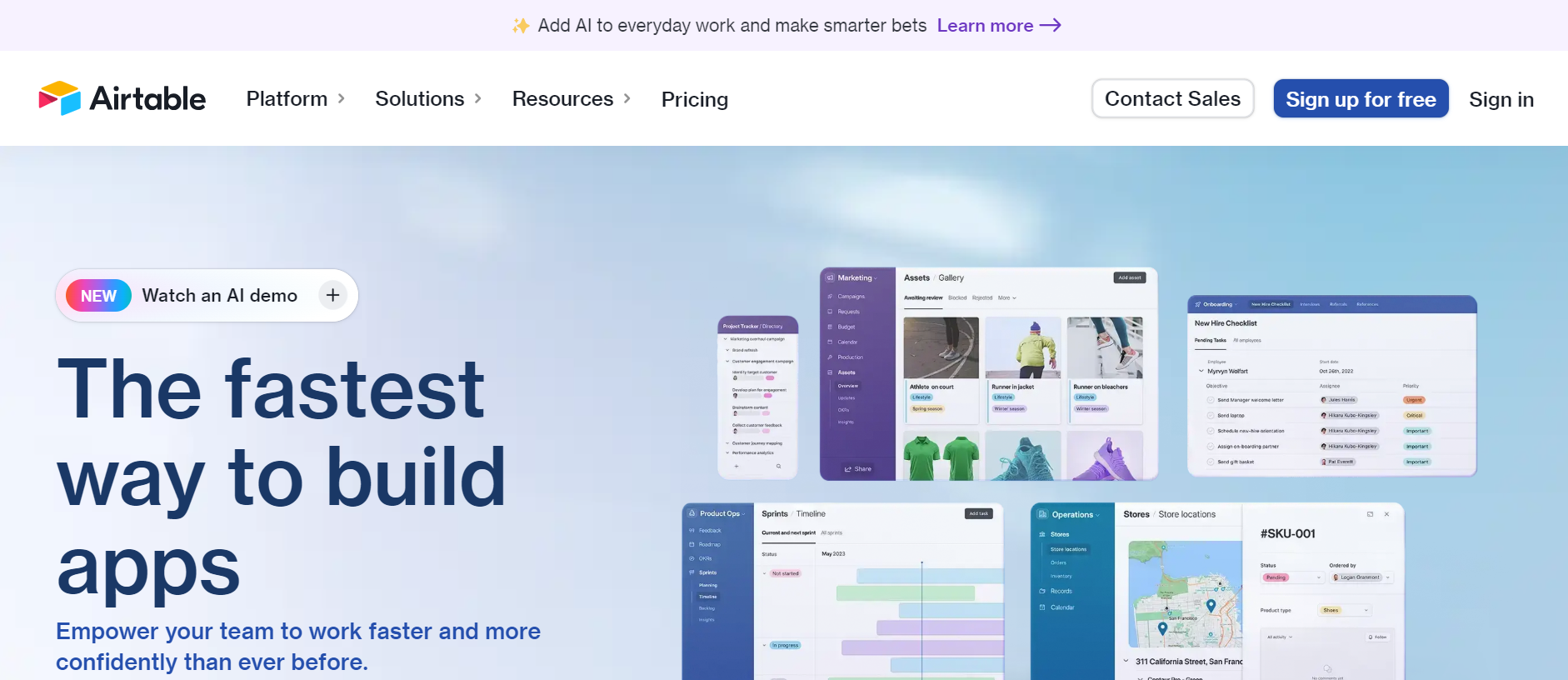
A cloud-based database software that enables organized data and workflow management. It offers a spreadsheet-like interface for creating and editing records, customizable views, and filters. Airtable facilitates team collaboration and integrates with various applications like Zapier, Mailchimp, and Dropbox, catering to anyone looking to manage data and processes creatively.
Airtable Advantages✅
Flexible, potent, and engaging. Packed with features and options for data and workflow management, supports diverse data and media types. Comes with a free version and an extended trial.
Airtable Disadvantages❌
Might become costly for larger teams and databases. The software's broad capabilities could overwhelm and intimidate some users, and may lack in security and backup options.
6. Quickbooks Time
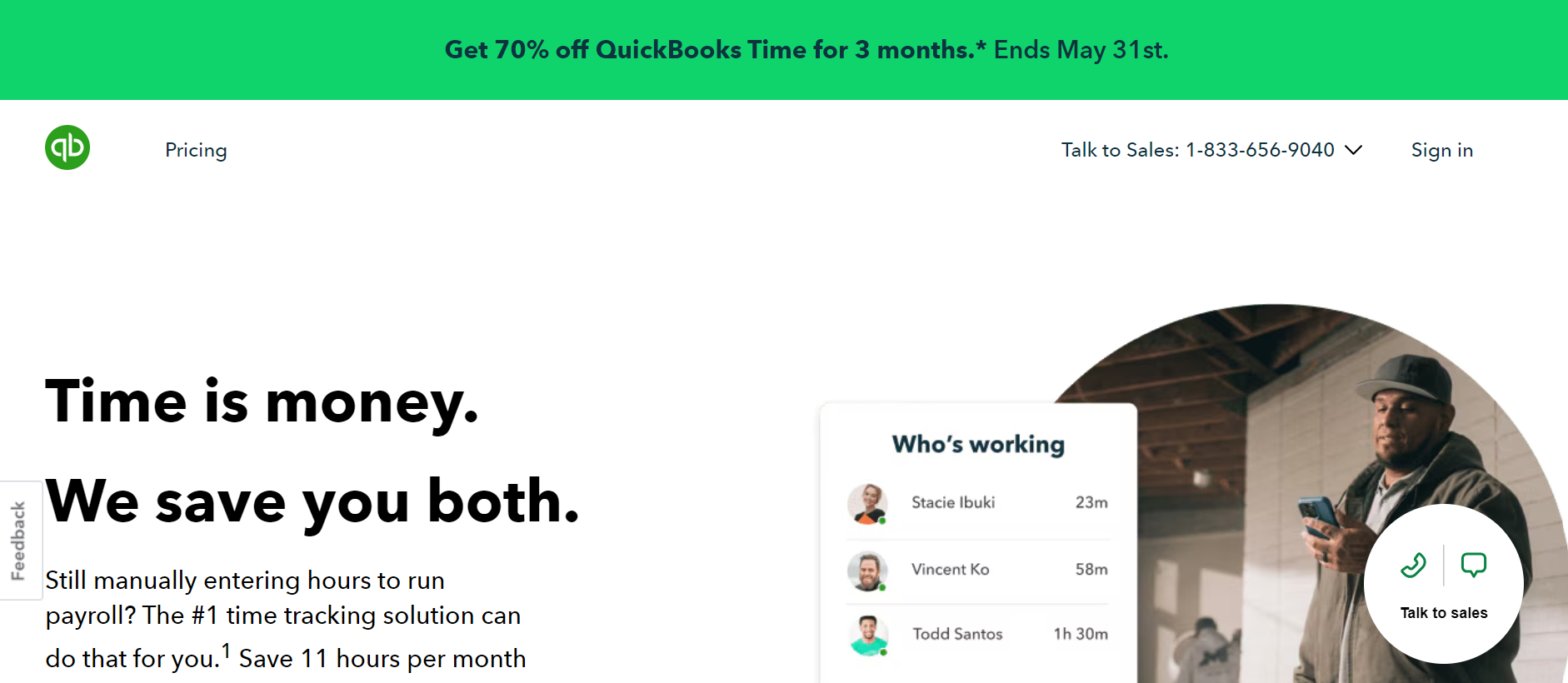
This time tracking and scheduling software aids in managing employees and projects efficiently. Features include GPS tracking, geofencing, mobile app, web, or kiosk clock-ins, schedule management, and payroll integration. Quickbooks Time is particularly valuable for businesses with remote or mobile employees.
Quickbooks Time Advantages✅
Accurate, convenient, and trustworthy. Offers extensive features and integrations for managing employees and projects, including a free version for one user and a 14-day trial.
Quickbooks Time Disadvantages❌
The cost might be an issue for larger teams and businesses, with potential technical problems and compatibility issues on certain devices and regions.
7. Zoho Projects
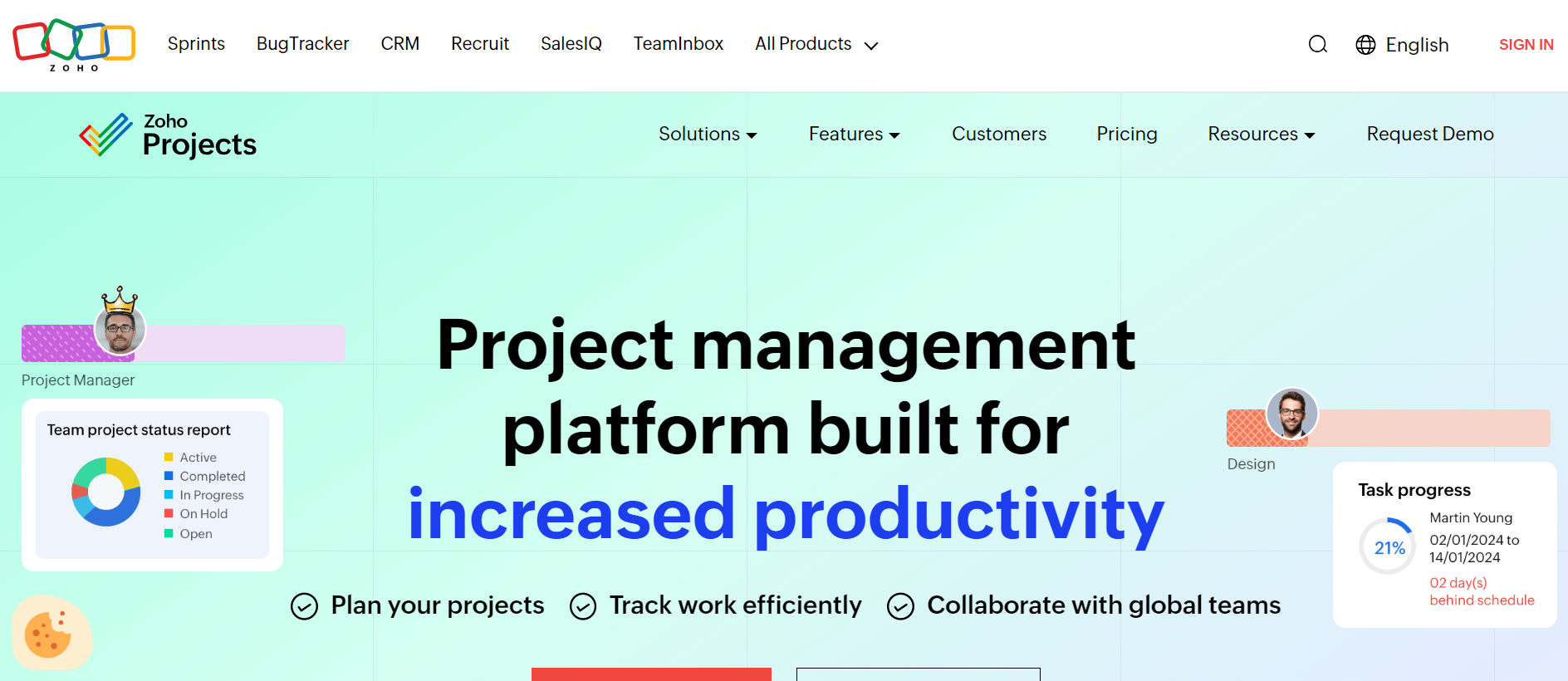
A comprehensive project management software enabling task and milestone management, Gantt charts and Kanban boards, and time and budget tracking. Promotes team and client collaboration and synchronizes with other Zoho applications. Zoho Projects is designed for teams and businesses of any size seeking an efficient project and time management solution.
Zoho Projects Advantages✅
Extensive, adaptable, and budget-friendly. Features numerous tools and integrations for effective management, alongside a free version and a 10-day free trial.
Zoho Projects Disadvantages❌
The platform's complexity might confuse some users, necessitating training and support. Some users might experience performance and compatibility issues, and miss advanced features like resource management and risk analysis.
8. Hubstaff
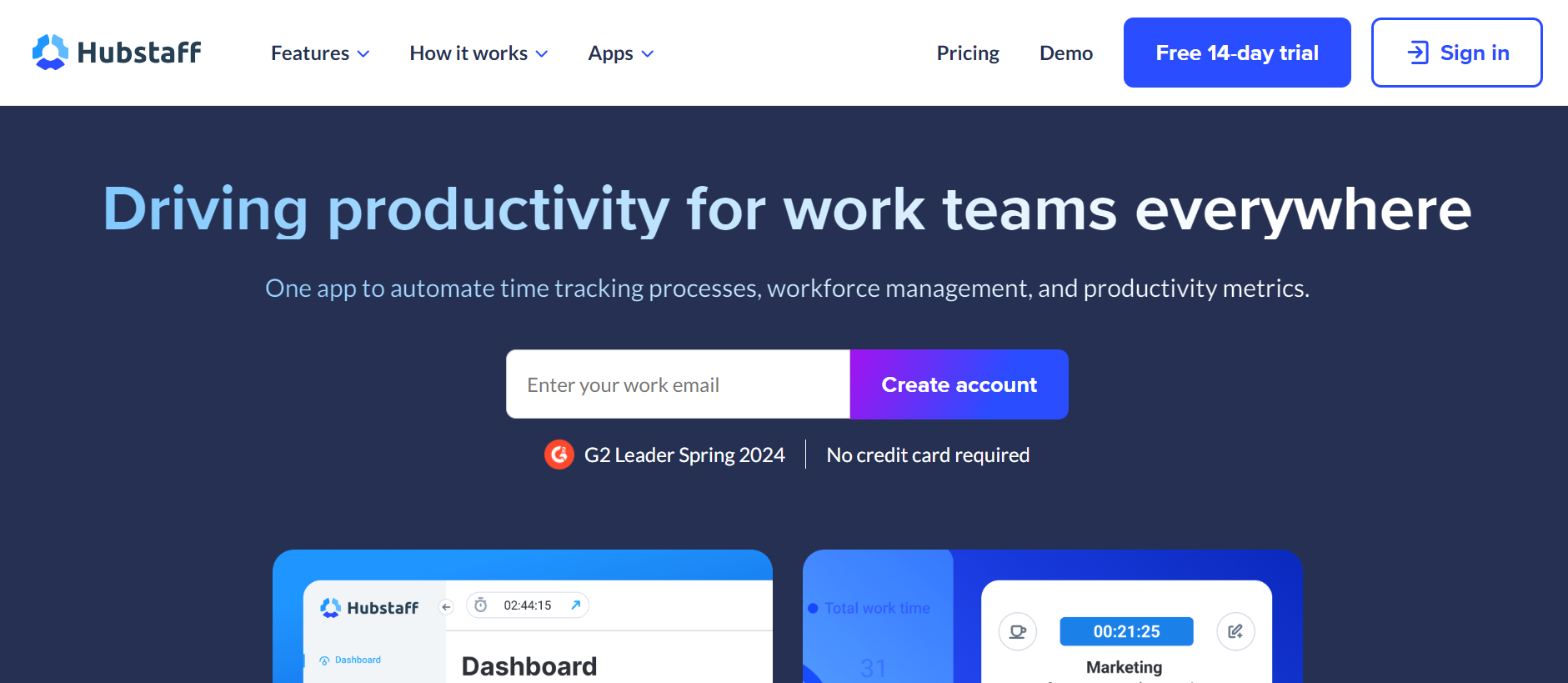
Hubstaff offers time tracking and employee monitoring, facilitating performance and productivity management. It supports online and offline tracking, screenshots, activity monitoring, payroll, and invoicing, as well as integration with platforms like Asana, QuickBooks, and Shopify. It's aimed at remote teams and businesses focused on optimizing time and productivity.
Hubstaff Advantages✅
Precise, comprehensive, and user-friendly. Rich in features and integrations for team and project management, it includes a free version and a 14-day trial.
Hubstaff Disadvantages❌
Costs may be higher for larger teams or businesses. Some users have reported technical issues and bugs, and it might not suit all work types and employees.
9. Time Doctor
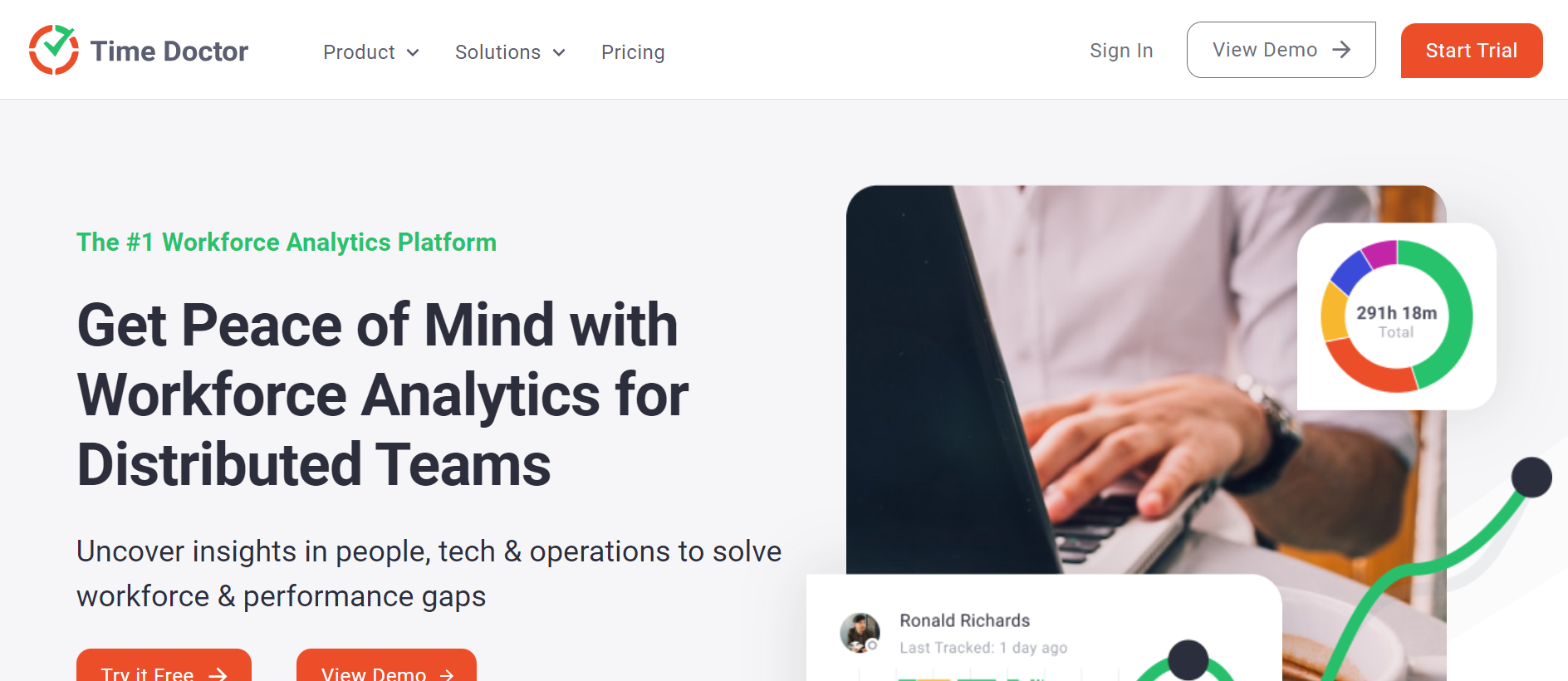
A tool focusing on time tracking and productivity enhancement. Features include distraction alerts, website blocking, break tracking, work session reminders, and integrations with popular applications. Time Doctor is designed for individuals and teams eager to refine their time management and productivity skills.
Time Doctor Advantages✅
Accurate, comprehensive, and accessible, offering numerous features and integrations for effective time and task management. Includes a 14-day trial.
Time Doctor Disadvantages❌
May become costly for larger teams or businesses, with possible technical complications and limited effectiveness in certain areas and devices.
10. VeriClock
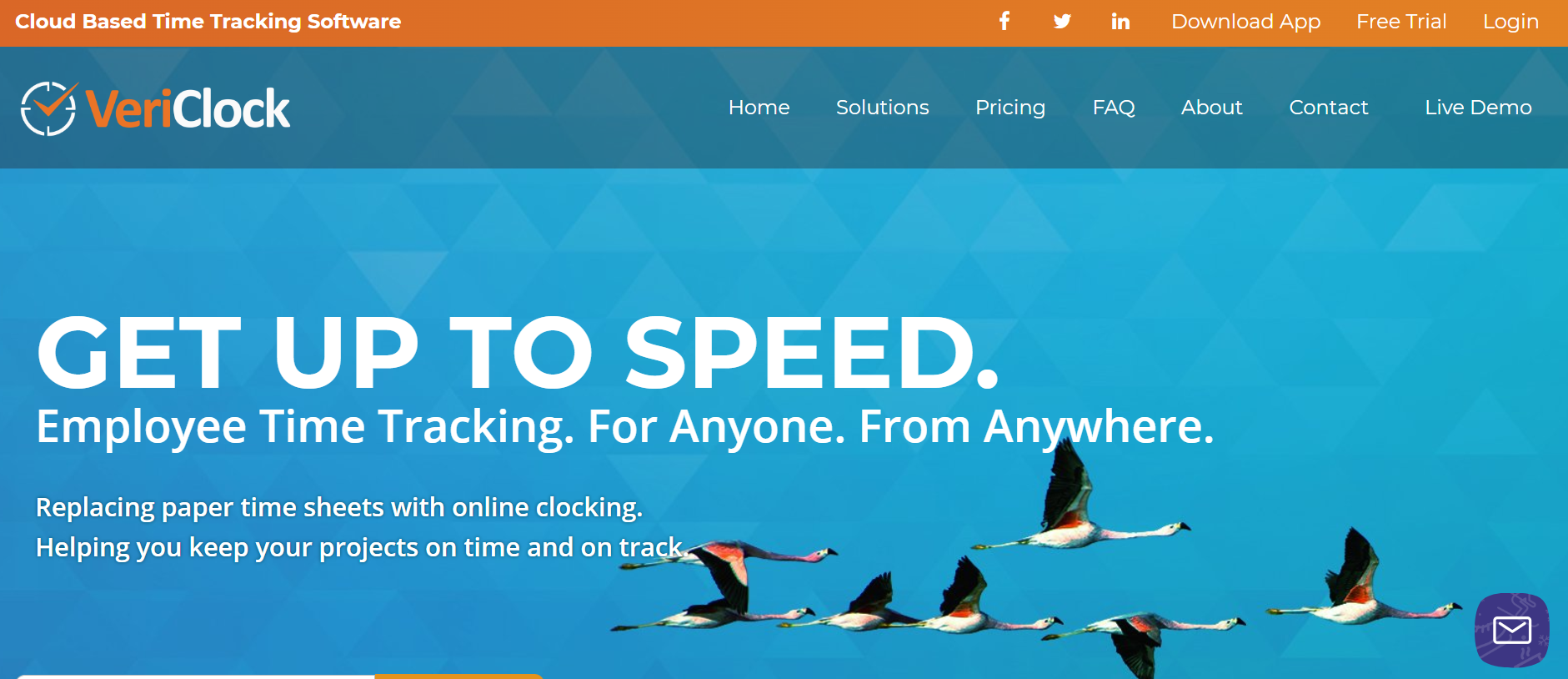
A time tracking and payroll tool that ensures accurate employee time and attendance monitoring. Allows clocking in and out via phone, web, or app, alongside job costing and reporting functionalities. VeriClock is best suited for businesses with hourly workers, aimed at simplifying time and payroll management.
VeriClock Advantages✅
Reliable, secure, and precise, with numerous features and integrations for effective time and payroll tracking. Offers a 30-day free trial.
VeriClock Disadvantages❌
The costs might be high for larger teams and businesses, with occasional technical issues and limited support for certain currencies and languages.
How to Choose the Right Time Management Tool for Your Business
Choosing the perfect time management tool for your business is challenging due to the plethora of options available. Recognizing that there is no universal solution, as tools may cater to varying needs and preferences, is the first step in the selection process.
To aid in your decision-making, consider these essential tips on selecting the ideal time management tool for your enterprise:
Identify your goals and challenges
Understand your objectives and the hurdles you wish to overcome before initiating your search. Whether aiming to boost productivity, profitability, or customer satisfaction, or if you're tackling issues like distractions, procrastination, or ineffective multitasking. Reflect on your industry-specific needs, team size, and working style.
For example, if you know your ultimate goal is to increase your team's efficiency and ultimately improve performance analytics, you might consider creating a robust tech stack with time management software and VoIP software. A VoIP phone provides unlimited calling to 110 destinations, and key efficiency tools like IVR menus, power dialing, and call transcriptions. Utilize Empower by Ringover to thoroughly analyze each conversation, unearthing invaluable insights about your clients and candidates.
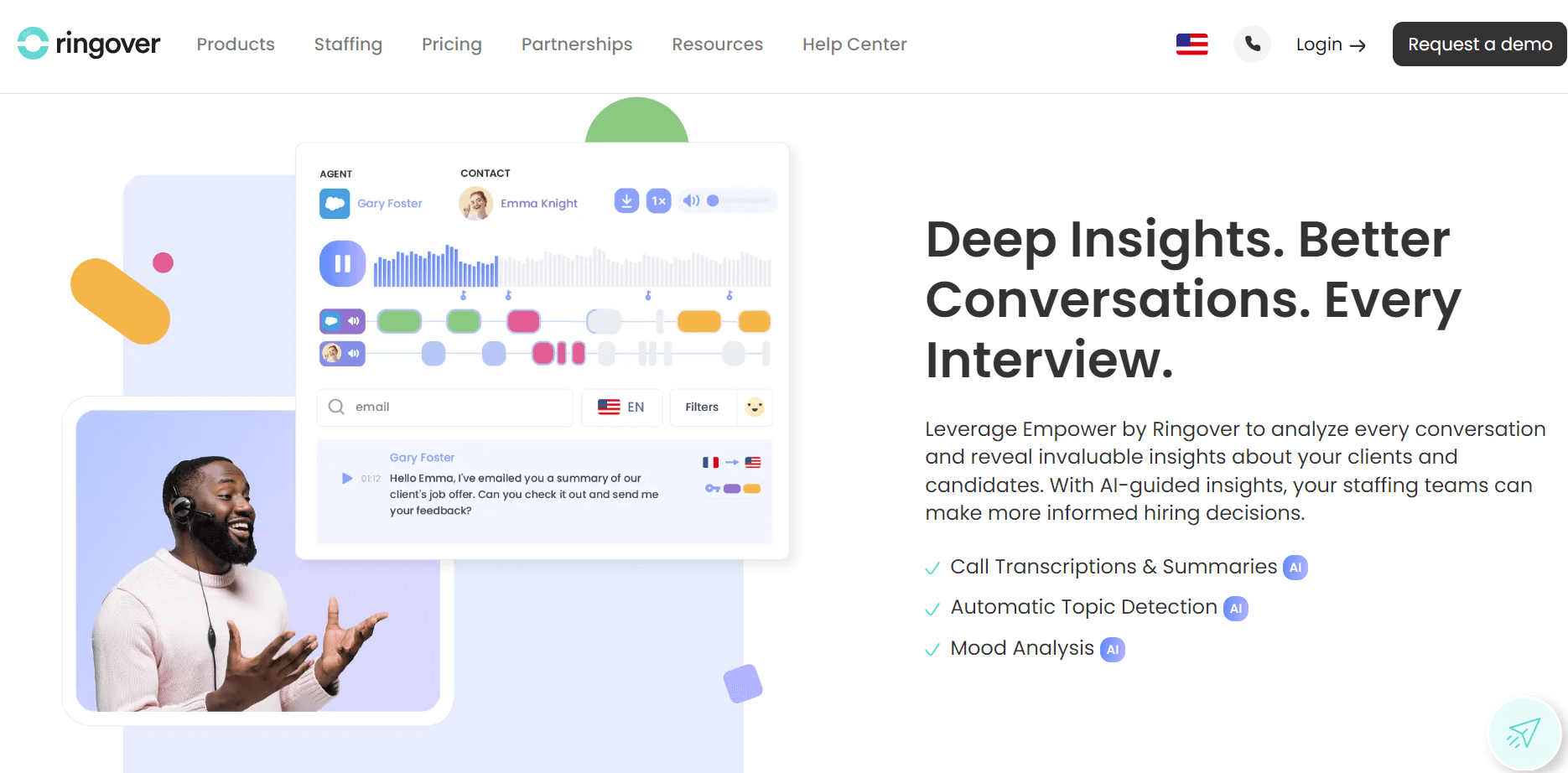
Compare features and functions
With a clear understanding of your goals and challenges, scrutinize various time management tools for their offerings. Utilize comparative tables and lists from credible sources or conduct your research. Seek tools that provide functionalities aligning with your needs, including time tracking, task management, project management, and scheduling capabilities.
Consider usability and integrations
The ease of use, intuitiveness, and reliability of a time management tool are crucial. Find a tool that not only offers an effortless user experience but also seamlessly integrates with other software and platforms you employ, such as email, telephony, or social networks. This fosters efficient process streamlining, reduces redundancy, and boosts collaboration.
Check reviews and ratings
Investigating other users' experiences through reviews and ratings is an effective method of assessing a tool's quality and effectiveness. This material can give you an idea of softwares' strengths and weaknesses, providing a balanced view of the tool's potential impact.
Try before you buy
Engage with a time management tool's free version, trial, or demo before making a purchase. This step ensures the tool not only meets your expectations but also addresses your needs and resolves specific challenges. Ascertain compatibility with your existing devices, browsers, and systems during this phase.
Conclusion
Time management software serves as an invaluable asset for planning, organizing, and tracking your time with efficiency. It aims to boost your productivity, profitability, and customer satisfaction by offering comprehensive management of your tasks, projects, and goals.
With a plethora of time management tools available, it's essential to select one that aligns with your specific needs and preferences. When considering how to save your team's time, don't forget to consider the virtual phone system Ringover. Sign up for your free trial today, so you can see the difference it makes for yourself!
Time management software FAQ
Which is the best time management software?
Finding the "best" time management software largely depends on individual needs and preferences. However, here are a few of the top choices on the market.
- monday.com has a rich set of features designed for planning, organization, and time tracking.
- Toggl Track: Ideal for mobile workers, offering on-the-move tracking and synchronization across devices.
- TimeTree: Great for personal and family scheduling, facilitating shared calendar management for social, family, and personal events.
- Trello: Excellent for team collaboration, enabling project and task discussions within teams.
- Calendar: Provides additional time management resources, such as articles, podcasts, and courses to enhance skills.
- Remember the Milk: Supports several languages and devices, and integrates with tools like Gmail, Outlook, and Evernote, perfect for users across multiple platforms.
Is Clockify 100% free?
Clockify does offer a free plan with several key features included, like a time tracker, timesheet, and unlimited tracking, and more. However, businesses may find these features are not sufficient for their needs. Therefore, Clockify does offer paid plans with more robust feature selections.
What is time management software in computer?
Time management software supports increased efficiency and thus performance. This software increases collaboration among employees by allowing them to exchange information about projects and make progress more quickly.
Published on May 27, 2024.