Summary
After more than a century in use, analogue telecom is gradually being replaced by a new generation of technology: VoIP calls (Voice over Internet Protocol). While analogue telecom transformed voices into electronic signals carried over dedicated copper wire networks, VoIP uses the internet to carry these signals in the form of data. Voices are transformed into digital signals, compressed and regrouped before being transmitted as packets over a connection, which may or may not consist of wiring. Upon arrival, these packets are decompressed and converted into sound.
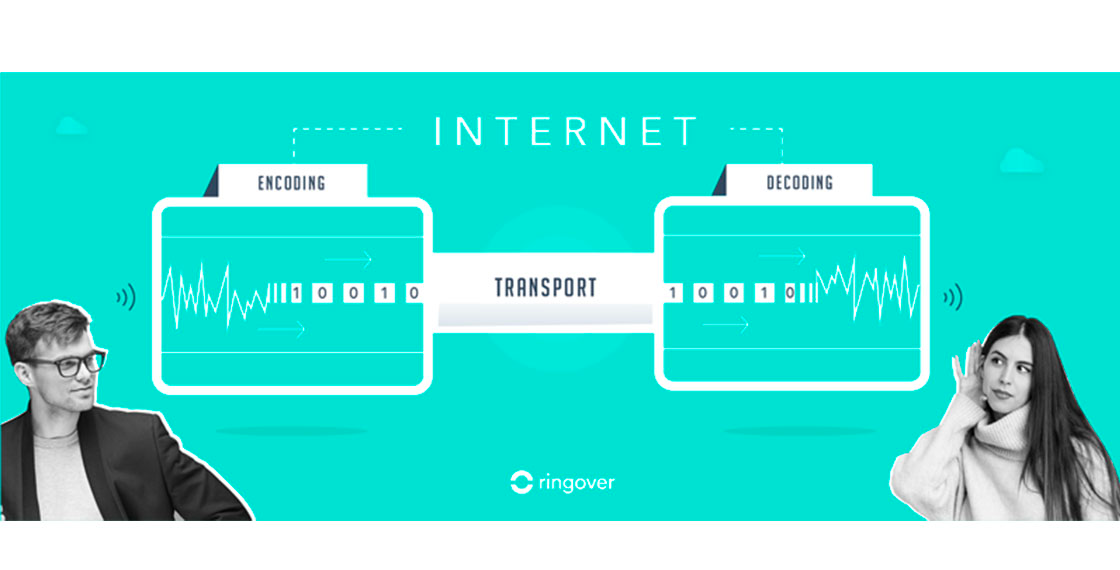
This “voice over internet” offers certain benefits for its users compared to copper wiring (cost reduction, increased mobility, better call routing, etc.), but certain flaws in service quality can compromise your calls: charpy, inaudible or lost communication, robotic or echoing voices and crackling— just to name a few.These flaws, however, are far from fatal! In the following article, we’ll share our tips so that you can improve the quality of your VoIP telecom.
What problems do you notice during VoIP calls?
Digitization of the voice alone can lead to certain issues. During packet transmission between a speaker and their correspondent, numerous obstacles can arise and interfere with the retransmission of packets-hence call quality. Below we’ll describe the most typical of these problems.
Echoing and conversation delays?
You’re having a problem with latency. Latency involves the time elapsed between the transmission of a packet and its reception by the recipient - in other words, transmission delay. More concretely, it is the gap between the moment you speak and the moment your correspondent hears your voice.All transport stages of the “digital” voice can influence total latency: encoding and packetizing of the voice, packet queue, number of network elements that the packet must cross (the more elements, the longer the path) and of course, the power of the transmission rate.
Charpy or dropped communication?
This is a problem with packet loss. As we’ve seen, voices are carried over the internet as packets. Good voice quality first of all requires the delivery of the largest number of packets possible on arrival. If too many packets are missing, the result is immediate: voices are charpy or cut off altogether, making conversation impossible.Unlike conventional analogue telecom, the transport layer itself provides no mechanism for flow control or retransmission of lost packets. When a network reaches maximum capacity, the buffers need to free up part of the bandwidth, which results in some packets being lost.
Robotic or metallic voices?
You’re no doubt experiencing a problem with jitter.Jitter is the “statistical variance in transmission delay.” It measures the time variation between the moment when two packets belonging to the same data flow should have arrived and the moment of their actual arrival. Basically, the higher the jitter, the more voice packets don’t arrive at the same time.If it is too high, it can cause voice quality to deteriorate, with voice packets ending in distorted patterns.
Follow these 5 steps to improve your VoIP calls
Step 1 – Confirm the stability of your internet connection
One of the main causes of problems in voice quality is network instability, leading to communication latency, packet loss or jitter. To check the status of your connection, you can use online tools with immediate results:
- Fast.com: this is a measurement tool provided by Netflix
- netmeter.co.uk: provides a complete analysis of your network
- Speed test RingOver: RingOver's own tool for measuring essential data on your VOIP calls
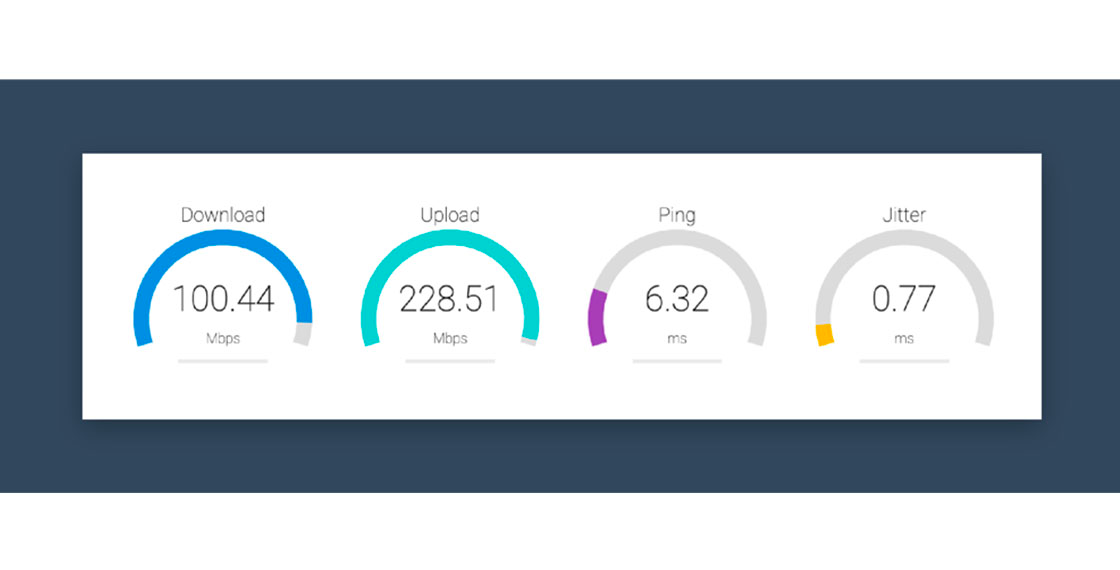
DownloadThis number indicates your capacity to download from the internet to your computer (ex: a music file).
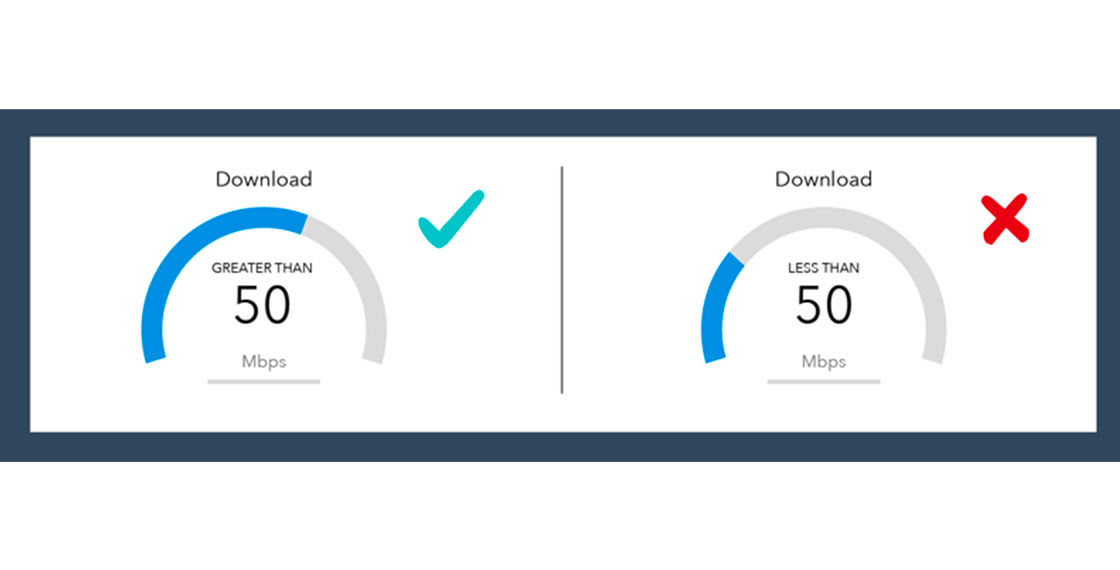
For high-quality VoIP calls, download speed must be above 50 Mb/s.Upload This number indicates your upstream speed - or your capacity to send data from your computer to the internet - to publish a photo on a website, for example.
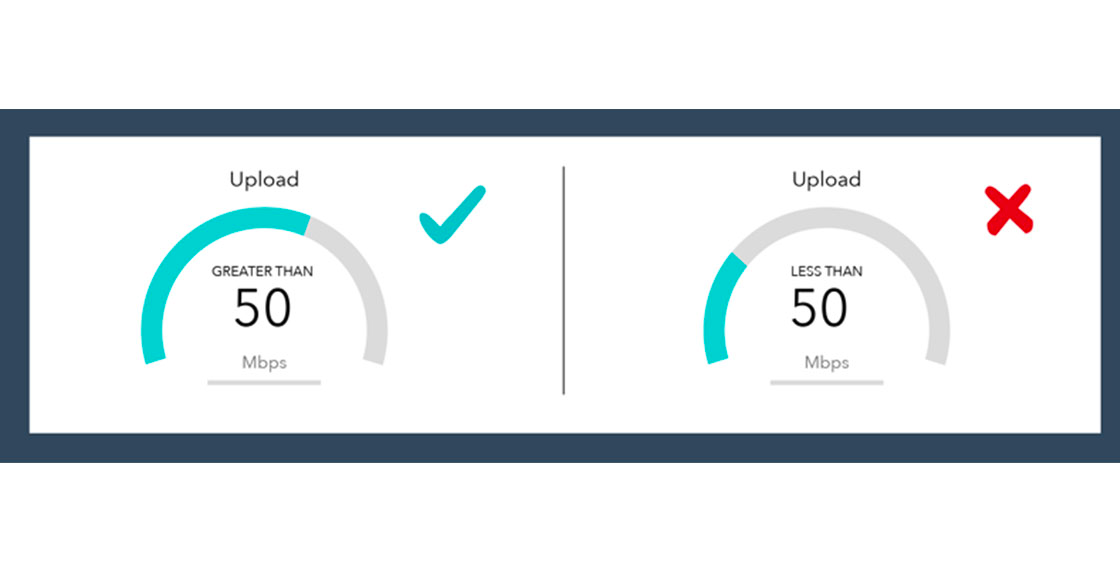
For high-quality VoIP calls, upstream speed must be above 50 Mb/s. PingPing allows you to measure the overall latency of your installation, or the time it takes for your packets to reach their destination. This number should be as low as possible.
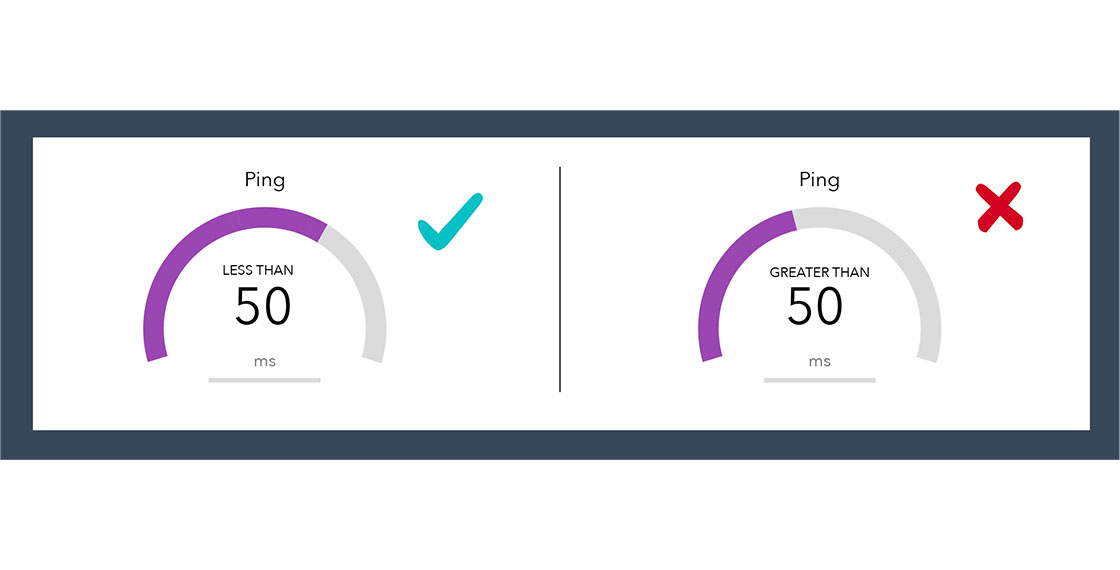
Jitter This measures the irregularity with which packets of the same signal (from the same conversation) arrive at their destination. The greater this irregularity, the more packets needed to correctly reconstruct communication in real time.
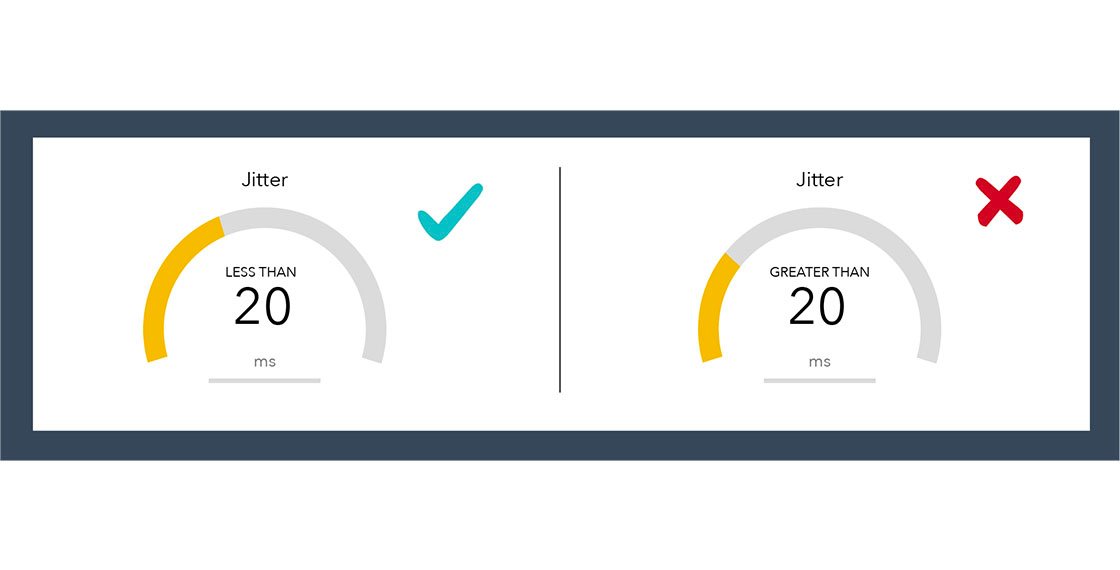
If your test is inconclusive, it means that at least one of your data parameters does not match recommendations, but don’t worry! We have solutions.How can you improve the quality of your network?A fibre internet connection linked to a computer via Ethernet cable offers a better VoIP experience than Wifi or 4G with a less stable network (ADSL). Ethernet cables allow very low data loss (which can be corrected by the Opus protocol). These losses are generally greater with Wifi and 4G connections, and even more so the farther the device from the signal.
Step 2 – Confirm the power of your device
Charpy or robotic voices can also be caused by slow devices. VoIP applications require a certain amount of RAM in order to function properly, especially if other software is being used at the same time.What is the minimum power required for my device?Optimize your device by increasing its RAM (minimum 6GB), otherwise close unnecessary applications during communications.
Step 3 – Choose a high-performing headset
Can your correspondent hear noise around you? Does your voice seem distant? Look at the side of your headset. If your environment is noisy (such as in a call center, an open workspace or public transport), communication may be undermined. Sounds can also seem far away if one party is using a jack cable.Which headset should I use for my VoIP calls?A USB headset (ideally with a noise cancelling option) is highly recommended to ensure call quality. If there is a lot of ambient noise in your work environment, we recommend a noise-reducing Jabra headset..
Step 4 – Verify your correspondent’s internet connection
If you can’t hear your correspondent, they may have connection problems related to their telecom network or roaming. In this case the issue’s cause can be identified directly by the application, if it provides real-time measures.
Step 5 - Verify your VoIP application's voice encapsulation technology (codec)
With VoIP, sound quality also depends on the codec, which encapsulates communication for transmission over the internet. VoIP operators generally use older codecs (G711 or G729, for example), which are very sensitive to variations in internet connection speeds, leading to interruptions and crackling. They also consume a lot of bandwidth and may cause longer response times.Which codec is best for VoIP?The Opus codec, available since 2013, significantly increases the quality of voice and video calls as well as the fidelity of sound reproduction. This codec corrects packet loss and provides better voice compression. VoIP applications using the Opus codec consume less bandwidth, and response times of less than 20 ms that guarantee real-time call quality. The Opus codec therefore prevents a number of issues with dropped calls, choppiness and crackling
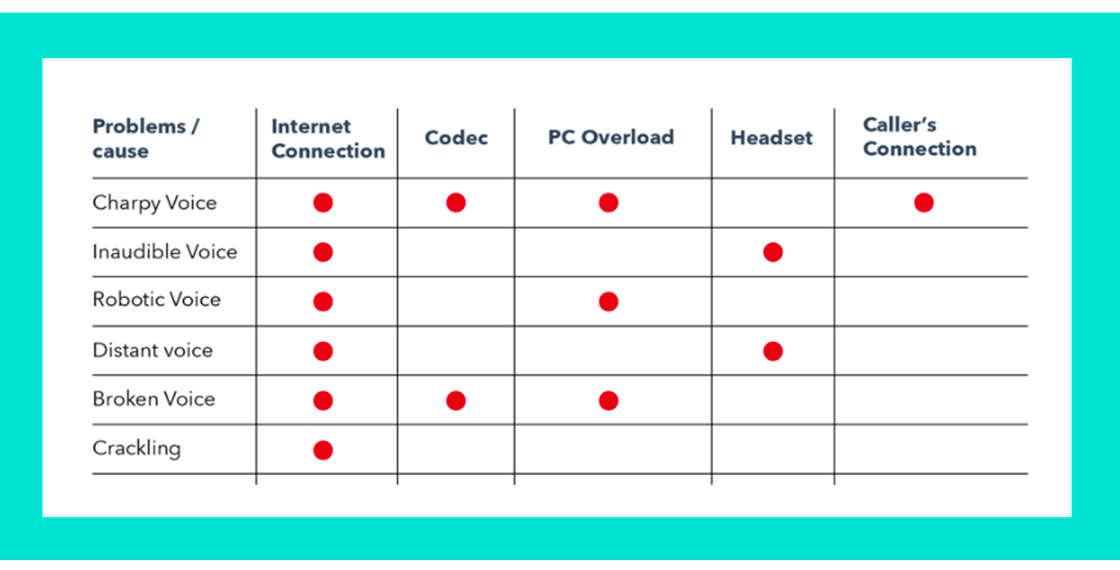
Obtaining good voice quality with VoIP is not necessarily all about broadband. It is, above all, a question of properly configuring your working environment as a whole.
Want to learn more about improving your VoIP call quality?
Contact our experts to receive our technical recommendations at +44 20 7509 6665 or email sales@ringover.com. Start your free trial today.
Published on March 4, 2020.


