Task tracking software Organize your daily activities efficiently with task follow‑up
Effortlessly manage your daily priorities with Ringover. From returning client calls and handling pending messages to executing call campaigns, your task list is automatically updated based on your Ringover activities.
Get more done with a structured to‑do list
Task follow-up helps organize your daily tasks and priorities into clear, easy to follow lists. Easily see your daily tasks or create custom ones for better tracking, such as following up with clients, sending report emails, and more.
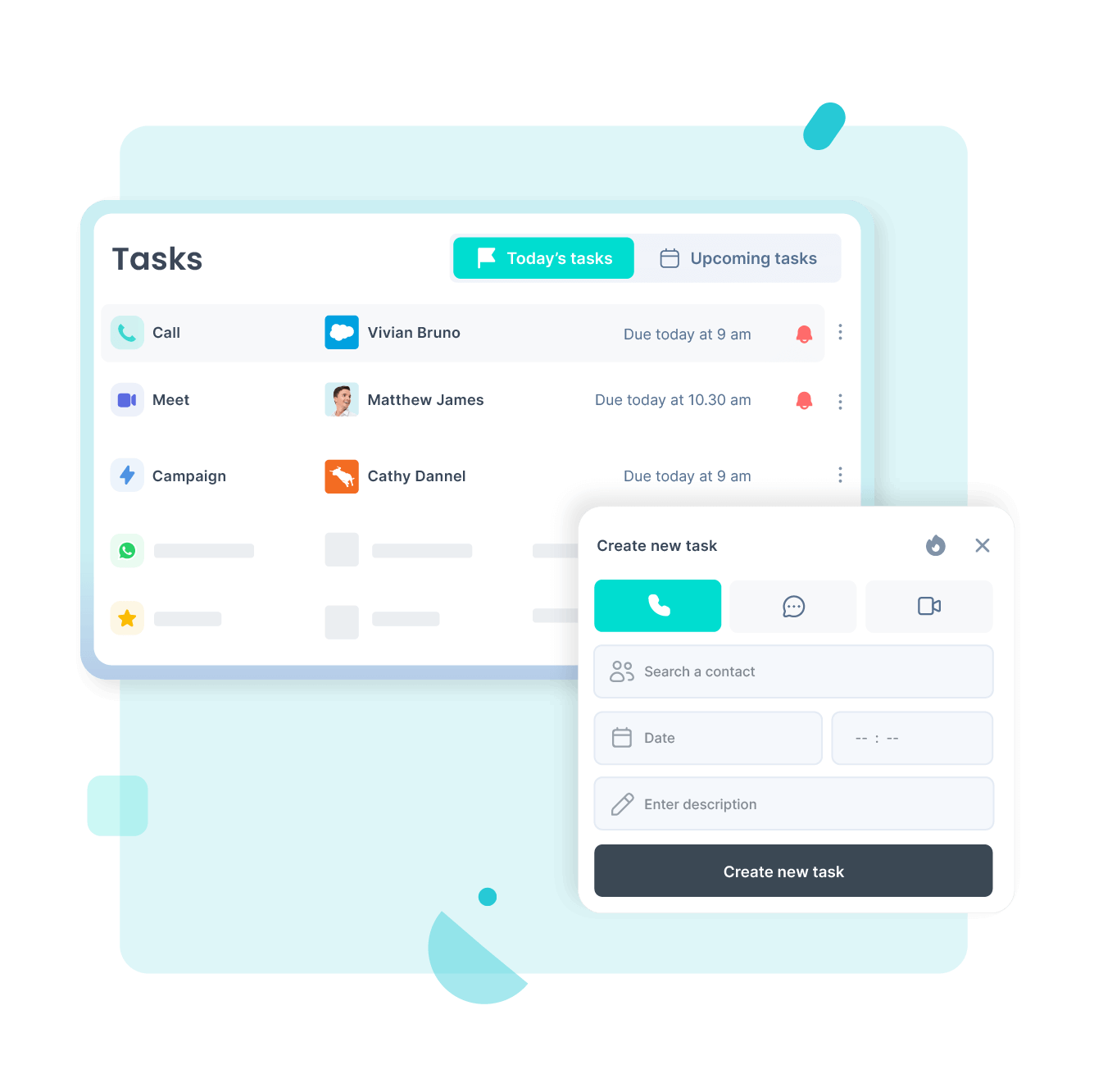
Save time with centralized task management
Simplify your days with an automatically updated task list. No more searching for information or trying to remember follow-up actions. You’ll know exactly what you need to do and can focus on the highest-value tasks!
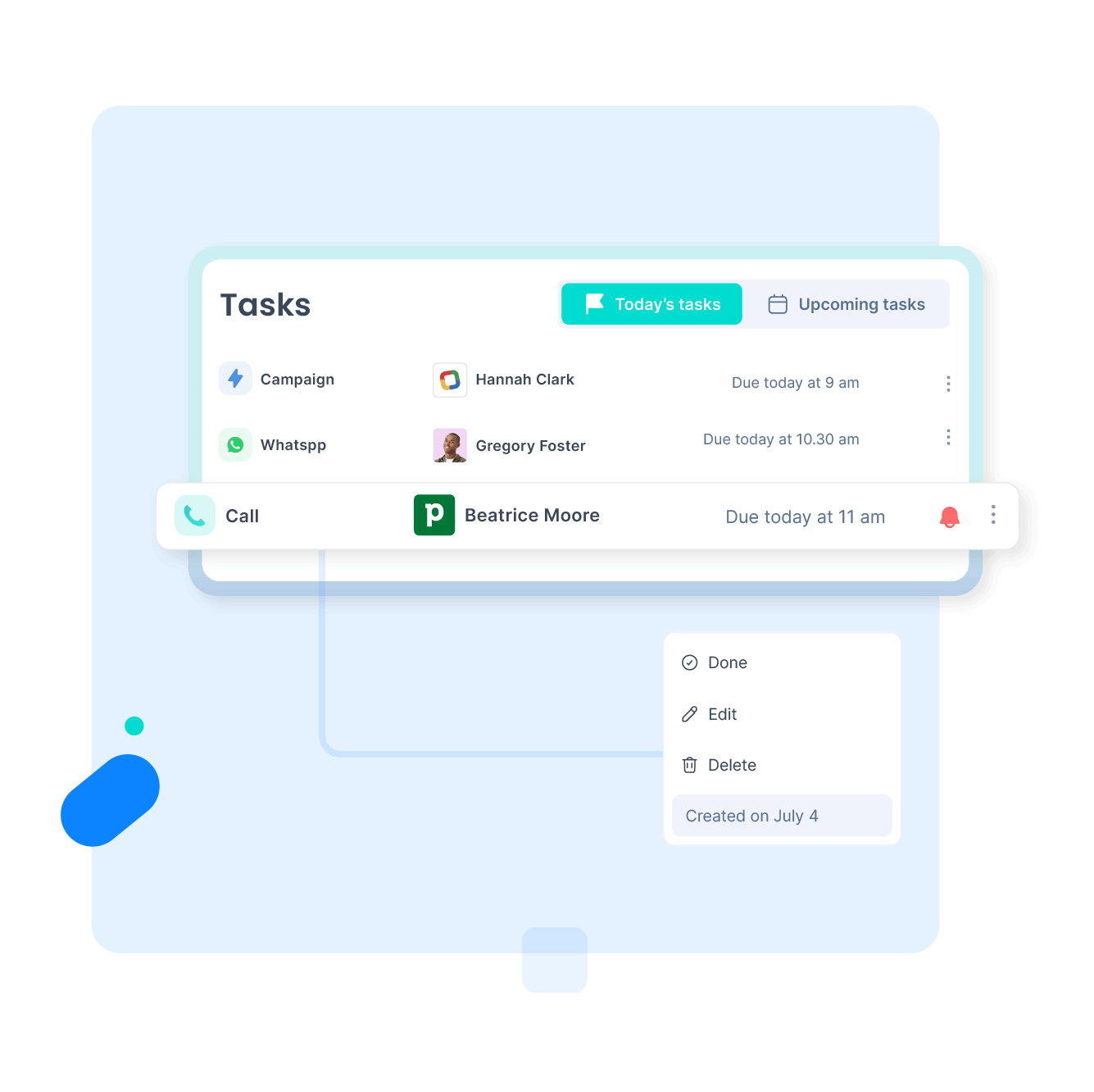
Keep your customers happy with automated task alerts
Never miss a beat! Ringover automatically creates tasks for missed calls, unanswered messages, and upcoming call campaigns, ensuring that every client request is assigned and addressed quickly.
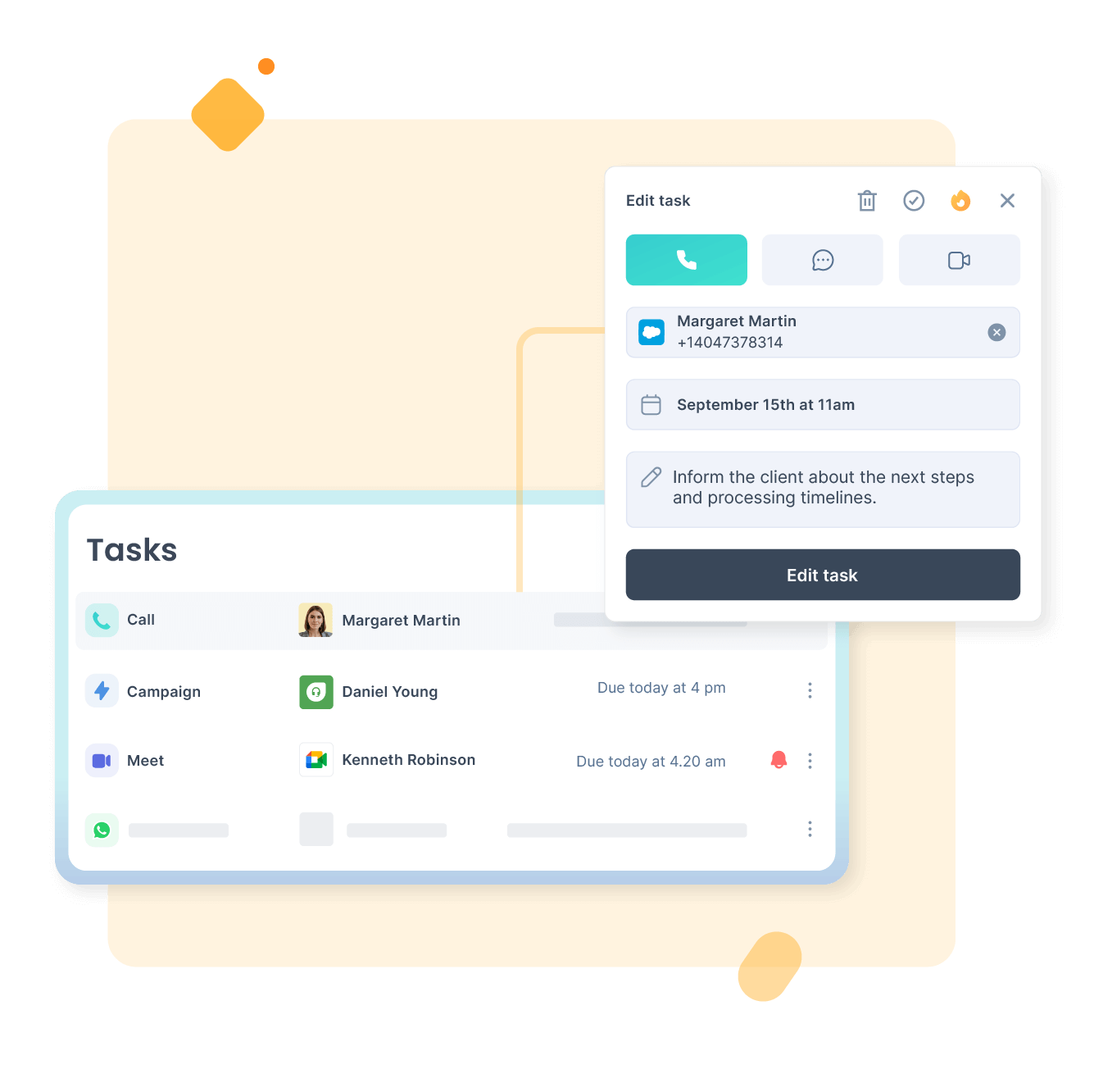
FAQ - Task tracking
- What is task tracking?
- How do I add and track tasks in Ringover?
- Can I prioritize certain tasks over others?
What is task tracking?
Task Tracking is a Ringover feature that makes it easier for users to manage their day-to-day tasks through a to-do list integrated into the cloud telephony solution.
How do I add and track tasks in Ringover?
To access the Ringover task tracker, simply go to your avatar, then click on “Tasks”. Then click on the “+” icon, customize the task by filling in the various fields (contact, description, duration, date, phone, messages, video) and finally click on “create a new task”.
Can I prioritize certain tasks over others?
Yes, the Ringover WebApp task tracker interface lets you specify the importance of added tasks. You can click on the flame-shaped icon, just next to the cross in the top right-hand corner, to indicate that a task is important and therefore has priority.