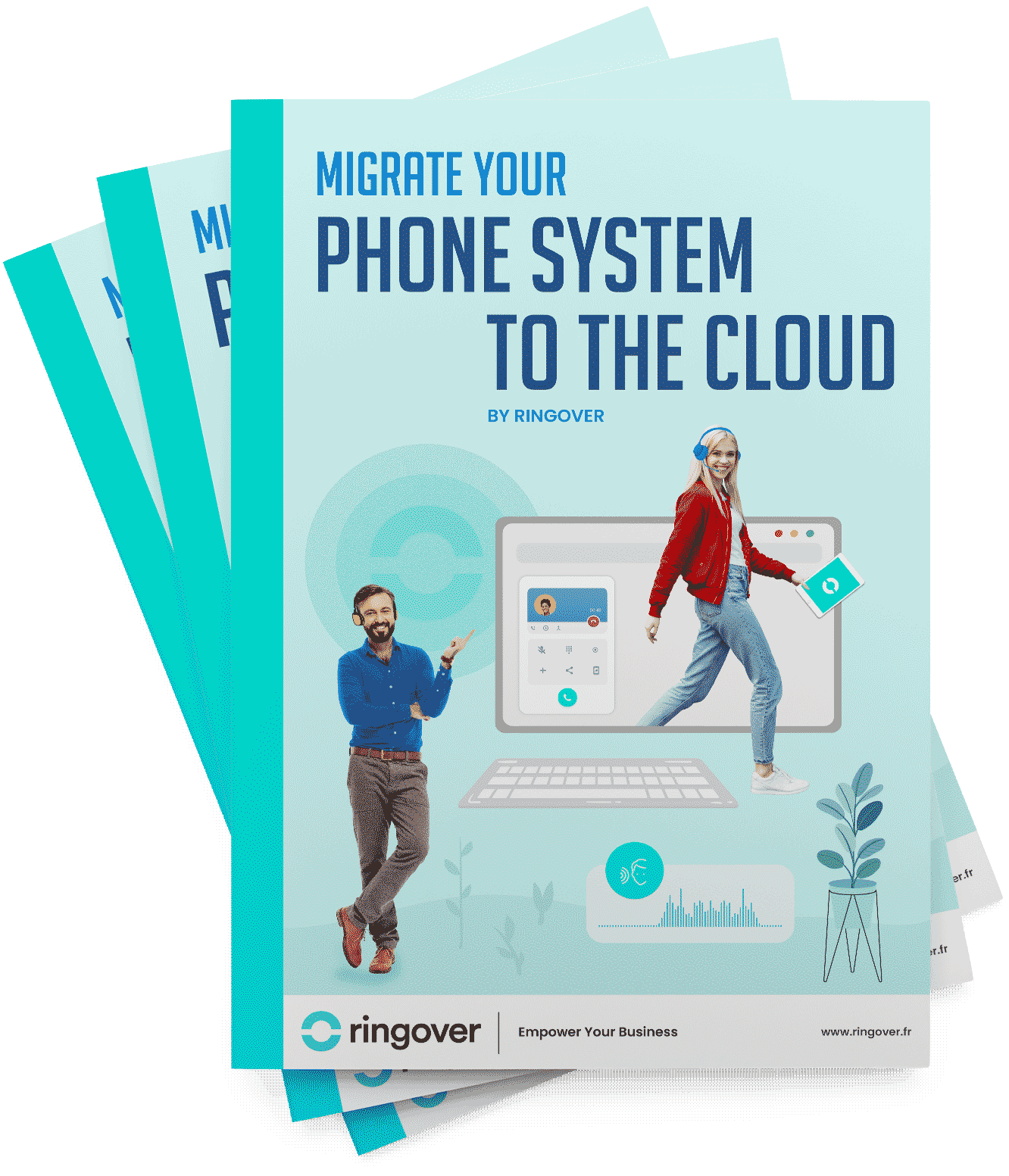Summary
Imagine the convenience of creating Asana tasks from Slack messages, or initiating a Zoom meeting with a simple click in your channel. Envision receiving real-time notifications for Google Calendar events or Google Workspace activities, all within your Slack environment. This is possible thanks to integrations!
Discover the Slack x Ringover Integration
We'll explore the top 10 Slack integrations for 2025, showcasing how they can revolutionize your team's efficiency, from automating mundane tasks to improving project management.
Top 10 Best Slack Integrations
Slack is a versatile collaboration tool, and its utility can be significantly enhanced through integrations. Here's a list of the best 10 Slack integrations, starting with Ringover and Empower, that can help streamline workflows, improve productivity, and make Slack a central hub for operations.
1. Ringover

Ringover integrates seamlessly with Slack, bringing advanced call management capabilities directly into your workspace. With this integration, you can receive call notifications, track call activity thanks to call logs, call recordings, and call summaries, and manage team performance—all without leaving Slack.
Ringover Advantages ✅
- Enhanced Team Collaboration: Share call logs and insights directly within Slack channels.
- Improved Productivity: Quickly resolve communication-related tasks without switching platforms.
- Centralized Notifications: Keep track of all call-related activities in Slack.
2. Empower
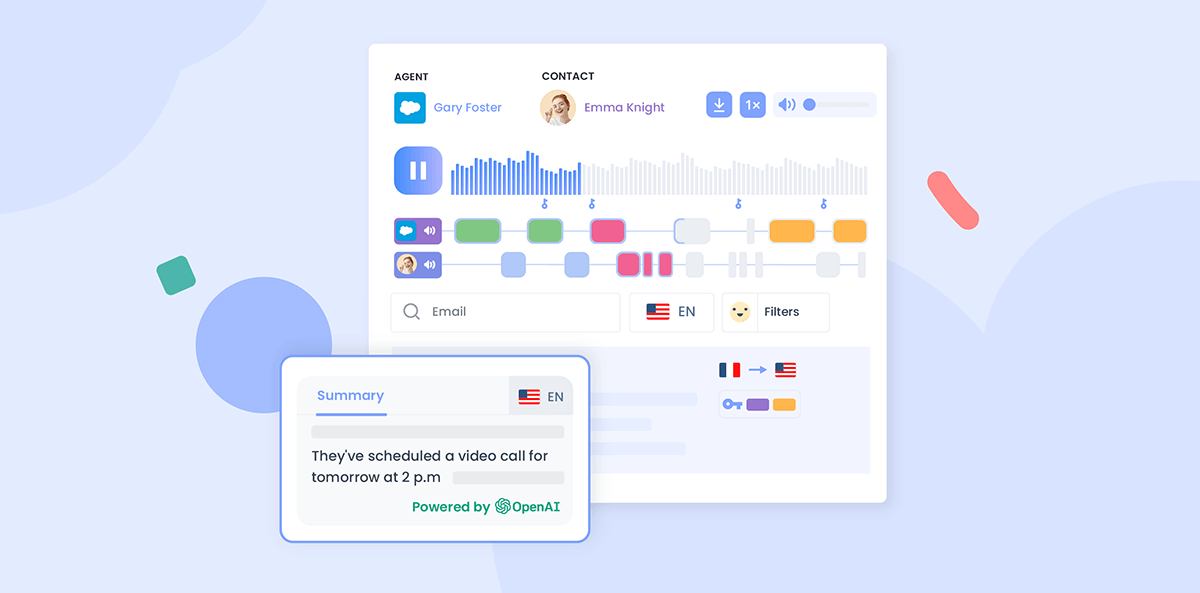
Empower, an AI-powered conversation intelligence tool, integrates with Slack to help teams automate routine tasks and analyze data in real-time. This integration provides intelligent suggestions and actionable insights right in your Slack channels, ensuring smarter decision-making.
Empower Advantages ✅
- Automated Workflows: Reduce manual effort with AI-driven task management.
- Actionable Insights: Get data-driven recommendations in Slack.
- Seamless Integration: Access Empower's features directly within Slack's interface.
3. Trello
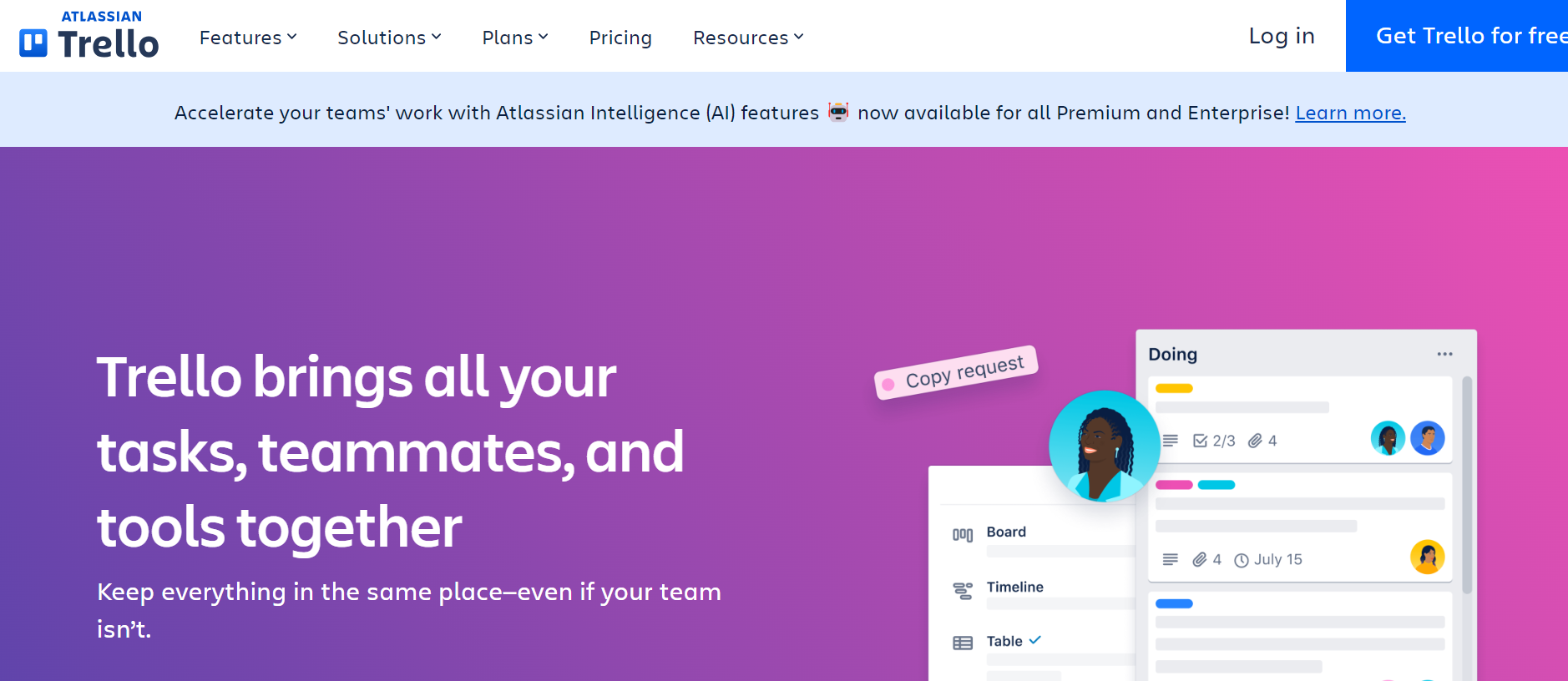
Trello, a visual project management tool, integrates with Slack to help teams track projects and tasks effortlessly. Receive updates on Trello boards, create cards, and monitor progress—all within Slack.
Trello Advantages ✅
- Streamlined Project Management: Manage Trello boards without leaving Slack.
- Real-Time Updates: Stay informed with instant notifications on task changes.
- Enhanced Collaboration: Add cards and assign tasks directly from Slack channels.
4. Google Drive
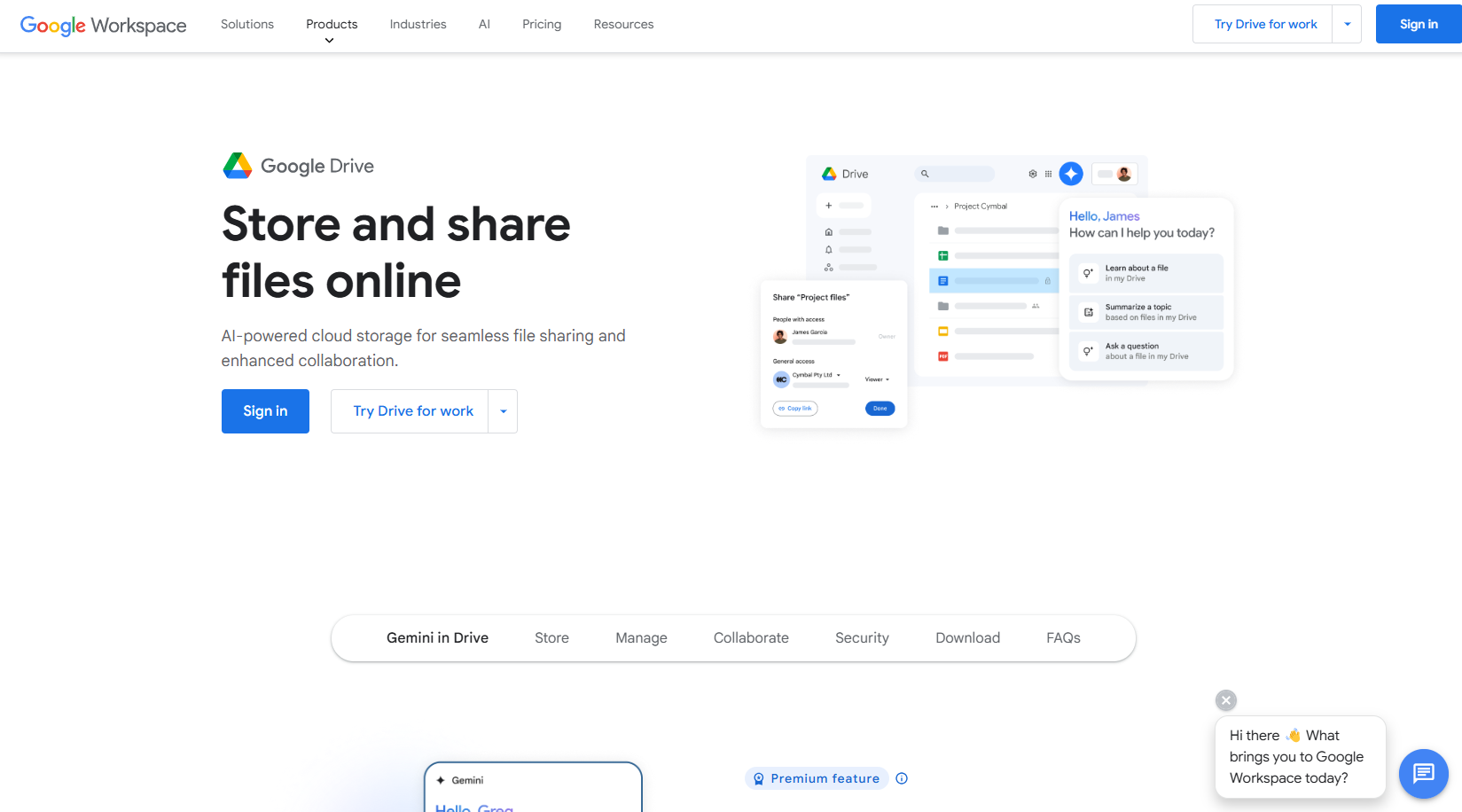
Google Drive integration with Slack allows users to share, preview, and collaborate on files effortlessly. The integration keeps your team aligned by providing instant access to essential documents.
Google Drive Advantages ✅
- Quick Access: Share and preview files directly within Slack.
- Simplified Collaboration: Collaborate on documents without switching apps.
- Centralized Storage: Keep all files organized and accessible.
5. Asana
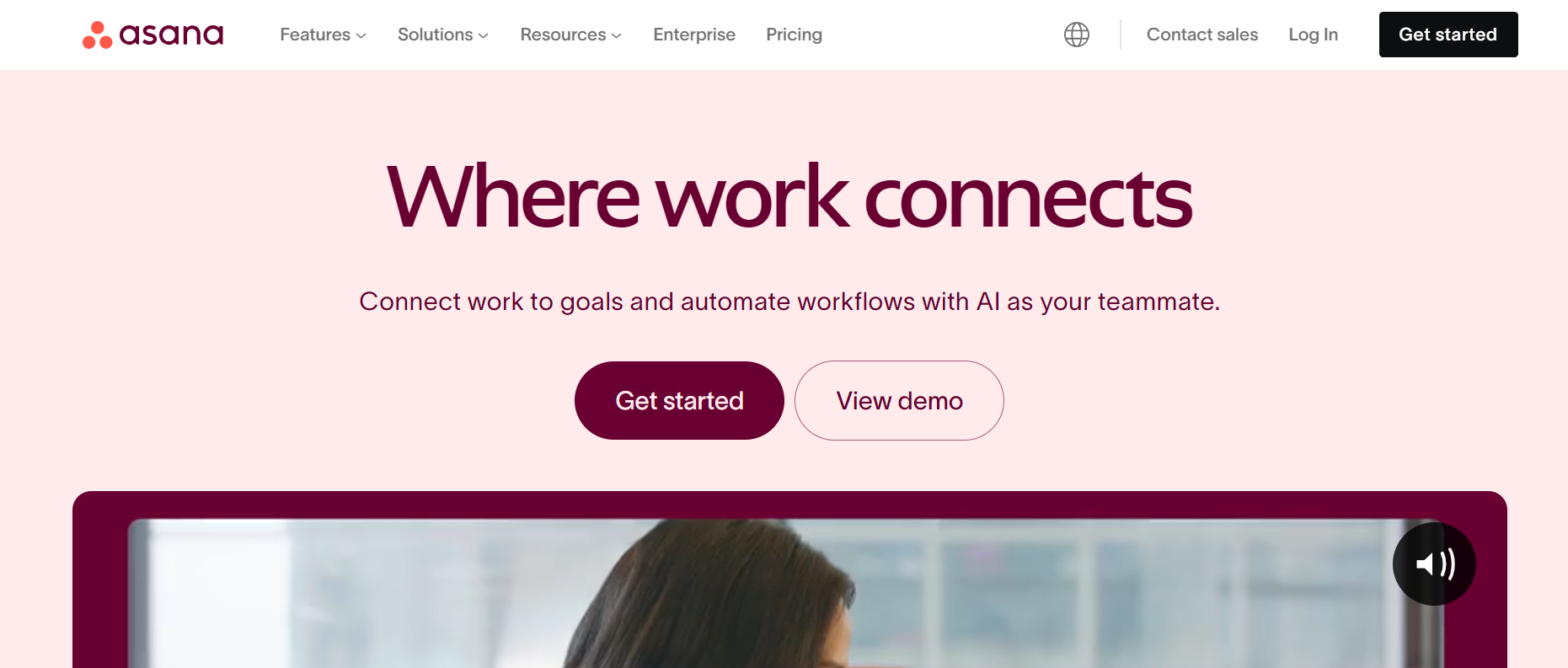
Asana integrates with Slack to help teams manage tasks and projects more efficiently. Users can create tasks, receive updates, and monitor project progress without leaving Slack.
Asana Advantages ✅
- Task Creation in Slack: Quickly turn messages into actionable tasks.
- Real-Time Updates: Stay informed on project developments.
- Better Team Coordination: Streamline task assignments and updates.
6. Zapier
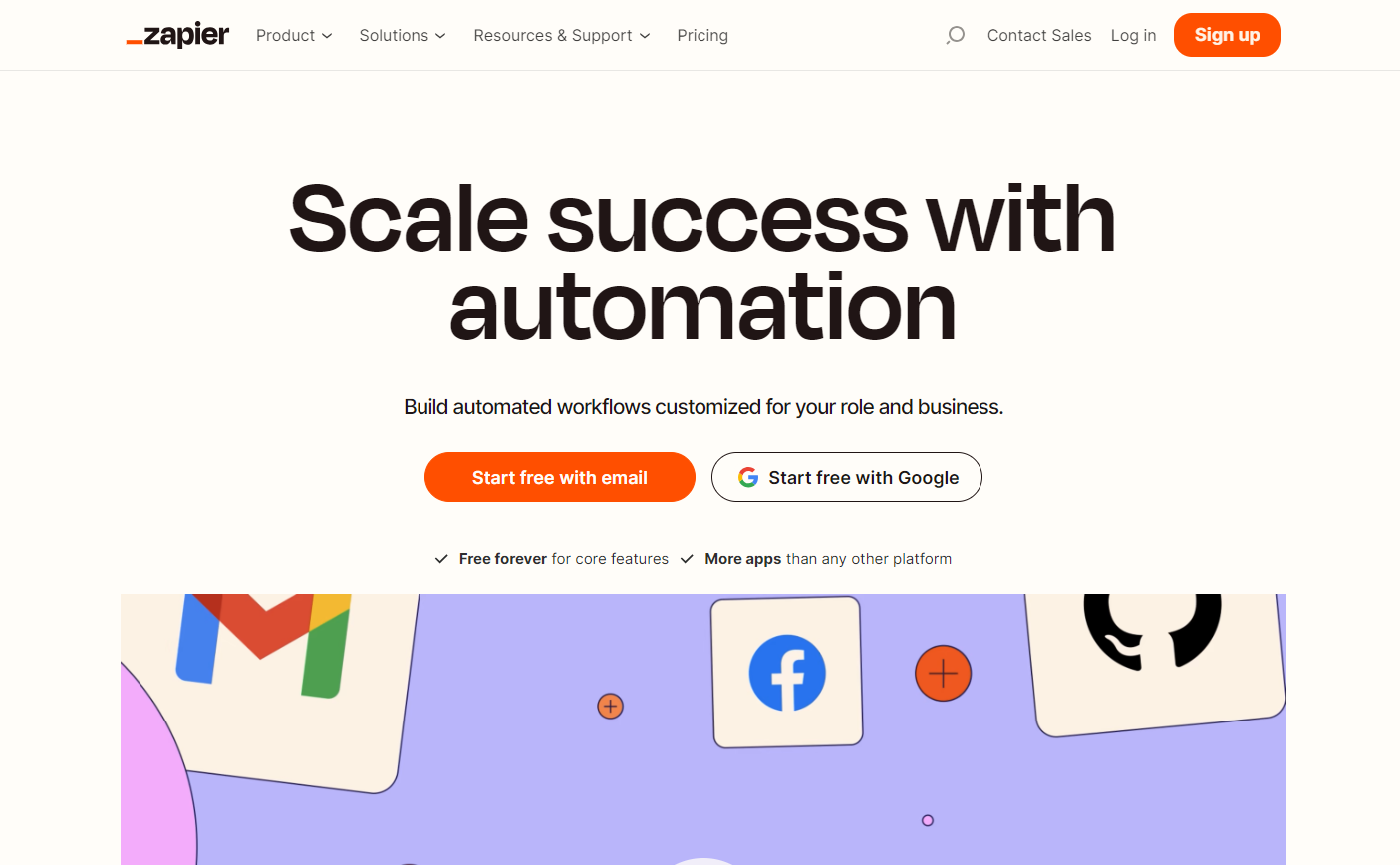
Zapier's Slack integration connects Slack with thousands of other apps, automating workflows and saving time. Use "Zaps" to automate repetitive tasks, like sending Slack notifications based on actions in other tools.
Zapier Advantages ✅
- Automation Powerhouse: Automate workflows between Slack and other tools.
- Time Savings: Reduce manual processes with seamless app integrations.
- Customizable Zaps: Tailor automation rules to your team's needs.
7. GitHub
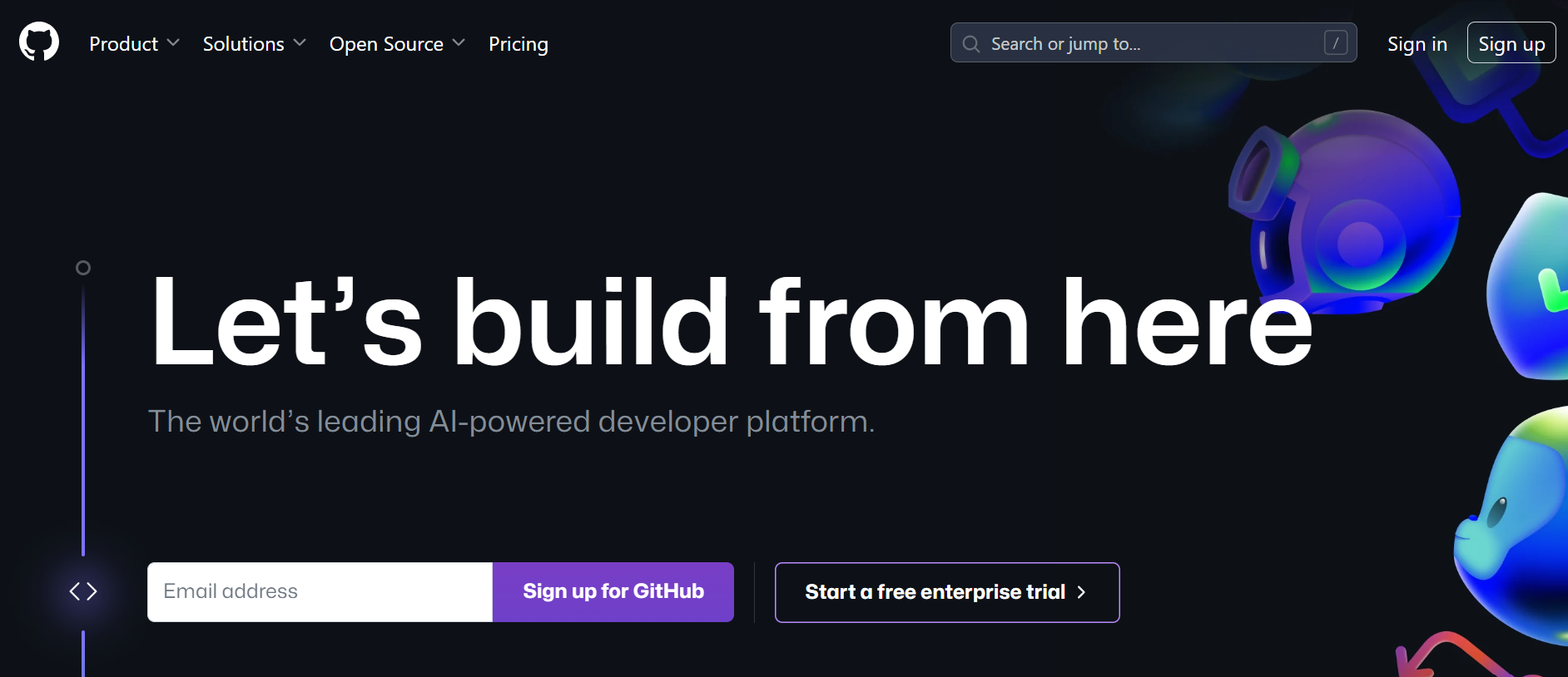
GitHub integrates with Slack to keep development teams updated on code changes and repository activity. The integration sends notifications for pull requests, commits, and issues directly to Slack.
GitHub Advantages ✅
- Improved Code Collaboration: Share updates and discuss changes in real time.
- Faster Issue Resolution: Address issues with team input directly in Slack.
- Streamlined Development: Stay on top of repository activity without context-switching.
8. Google Calendar
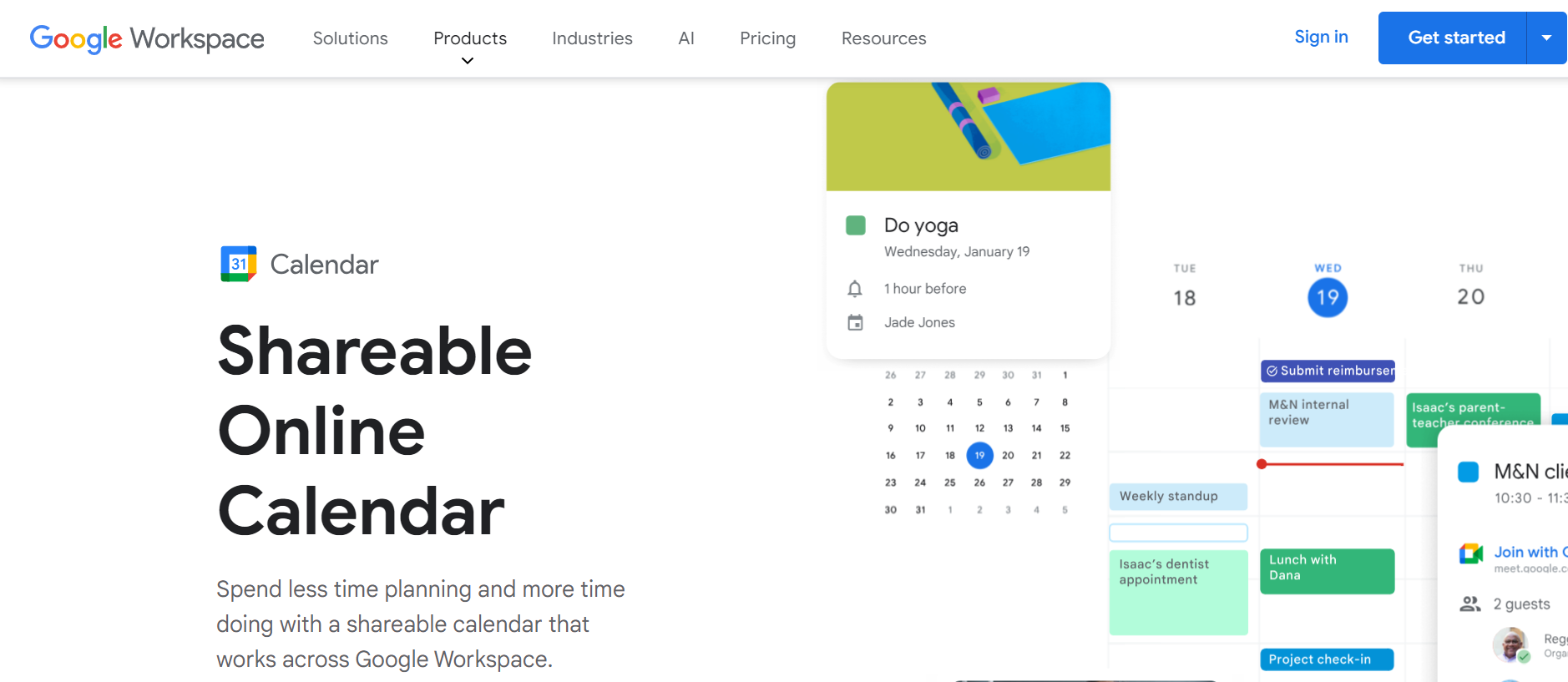
Google Calendar integration with Slack ensures that teams never miss a meeting or deadline. Receive reminders, schedule events, and share calendar updates right in Slack.
Google Calendar Advantages ✅
- Meeting Reminders: Get instant notifications for upcoming events.
- Effortless Scheduling: Create and manage events directly in Slack.
- Enhanced Time Management: Coordinate schedules with ease.
9. Jira Cloud
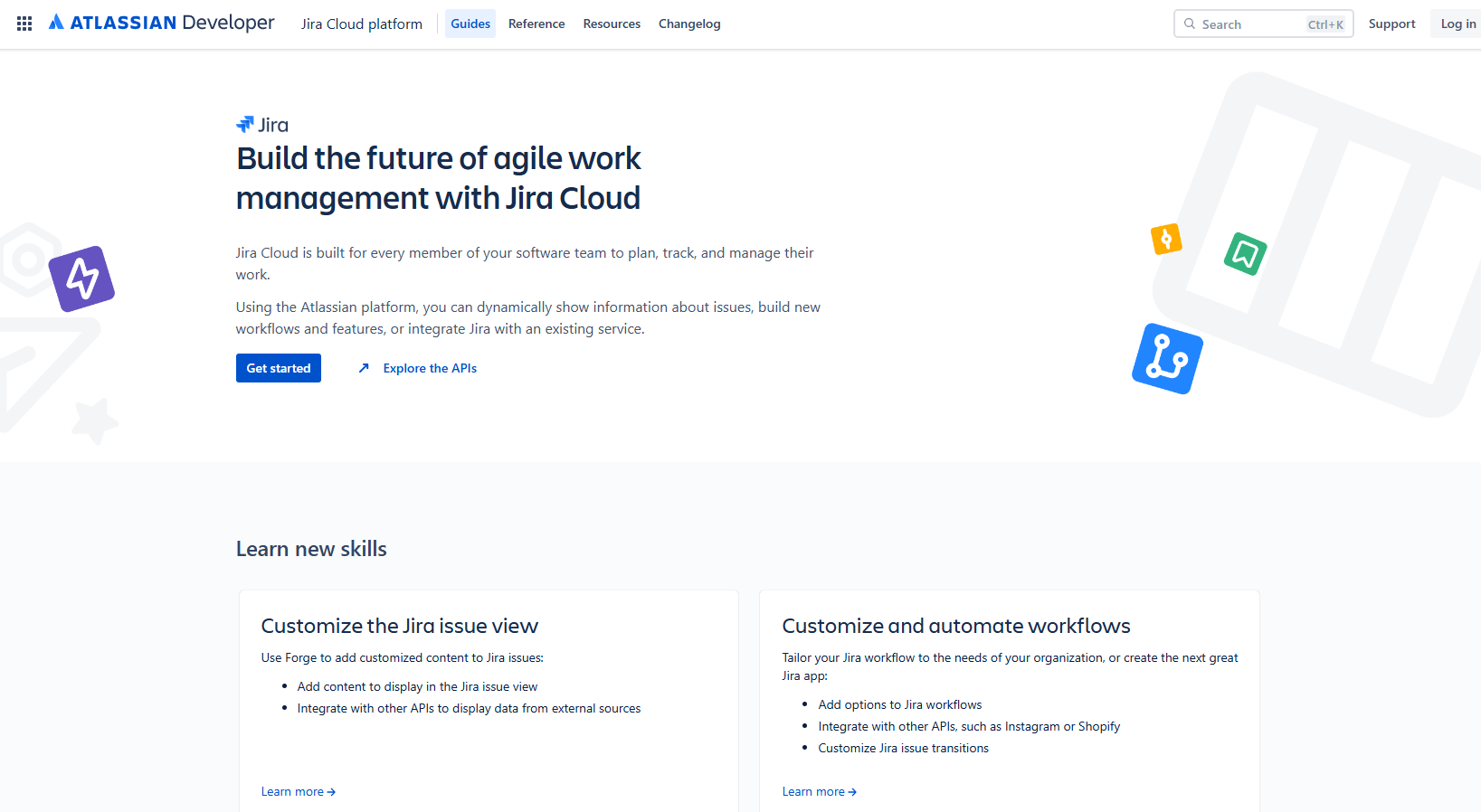
Jira Cloud's Slack integration helps teams track and manage software development projects. Get updates on issues, sprints, and workflows directly in your Slack workspace.
Jira Cloud Advantages ✅
- Real-Time Issue Tracking: Stay informed about Jira activities.
- Improved Team Collaboration: Discuss issues and sprints in Slack channels.
- Faster Problem Solving: Act on updates immediately without leaving Slack.
10. Dropbox
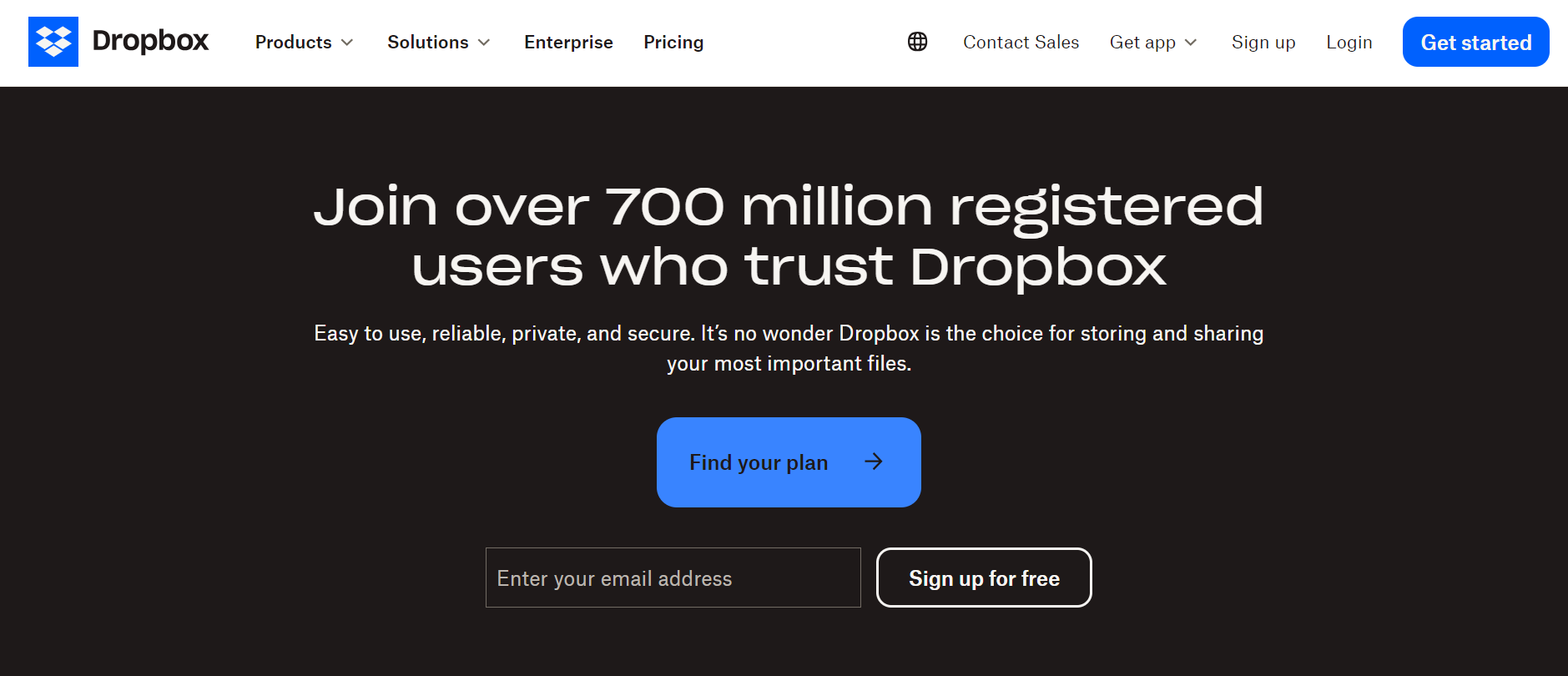
Dropbox integrates with Slack to make file sharing and collaboration simple. Share files, preview documents, and manage access—all within Slack.
Dropbox Advantages ✅
- Seamless File Sharing: Share Dropbox files in Slack instantly.
- Efficient Collaboration: Collaborate on files without leaving the Slack platform.
- Organized Access: Manage and locate shared files easily.
What is a Slack integration?
A Slack integration is essentially a connection between Slack and other applications or services, designed to enhance the functionality and usability of your Slack workspace. These integrations allow you to access, interact with, and receive notifications from a wide range of tools you need for your work, all within the Slack environment.
Benefits of Slack Integration?
Integrating various applications and services with Slack can significantly enhance your team's productivity, collaboration, and overall work experience. Here are some of the key benefits of using Slack integrations:
Enhanced Productivity
Slack integrations help automate routine tasks and streamline workflows, saving you and your team valuable time. For instance, integrating project management tools like Trello or Asana allows you to create, assign, and track tasks directly from Slack, reducing the need to switch between multiple applications.
Improved Collaboration
One of the most significant advantages of Slack integrations is the enhanced collaboration they facilitate. By connecting tools like Salesforce, Google Calendar, or Trello, team members can access and share critical information in real-time. This integration ensures that everyone is on the same page, whether it's sharing Salesforce data, scheduling meetings, or managing project timelines.
Centralized Communication and Data Access
Slack integrations centralize communication and data, making it easier for teams to find and share information. For example, integrating Google Drive or Dropbox allows effortless file sharing and collaboration directly within Slack channels. This centralization reduces the time spent searching for documents and ensures that all relevant data is readily available.
Real-Time Notifications and Alerts
Slack integrations enable real-time notifications and alerts, keeping your team informed about important events and updates. Whether it's notifications about upcoming Google Calendar events, updates on Salesforce activities, or alerts from project management tools, these integrations ensure that your team stays updated and responsive.
Automated Workflows
Automation is a key benefit of Slack integrations. By integrating tools like Zapier or using Slack's automation features, you can set up workflows that automate repetitive tasks. This could include automating admin tasks in CRM systems, capturing customer interactions, or even managing email inquiries directly within Slack.
Global Accessibility and Remote Work Support
In today's remote-friendly world, Slack integrations play a key role in keeping teams connected and productive, regardless of their location. With integrations like video and audio calls, breakout rooms, and cloud recordings, remote teams can collaborate seamlessly, just as if they were in the same office.
Customization and Flexibility
Slack integrations offer a high degree of customization, allowing you to tailor your workspace to meet the specific needs of your team. Whether you're integrating custom-built solutions or using off-the-shelf apps, Slack's flexibility ensures that you can create a workspace that is both efficient and user-friendly.
A Slack integration with Empower delivers call transcriptions and call summaries to you immediately, so it’s easy to stay on top of customer communications.
How to set up an integration with Slack?
Setting up an integration with Slack is a straightforward process that can be completed in a few steps. Here's a step-by-step guide to help you get started:
Step 1: Choose and Install the App
To begin, select the app you want to integrate with Slack. Here's how you can do it:
- From your Slack desktop app, hover over the "Apps" section, then click on "Automations" and select "Apps".
- Search for the app you want to install in the Slack Marketplace.
- Click on the app, then click the "Add to Slack" button.
- Follow the prompts to complete the installation. You may need to grant permissions for the app to access certain features of your Slack workspace.
Step 2: Authenticate Your Slack Workspace
After selecting the app, you will need to authenticate your Slack workspace to grant the necessary permissions:
- Click on the "Install" or "Add to Slack" button, which will redirect you to an authentication screen.
- Enter a name for your integration if required, and click "Create" to proceed.
- Grant the necessary permissions by clicking the "Allow" button. This step is important as it allows the app to access and interact with your Slack workspace.
Step 3: Configure the Integration Settings
Once the app is installed and authenticated, you need to configure the integration settings to suit your needs:
- Navigate to the app's settings within your Slack workspace. This is usually found under the "Integrations" or "Configure" options.
- Select the specific Slack channel or workspace where you want the integration to be active.
- Customize any additional settings as required by the app. For example, you might need to specify which types of notifications you want to receive or how data should be shared between the app and Slack.
Step 4: Test the Integration
After setting up the integration, it's important to test it to ensure everything is working as expected:
- Send a test message or trigger an action within the integrated app to see if the expected outcome occurs in your Slack workspace.
- Check for any notifications or updates that should be appearing in your designated Slack channels.
- Make any necessary adjustments to the integration settings if the test reveals any issues.
Admin Approval and Workspace Restrictions
In some workspaces, admin approval may be required before an app can be installed. Here's what you need to know:
- If your workspace has app approval turned on, you may need to request approval from a workspace owner or admin before installing an app.
- Workspace owners can restrict which apps can be installed and may require admin approval for all apps. Members can request approval for apps that are not already approved.
Distributing and Managing Apps Across Workspaces
If you are developing or managing Slack apps for distribution, there are additional steps to consider:
- For apps intended for distribution, you need to set up an OAuth 2.0 flow to generate access tokens for each workspace and user.
- Apps can be listed in the Slack Marketplace for commercial distribution, which involves a review process to ensure user experience and security standards are met.
- By following these steps, you can seamlessly integrate various apps and services with your Slack workspace, enhancing your team's productivity and collaboration.
Final Conclusion
In conclusion, integrating various applications and services with Slack can significantly enhance your team's productivity, collaboration, and overall work experience. Remember that Slack integrations offer a wide range of benefits, including real-time notifications, automated workflows, and centralized communication thanks to a business phone system.
Whether you're integrating CRM tools like Salesforce, project management apps like Trello, or VoIP software like Ringover, these integrations streamline your workflows and reduce the need to switch between multiple applications. If you'd like to discover the advantages for yourself, start your free Ringover trial today.
Slack Integration FAQ
What integrations does Slack have?
Slack offers a vast array of integrations with various applications and services. You can connect Slack with popular tools like Salesforce, Trello, Google Sheets, Jira, Asana, Gmail, and many more. Additionally, Slack integrates with over 7,000 other apps through services like Zapier, allowing you to automate workflows across multiple platforms.
Is Slack API free?
While Slack provides a free plan, some advanced features and integrations, especially those involving automation and external authentication, may require a paid plan. For instance, developing automations and using external authentication with OAuth2.0 requires a paid Slack plan. However, you can join the Slack Developer Program to access all Slack features for free in a sandbox environment.
Does Slack allow integration with external applications?
Yes, Slack is designed to integrate seamlessly with external applications. You can use the Slack API to connect with external services that require authentication, such as Google or other OAuth2.0-based services. Tools like Zapier and Automate.io also enable you to integrate Slack with a wide range of cloud apps, including marketing, CRM, and payment systems.
Is there a limit on Slack integration?
While there is no strict limit on the number of integrations you can set up, there are some limitations to consider. For example, the Slack API has rate limits to prevent abuse and ensure fair usage. If you are dealing with a large number of users or data, you may need to manage these limits carefully to avoid hitting the rate limits. For instance, when fetching user information, it is recommended to use pagination and limit the number of results per call to avoid exceeding these limits.
Published on December 11, 2024.