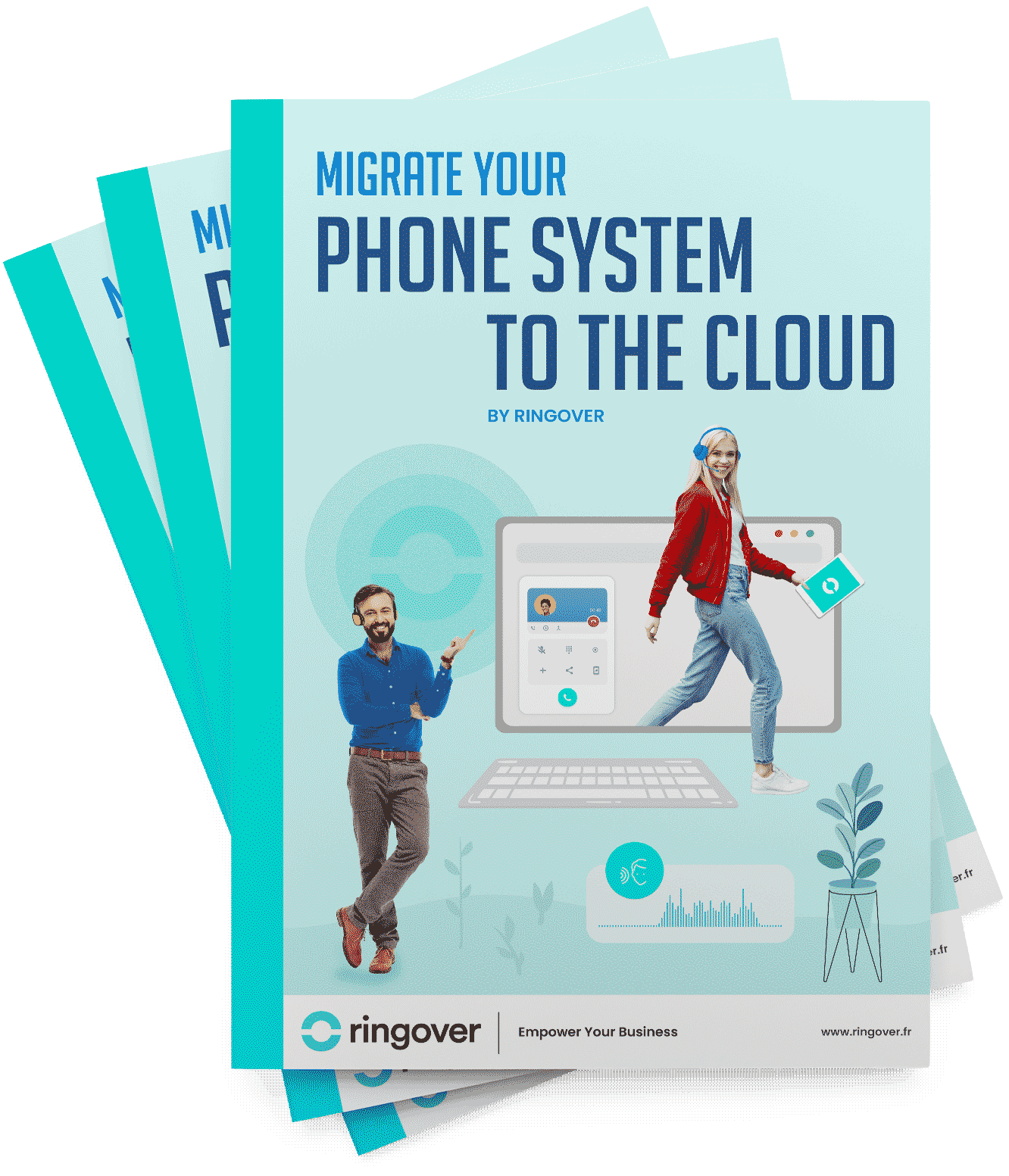Summary
- Make vs Zapier: The Simplified Comparison
- Introduction to Zapier
- Advantages and Disadvantages of Zapier
- Introduction to Make
- What Can You Do with Make?
- Advantages and Disadvantages of Make
- Comparison Between Make and Zapier: What Are the Differences?
- Make vs. Zapier: How to Choose Your Automation Software?
- Zapier vs. Make: What to Remember 💡
Are you looking for an automation solution that helps you connect your favorite apps and create efficient workflows without writing a single line of code? Are you torn between Make and Zapier, two of the most popular automation platforms on the market? In this article, we will put Make and Zapier side by side to analyze their strengths, weaknesses, what sets them apart, and the criteria to consider when making your choice.
This comparison will provide you with the necessary information to determine which platform best meets your needs and fits your budget.
Make vs Zapier: The Simplified Comparison
| Attribute | Make | Zapier |
|---|---|---|
| Number of Integrations | Over 1,800 | Over 7,000 |
| Price | Plans based on operations, scenarios, and chosen service. A free version is available. | Pricing based on tasks, integrations, and service. A free version is available. |
| Ease of Use | Drag-and-drop for advanced users | Menu-driven setup for beginners |
| Advanced Features | AI, web interfaces, automated databases | Time-based automations, data filtering |
| Customer Support | Fast support via email, chat, phone. Available in English only. | Equivalent support, multiple communication channels |
Introduction to Zapier
Zapier is an automation tool that simplifies the creation of workflows between multiple web applications without requiring coding skills. It operates on an "if this happens, then do that" principle, allowing for actions such as automatically sending an email when a new customer signs up on your site or adding a task to your calendar when you receive a message on Slack.
How Does the Zapier App Work?
With Zapier, you start by selecting the applications to connect from over 7,000 options, including popular tools like Gmail, Google Sheets, and Facebook. Then, define a trigger (e.g., adding a new contact on Mailchimp) and a corresponding action (e.g., sending an email). Your automation flow can include multiple actions, conditions, filters, or formulas for enhanced customization. Once activated, the workflow—called a Zap—operates in the background and can be monitored via the Zapier dashboard.
Example of a Zap to Automate Prospecting
For professionals looking to optimize their prospecting, Zapier offers valuable automation solutions. For instance, a Zap can automatically add a new prospect to your CRM as soon as they fill out a form on your site, send a welcome email with an invitation to schedule a meeting, notify your sales team on Slack, and create a follow-up task in a project management tool.
Example of a Zap to Automate Recruitment
Zapier can also streamline the recruitment process, improving recruiting performance by working directly with recruiting tools. Imagine a Zap that automatically adds a candidate to your cloud recruitment software once their application is submitted, sends a confirmation email with a link to a skills test, forwards the results to recruiters, and invites successful candidates to an interview via email, including a link to a video conferencing tool. Finally, an offer email can be sent to selected candidates.
Example of a Zap with Ringover
Integrating Zapier with Ringover, a VoIP phone, allows you to automate your communication flows. For example, a Zap can log the details of an incoming call directly into your CRM, send a text message in case of a missed call, or when a new form is filled out in HubSpot.
Advantages and Disadvantages of Zapier
Zapier is widely used for automation, offering significant benefits while having some limitations. Understanding these pros and cons is important to fully leverage its capabilities. Let's explore the key elements of Zapier.
Advantages of Zapier ✅
The main advantages that make Zapier essential for automation are:
- Time-saving: By automating recurring tasks, Zapier frees up time to focus on more strategic activities, improving productivity and efficiency.
- Ease of use: With an intuitive approach, Zapier is accessible even to users without technical skills, allowing anyone to create automations quickly.
- Extensive compatibility: With over 7,000 apps in its library, Zapier makes it easy to integrate multiple tools, simplifying the creation of personalized workflows.
- Complex workflows: Beyond simple tasks, Zapier supports creating multi-step workflows with conditional logic, enhancing the automation of complex processes.
- Data customization: It is possible to filter and modify the data exchanged between applications, allowing for advanced automation customization.
- Bidirectional automations: Zapier allows for two-way synchronizations, eliminating the need to create multiple automations for the same tasks.
- Time-based scheduling: Actions can be scheduled to trigger at specific times, offering great flexibility in task management.
- Real-time notifications: Receive immediate alerts via email or text message about the activity and performance of your automations, enabling quick responses.
- Monitoring and management: A centralized dashboard provides a comprehensive overview and control of your zaps, facilitating their tracking and adjustment.
Disadvantages of Zapier ❌
Despite its strengths, Zapier also has some drawbacks to consider:
- Cost: While a free plan is available, the paid plans can be costly for advanced uses requiring numerous tasks or premium integrations.
- Integration limitations: Some applications may have incompatibilities with Zapier, related to API limitations or the need for a premium subscription.
- Dependence: Zapier's effectiveness relies on the applications it connects, making it vulnerable to changes or issues on those platforms.
- Management complexity: As the number of zaps increases and workflows become more personalized, managing and understanding the entire setup can become difficult.
Introduction to Make
Make is a no-code automation platform that allows you to link your applications and create graphic workflows easily, without programming.
It offers the flexibility to connect your systems and applications to automate tasks, processes, and even complete projects through a user-friendly and accessible interface.
What Can You Do with Make?
The possibilities with Make are vast, such as:
- Connect over 1,800 web applications, including popular tools like Gmail, Google Sheets, Facebook, Twitter, Dropbox, making it easy to automate and synergize your favorite services.
- Build visual workflows through simple drag-and-drop of elements, representing applications, actions, or data, making automation creation quick and without technical prerequisites.
- Automate repetitive tasks to save time and effort, such as sending emails, generating documents, updating databases, or publishing content on social media.
- Handle complex processes involving multiple applications, operations, or conditions, like lead management, billing, order tracking, or report generation.
- Manage large-scale projects requiring coordination between various teams, tools, and steps, automating, for example, product launches, marketing campaigns, event organization, or website creation.
Automate your sales prospecting workflows with Cadence by Ringover.
Automate Prospecting with Make
For entrepreneurs, salespeople, and marketers, Make can simplify your prospecting by saving time and maximizing efficiency. Imagine a salesperson using a CRM to manage contacts and sales opportunities. With Make, they can automate part of their sales prospecting techniques as follows:
The salesperson configures Make to sync with their CRM. From there, Make can automate several tasks, such as creating new leads in the CRM from online data collection, automatically updating existing lead information, and automatically assigning follow-up tasks based on lead actions.
For example, when Make detects that a lead has opened an email or visited the company's website, it can automatically update the lead's status in the CRM and assign a follow-up task to the salesperson to contact them.
This way, the salesperson can spend less time on administrative tasks and more time interacting with the most promising leads, increasing their chances of closing sales.
Automate Recruitment with Make
Recruitment processes also benefit from automation with Make, saving time and improving the candidate experience. Configure workflows to automate the addition of applications into your recruitment software, sending confirmation emails with links to skills tests, and communicating results to stakeholders.
The Benefits of Integrating Make with Ringover
Combining Make with Ringover, a business phone system, optimizes your professional communications. Create automations such as sending messages for missed calls, creating a contact following an event of your choice, like form completion, and more. Integrating these tools ensures seamless communication flows and improved efficiency in managing client interactions and internal operations.
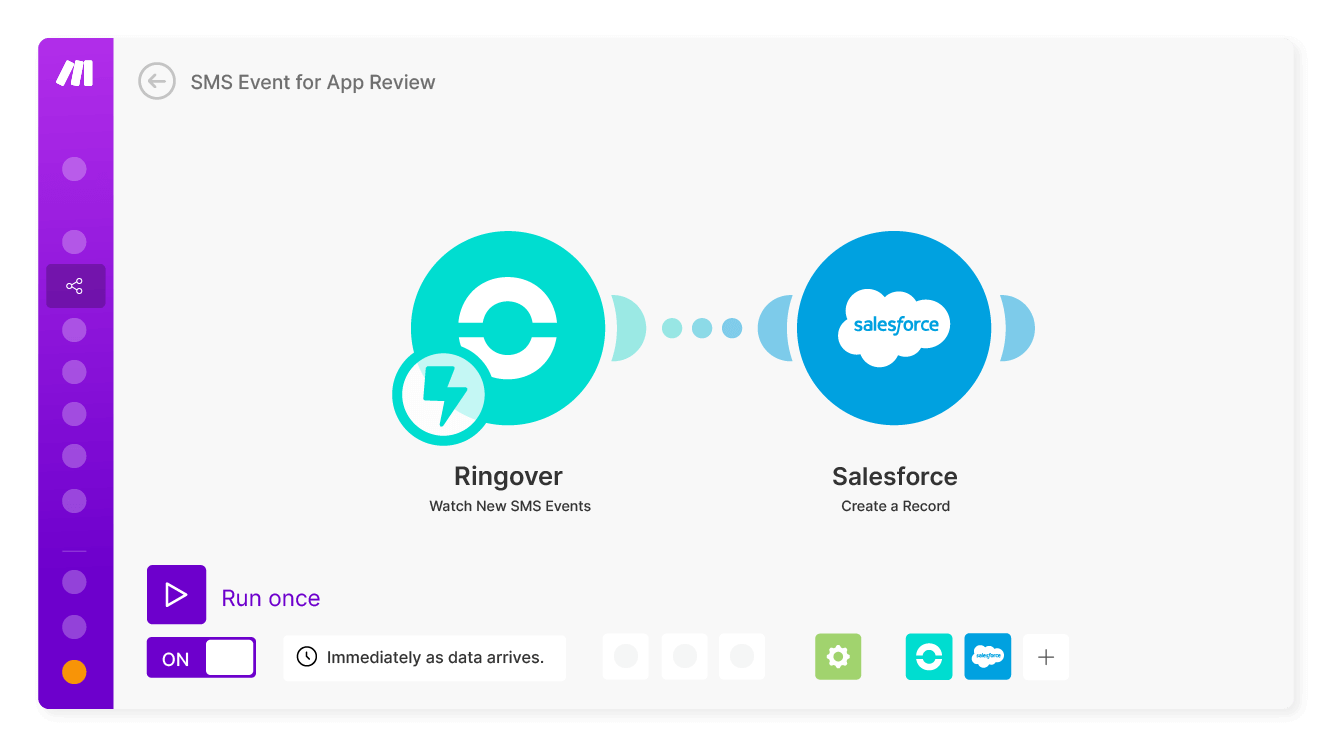
Advantages and Disadvantages of Make
Make is a powerful automation platform offering vast possibilities while presenting some challenges. Understanding its strengths and limitations is essential before diving in.
Below, discover the major advantages and disadvantages of Make.
Advantages of Make ✅
Make stands out as a preferred choice for automation due to the following features:
- No-code: With its no-code user interface, dragging and dropping blocks to represent applications, actions, or data becomes a breeze. No knowledge of APIs or programming is required to set up automations in minutes.
- Flexibility: Customizing automations according to your needs is simple with Make. Add conditions, filters, formulas, or variables at will, or create custom integrations via Make's API.
- Scalability: Whether your business grows or your processes become more complex, Make adapts by allowing automations ranging from simple to complex, efficiently managing volume and frequency with suitable plans.
- Compatibility: Easily connect over 1,800 web applications, including major names like Gmail, Google Sheets, Facebook, Twitter, and Dropbox. Enjoy the power of your favorite tools and extend your reach with Make's universal connectors.
- Resources: Make offers a wide range of resources: documentation, tutorials, webinars, and an informative blog to optimize your experience. Take advantage of many ready-to-use scenario templates to get started quickly.
- Security: The security of your data and automations is a priority. Control access, encrypt sensitive data, and benefit from automatic backups for complete peace of mind.
Disadvantages of Make ❌
However, Make presents some drawbacks:
- Learning curve: For beginners, Make can seem complex due to its rich functionality. Mastering the basics and customization possibilities requires an initial investment in time.
- Fewer integrations than Zapier: Although offering over 1,800 integrations, Make lags behind Zapier's 7,000 applications. However, its flexibility and custom integrations via API partly compensate for this gap.
- Variable performance: Depending on volume and complexity, you might encounter slowdowns or interruptions. It is advisable to monitor and optimize your workflows regularly.
Comparison Between Make and Zapier: What Are the Differences?
Make and Zapier are among the most popular automation platforms, each distinguished by its unique features. We will highlight their differences based on criteria such as the number of integrations, price, ease of use, advanced features, and customer support.
This comparison will help you weigh the pros and cons of each tool to make an informed choice according to your needs.
Number of Integrations
The number of applications you can connect to your automation platform is crucial, as it directly influences the diversity of workflows you can create. In this respect, Zapier takes the lead with over 7,000 integrations compared to Make's 1,800+. Thus, you will have more connection opportunities with Zapier. Nevertheless, Make offers great flexibility through the creation of custom integrations via its API and universal connectors.
Price
Cost is a determining factor in choosing an automation solution. Make positions itself advantageously with more accessible and generous plans compared to Zapier. Make's pricing is based on the number of monthly operations, scenarios created, and the chosen service level, while Zapier's pricing depends on the number of monthly tasks, integrations, and service level.
Notably, unlike Zapier, Make does not charge for data checks, allowing significant savings, especially if your needs include many operations, premium integrations, or advanced features.
Ease of Use
Ease of use is crucial for saving time and reducing effort in creating and managing your automations. Zapier offers a slightly more intuitive user interface with its dropdown menu-based configuration system, making it ideal for beginners wanting to achieve simple automations with popular applications.
Make, on the other hand, adopts a drag-and-drop approach, suited for advanced users seeking complex automations, API integration, webhooks, and extensive customization of their workflows.
Advanced Features
Regarding advanced features, Make has a slight edge with its more varied and innovative options. It allows, for example, leveraging artificial intelligence, designing web interfaces without coding, or managing automated databases.
Zapier, in contrast, offers the ability to perform time-based automations, filter and transform data, or send real-time notifications. Make will thus be better suited for those seeking new avenues of automation, while Zapier will be more appropriate for refining existing automations.
Customer Support
The choice of an automation tool is also measured by the quality of its customer support. This is crucial for getting adequate help in case of issues or questions. In this regard, Zapier and Make distinguish themselves with notable equivalence, both offering fast and efficient customer support.
Whether with Zapier or Make, several communication channels are available to contact customer support: email, chat, or phone, ensuring an appropriate and prompt response to your questions. Additionally, a wide range of online resources, including documents, tutorials, webinars, and blogs, is accessible to help you master the tool and navigate encountered issues.
Make vs. Zapier: How to Choose Your Automation Software?
When comparing Make and Zapier, two leading platforms in the field of automation, it becomes clear that each has its strengths and weaknesses, varying according to your personal or professional needs, budget, and level of technical expertise.
To make the best choice between these two giants, it is essential to consider several criteria: the number of available integrations, cost, ease of use, specific features, and customer support. Here are some insights to guide you.
Start by assessing your integration needs. This means determining the number and type of applications you want to connect. Both platforms offer a wide range of common applications, but if your needs lean towards less common or custom applications, Zapier, with its over 7,000 integrations, might be more suitable.
Make, however, offers a notable advantage for developing custom connections, thanks to its API and universal connectors.
Budget is another decisive criterion. Make stands out with more flexible and economical pricing, ideal if your resources are limited or if you plan for a high volume of automations.
The price at Make varies according to the number of monthly operations, the number of scenarios created, and the selected service level, while at Zapier, it depends on the number of tasks per month, the number of integrations, and the service level. An important point to note: Zapier applies fees for data checks, unlike Make.
The aspect of ease of use is crucial. For beginners or those wanting to set up simple automations, Zapier offers an intuitive approach with a dropdown-based system. More experienced users, seeking to design complex automations, will find in Make a platform meeting their needs with its drag-and-drop block system.
Finally, advanced features and customer support should be considered. Make excels with its innovative options, allowing, for example, the use of artificial intelligence, the creation of web interfaces without programming, and the management of automated databases.
Zapier, on the other hand, offers proven features to optimize your automations, such as time-based scheduling, data filtering and transformation, and real-time notifications. Both platforms provide effective customer support via email, chat, or phone, along with numerous online resources (documentation, tutorials, webinars, blog).
Zapier vs. Make: What to Remember 💡
This comparative guide introduced you to Make and Zapier, two powerful automation tools, facilitating the connection between your applications and the creation of efficient workflows without requiring coding skills. You explored the advantages and disadvantages of each solution to choose the one that best aligns with your specific needs, budget, and technical level.
To decide which one best suits your requirements, consider key criteria such as the volume of available integrations, cost, ease of use, offered features, and the quality of customer support.
The free versions of Make and Zapier offer you a golden opportunity to test them yourself. With a limited number of automations, they will give you a glimpse of what these tools can accomplish in terms of performance, ease of use, and optimization potential.
Also, feel free to consult user reviews, customer testimonials, and case studies to discover concretely how Make and Zapier have revolutionized process automation for other users or organizations.
Don't wait to start automating with Make or Zapier. You will quickly see the benefits in terms of time savings, energy efficiency, and increased efficiency while enjoying creating custom workflows. Get started now and transform your way of working, boost your creativity, and improve your daily satisfaction.
Finally, if you already have Ringover, know that you can use Zapier and Make integrations to automate your daily tasks.
Published on September 11, 2024.