On average, 68% of call center communication happens by phone, which represents a relatively high volume of calls. It's therefore essential to establish processes that help managers and their teams easily organise their work and improve their performance.
Many methods have been put in place in various sectors to facilitate call handling and analysis by teams. Each company has different strategies and business methods, and there are no specific rules or indicators to follow systematically.
The goal is for each organisation to adapt its processes to its context and needs.A tagging system can be set up in any domain. However, each company must take ownership of it to be able to monitor its teams' performance in a clear, simple, and operational way.
What are call tags?
Call tags involve a system of call classification according to predefined settings. They're a way to categorise calls according to business needs so that they can be quickly located, sorted, and analysed. For example, if a caller contacts customer support for a problem with order delivery, you can add “delivery problem," “order not received,” or any other label you find relevant, which will allow you to easily review this call later if necessary.
You can assign an unlimited number of tags to classify each call. These tags may describe what customers have to say about your product or your customer service or serve as reminders about pending internal tasks, such as calling a customer back for an appointment or to inform them of follow-up on their request.
It's even possible to pre-set certain tags and add them to calls with just one click. Solutions such as Ringover even offer you the possibility of adding color codes to your tags, making it even easier to retrieve your calls quickly!
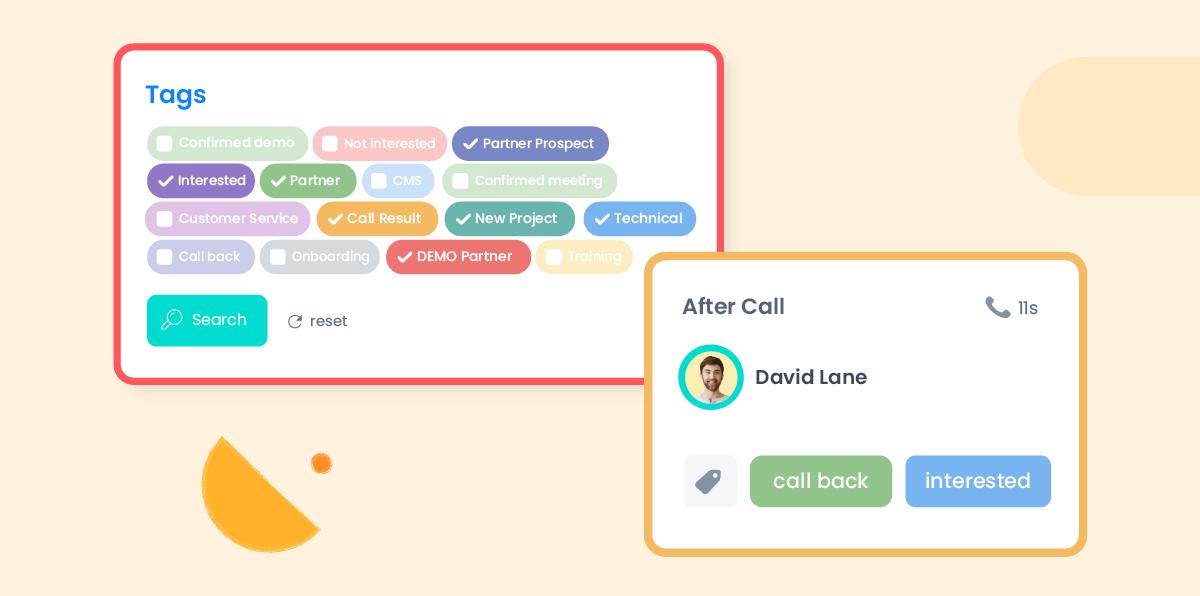
Why use call tags?
Easily organise and identify your calls
One of the main advantages of a call tagging system is organisation. By creating a predefined list of call tags, you can quickly categorise your calls according to your needs. This allows you to easily find and sort the calls handled by your teams so that you can analyse them and set up new internal processes as necessary.

For example, you can set up a tagging system based on the outcome of a call - a key part of a successful strategy involves awareness of how each call ends and why.You can also use tags according to the department that handles each call, for example, “Sales," “Support,” or “Technical."
Attract more qualified leads
A tagging system allows marketing departments to refine their strategies and determine the quality of leads. According to Hubspot and a study by Topo HQ, a salesperson needs to make an average of 18 calls before making contact with a potential client.
Call tags also make it possible to know how many calls are coming from potential clients on a per day, per week and/or per month basis. Likewise, they help determine what some common reasons for refusal are and how these can be overcome.
Having phone numbers exclusively for marketing campaigns will help you identify calls originating with these campaigns to gain better visibility on their effectiveness. All associated calls can then be assigned a specific call tag that will allow you to see directly where the leads come from. This way you'll have an overview of tagged calls that are not converting to sales so that you can analyse them to determine barriers.
Identify barriers to sales
Each call that does not result in a sale should be identified with the reason why. For example, if the lead objected to the cost of purchasing your product or service, you could use a tag that says, “high cost." And if a lead tells you that your product or service lacks a specific feature that they're looking for, make note of this with the tag “missing feature."
These examples should give you some ideas on how to create your own custom tagging system adapted to the needs of your business, so that you can precisely assess the reasons that leads do not buy from you.Phone system software allowing you to tag all your calls in order to classify them and generate usable data will add real value to your activity. With a free and open tagging system, you can track customised statistics on your phone activity.
How can a tagging system be put in place?
Choose a phone system solution based on collaboration and productivity
Firstly, you need to choose a phone system solution that will meet your needs. Many of today's solutions focus their strategy on collaboration and improving productivity for the companies that use them. However, tagging systems have hardly been adopted by all.

Call tags are among Ringover's many collaboration and call tracking features. Easily find your calls using a custom tagging system and create or use an existing tag in 1 click during after-call work. Thanks to our CRM integrations, you can then retrieve the call in your call logs as well as your CRM or professional tool.
Determine your needs internally
Before creating a tagging system for your calls, think carefully about your business needs and your reasons for setting up such a system. Consider the different categories of tags (source, result, pitch, internal organisation, etc.) as well as possible variables (website/email/social media/sales calls/trade shows and events; no response/not interested/meeting set up; pitch A/B/C; sales/customer/ technical support, etc).
This will help to keep your tagging system consistent and make it easier for you and your teams to use it.
Train your teams on how to tag their own calls
Training your teams is the last important point in setting up a tagging system for your calls. Your tags must be used uniformly and consistently to ensure good call organisation and better collaboration between all members of your teams.

By choosing Ringover, you're opting for a complete solution that will allow you to benefit from numerous advanced call center features: automatic dialer, call tags, after-call work, call transfers, etc. Take advantage of relevant tools that will improve your team's productivity and collaboration over the phone. Don't wait any longer - contact a Ringover sales representative or request a free trial today!


