After-Call Work Complete necessary tasks after each call
The After-Call Work feature is a time period of redefined duration during which Ringover users can perform post-call tasks. These tasks can include: adding personalized tags, writing notes to share the call more effectively with your team, adding notes in the CRM, sending an email to the customer or prospect, and more.
Dedicate time for your post-call tasks
Ringover automatically places ended calls in After-Call Work mode to allow the user to complete tasks necessary for handling and qualifying the call. No incoming calls will disturb you during After-Call Work.
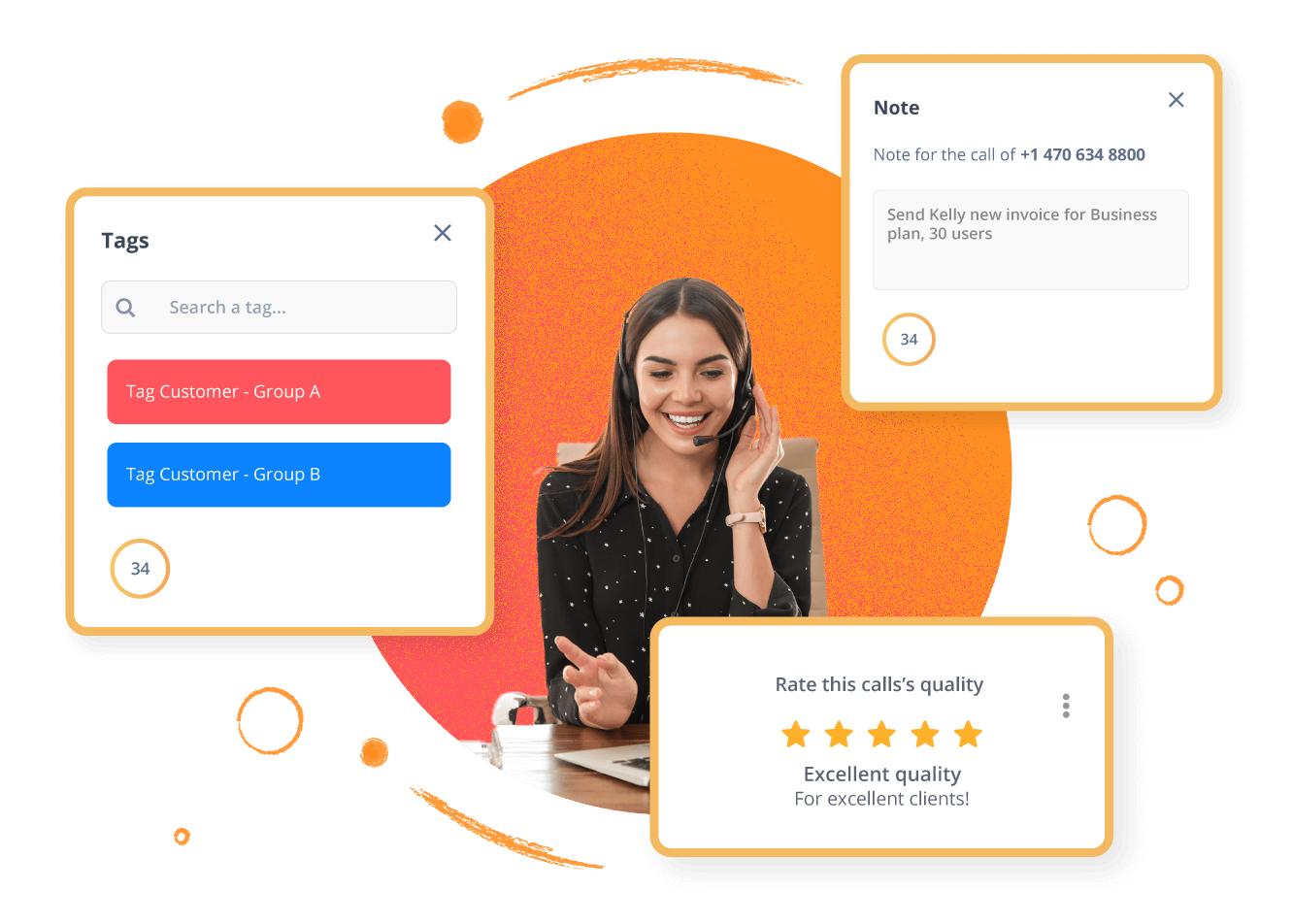
Make use of simplified ACW
Save yourself time once a call has ended and complete your main tasks within a dedicated after-call period.
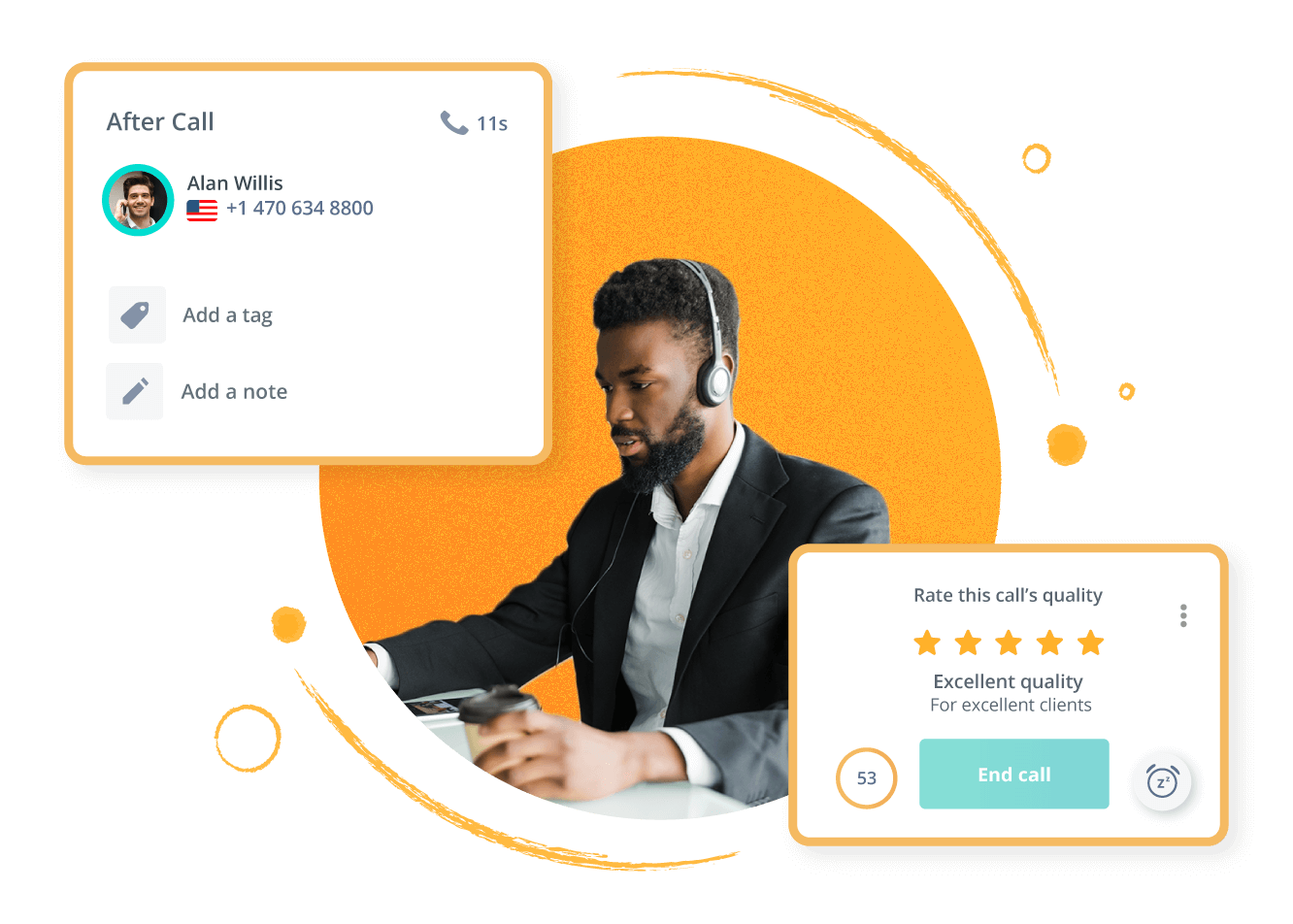
Ensure better call follow-up
Rather than juggling calls one right after another and holding off on call qualification (risking the omission of important details), dedicate time immediately following calls for your agents to focus on admin tasks - ensuring a job well done.
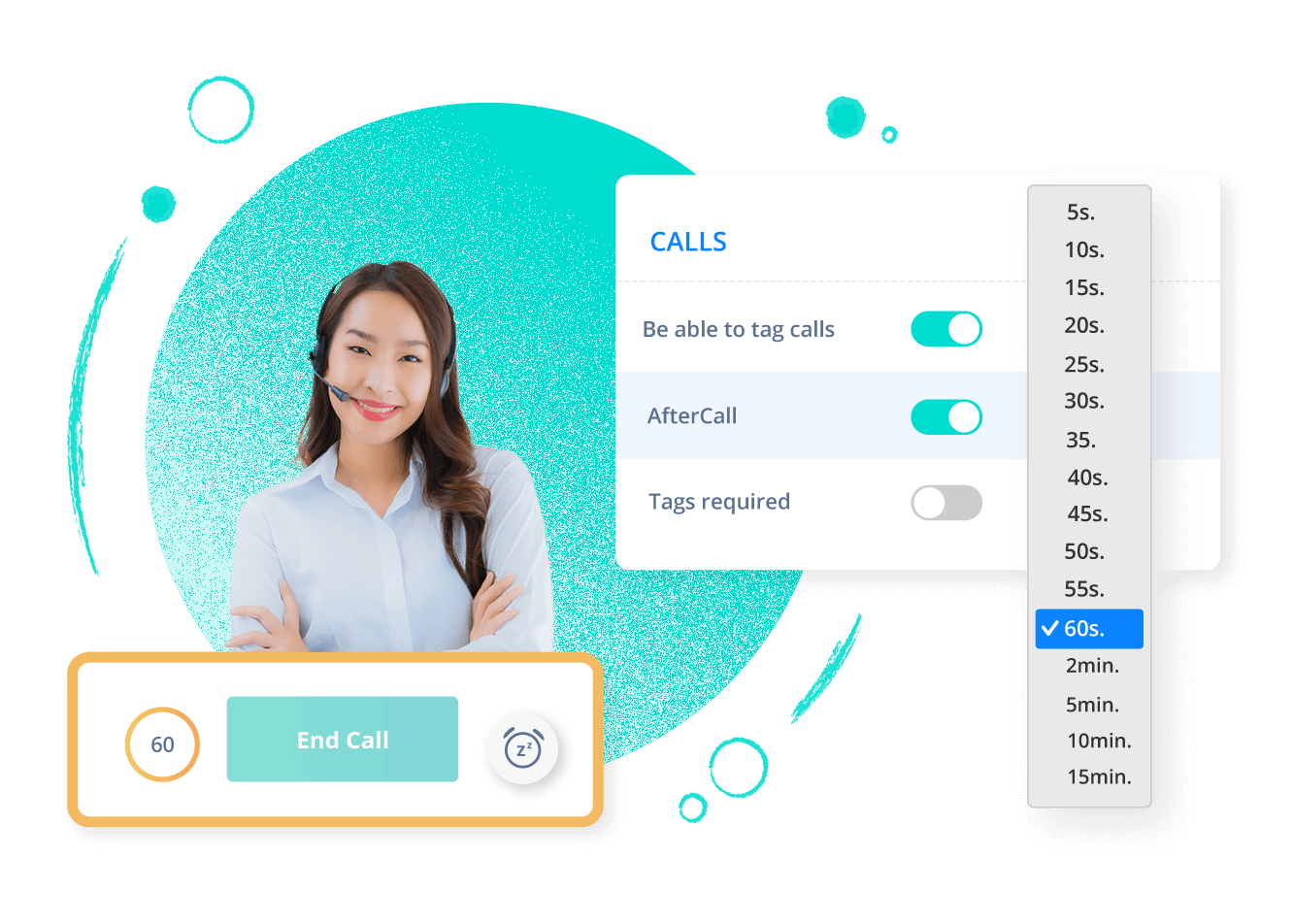
After-Call Work FAQ
- What are examples of After-Call Work?
- How long should post-call work take?
- What is the average duration of After-Call Work?
- What’s the industry standard for After-Call Work?
- Can I choose the duration of After-Call Work?
- Can I disable After-Call Work?
- How do I activate After-Call Work?
- What are the advantages of using After-Call Work?
What are examples of After-Call Work?
After-Call Work includes tasks that enrich call logs–generally by the addition of key information for solving issues or selling a product/service. These tasks include:
- Key context from the call (the customer’s situation, the problems encountered, requests, etc.).
- Records of actions taken during the call.
- Manual CRM update.
- Sending a summary e-mail to the prospect or customer.
- Creation of tags to classify and organize calls.
- Plan for next steps.
How long should post-call work take?
There’s no set time limit for After-Call Work, and the time dedicated to it depends on many factors:
- The complexity of the call.
- The type of tasks carried out during the after-call (note, CRM update, email, etc.).
- Call center objectives.
- The industry or company.
- Internal organization of the call center.
Some call centers define time limits for calls and related tasks, while others will allow a degree of flexibility. Striking the right balance can be tricky. If you’re a supervisor and you set strict limits, your agents may feel rushed, leading to additional stress. On the other hand, if you set the limits too low, your call center’s productivity will suffer and customer waiting times will increase.
What is the average duration of After-Call Work?
The average duration of After-Call Work is 20 seconds. However, this isn’t the norm. With Ringover, you can customize how long After-Call Work lasts for each user. You can set the After-Call Work period as short as five seconds or as long as 15 min of After-Call Work.
What’s the industry standard for After-Call Work?
There is no fixed duration or industry standard for After-Call Work. The time allocated to it varies according to various factors, such as the type of industry, the call center’s objectives, and the complexity of the calls. In some industries, it can last up to six minutes, while in others it’s a matter of seconds.
Can I choose the duration of After-Call Work?
Yes, you can easily customize the After-Call Work duration for each user. Just go to the user’s settings, which are accessed via the solution dashboard. You can choose from among the following time periods:
- 5 s
- 10 s
- 15 s
- 20 s
- 25 s
- 30 s
- 35 s
- 40 s
- 45 s
- 50 s
- 55 s
- 60 s
- 2m in
- 5m in
- 10 min
- 15 min
Can I disable After-Call Work?
Yes, you can disable After-Call Work and the display of this feature in the software interface by first going to the Ringover Dashboard. Then click on the user whose profile you wish to modify and go to the Permissions section. Then you will deactivate the "After-Call Work" wheel. If you want to change the After-Call Work settings for all users, you’ll be able to do that in a single click.
How do I activate After-Call Work?
To activate After-Call Work, go to the Ringover Dashboard settings. Display the list of users and select one. Then go to "Permissions" and click on the "After-Call Work" wheel. You’ll then be able to activate After-Call Work.
What are the advantages of using After-Call Work?
After-Call Work is a Ringover feature that supports you in performing post-call tasks. Here are some of its key benefits:
- Improved collaboration. After-Call Work allows agents to annotate important information which other agents can use as reference when facing similar issues or questions.
- Improved customer satisfaction. Thanks to After-Call Work, agents have dedicated time to follow up with customers when relevant. Even something as simple as writing up and sending a summary of the call to the client (or prospect!) will improve the customer experience and have a positive impact on customer satisfaction.
- Better management of time and workload. With specific time allocated to certain tasks, After-Call Work helps balance the daily workload and improve organization.
- Reduce errors. Because After-Call Work provides the space for staff to check information and complete key tasks, ultimately the incidence of errors will decrease and problems will be solved more efficiently.
- Better preparation for subsequent calls. Agents will benefit from the information reservoir After-Call Work creates. They’ll easily prepare for subsequent calls by consulting the information recorded during previous exchanges with a customer or prospect.