Cold Calling Software
Ringover provides an innovative cold calling software for sales that empowers your business to set up and manage a successful cloud contact center with ease. Simplify and strengthen performance with the multiple features offered by Ringover’s powerful sales call software.
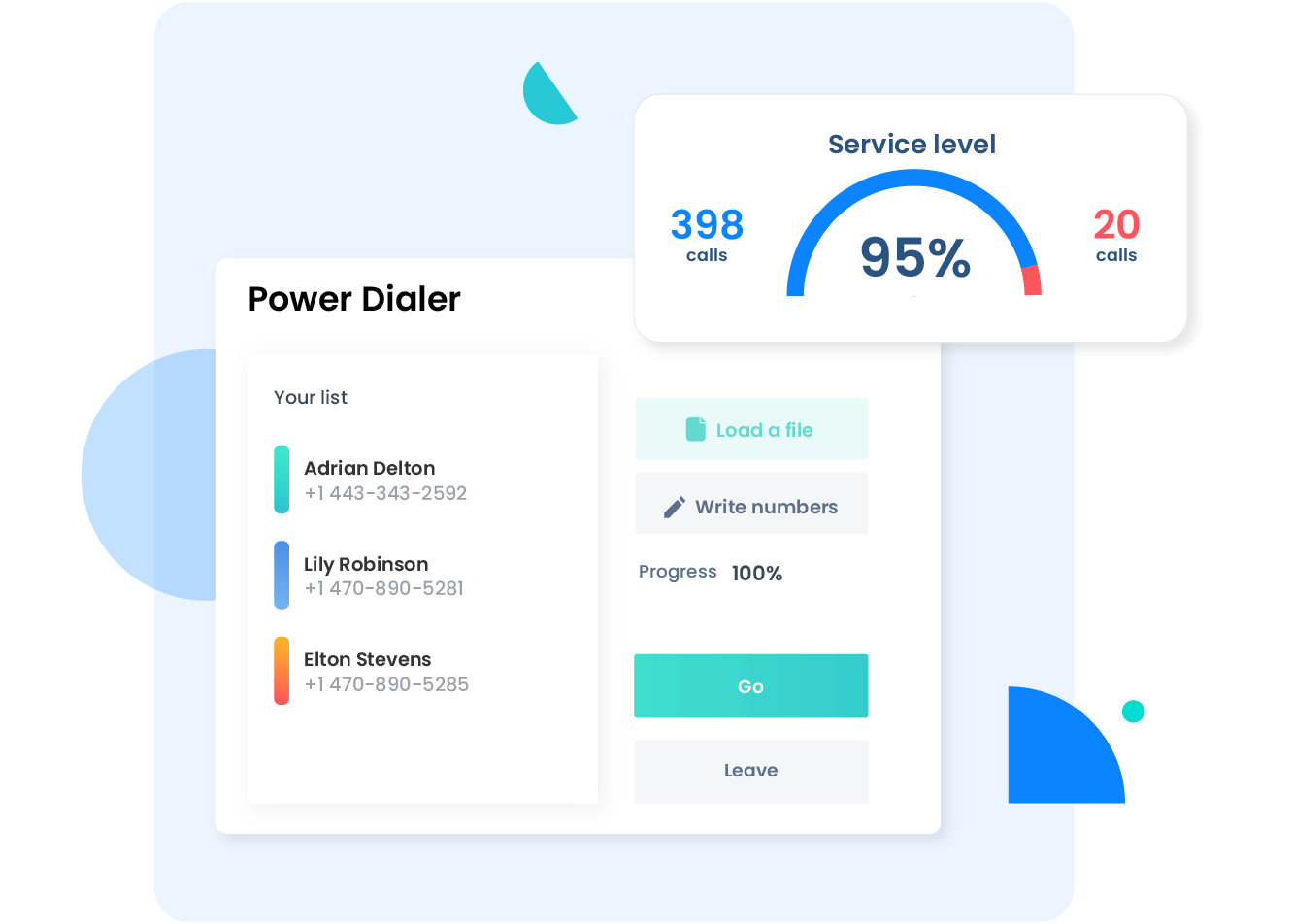
What is cold calling?
A cold calling system is a bundle of software solutions and tools that help sales agents make effective outbound call campaigns. An automated cold calling system expedites the process of calling numerous customers and allows organizations to assess the success of their campaigns.
In addition to calling, a cold calling system typically has call management and tracking capabilities. It often comes as part of business telephony, cold calling tools, or outbound contact center software and offers extensive integrations with other sales tools and CRMs.
Sales Call Software Pricing
- Unlimited calls to 110 destinations
- Local number from 43 countries
- Local number from US and abroad
- Mobile, web, and desktop applications
- IVR and call forwarding
- Call logs and recordings
- Call and voicemail transcription and summary
- Click-to-call
- Video conference, instant messaging
- Access to our API
- Local number from 65 countries
- Local number from US and 30+ countries
- Advanced IVR (smart routing, call groups, call queues…)
- 2 integrations
- Advanced analytics
- Coaching (double listening, whispering…)
- Access to our webhooks
- Call campaigns
- Power Dialer
- Call scripts
- Voicemail drop
- Local Presence Dialing
- 3 integrations
- Single Sign-On
Powerful Cold Calling Features
Ringover’s cold calling software offers powerful features that empower you to run successful sales and customer service departments, no matter where you are. Unlike free call center software our cloud contact center software empowers you to:
Increase your contact rate thanks to a wide selection of both landline and mobile numbers from 65+ countries
Take advantage of Ringover’s CRM integration and give your agents access to the tools necessary to excel, all within one application
Stop repetitively dialing phone numbers, thanks to features like power dialer and click-to-call
Create, launch, and manage auto dialers campaigns with ease using our automated cold-calling system
These are only a few of the features Ringover’s sales call software provides. Explore the simple yet effective ways in which you can increase leads and improve customer satisfaction with a free call center software trial.
Sales call software keeps you in touch
Monitor your agents’ performance so you can provide support when necessary. Our sales call software enables you to monitor your team and provide coaching for the sales and customer service teams. Monitor interactions in real-time and provide help in real-time thanks to screening features. Additionally, you can record agents for future reference, using discussions as valuable teaching moments. The insights gained from monitoring and recording interactions via our cold-calling tools provides important guidance for the training of new employees and seasoned team members.
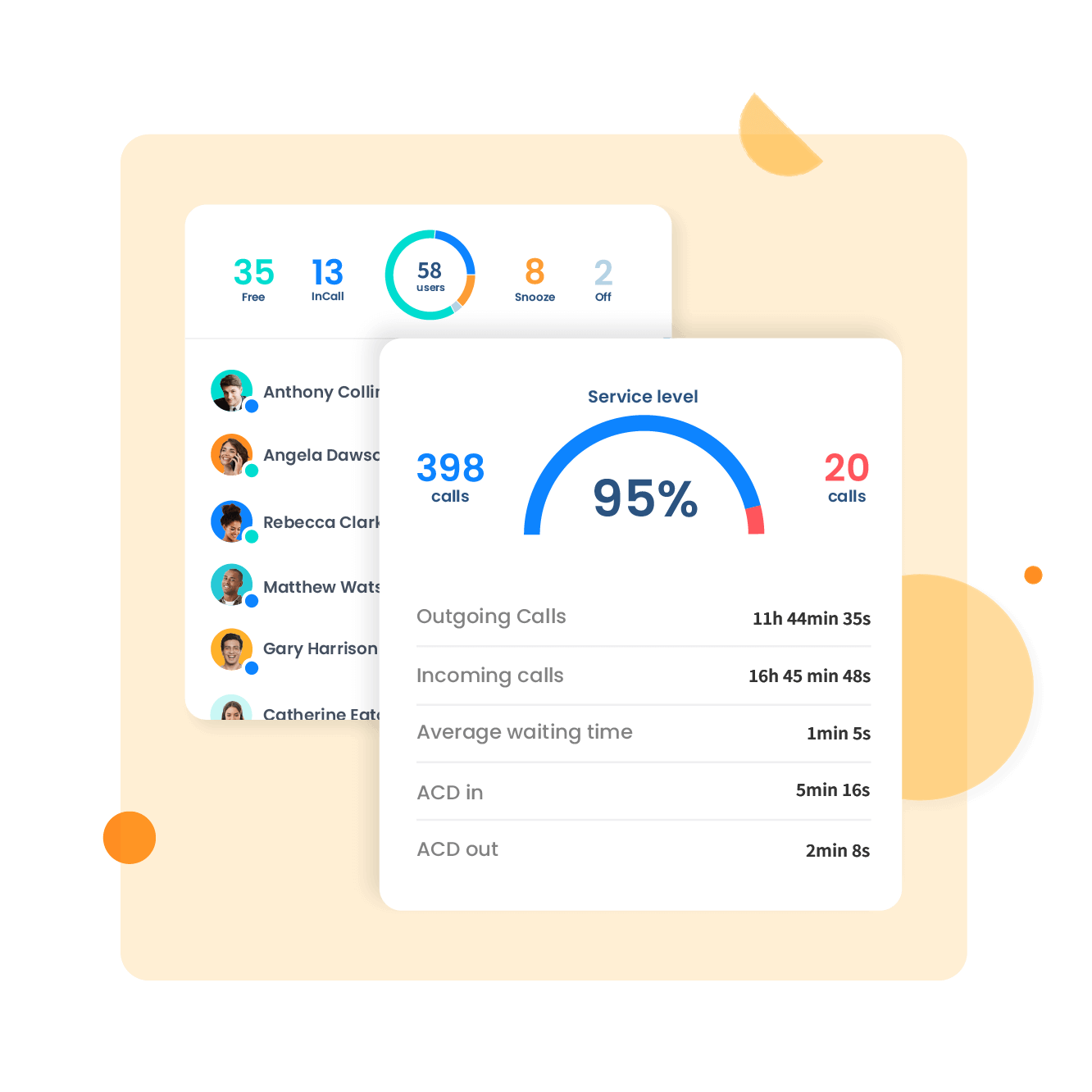
Access Cold-Calling Analytics On-Demand
Your Real-Time Dashboard
We provide an easily accessible and easy-to-understand dashboard that gives you direct and real-time performance analytics.
Track Performance
Pull the data whenever needed, including current and historical metrics, including KPIs like handling time, abandonment rate, and more.
Remain Flexible
Optimize operations depending on the demand from clients and prospects or agent performance with the tools provided by your Ringover dashboard.
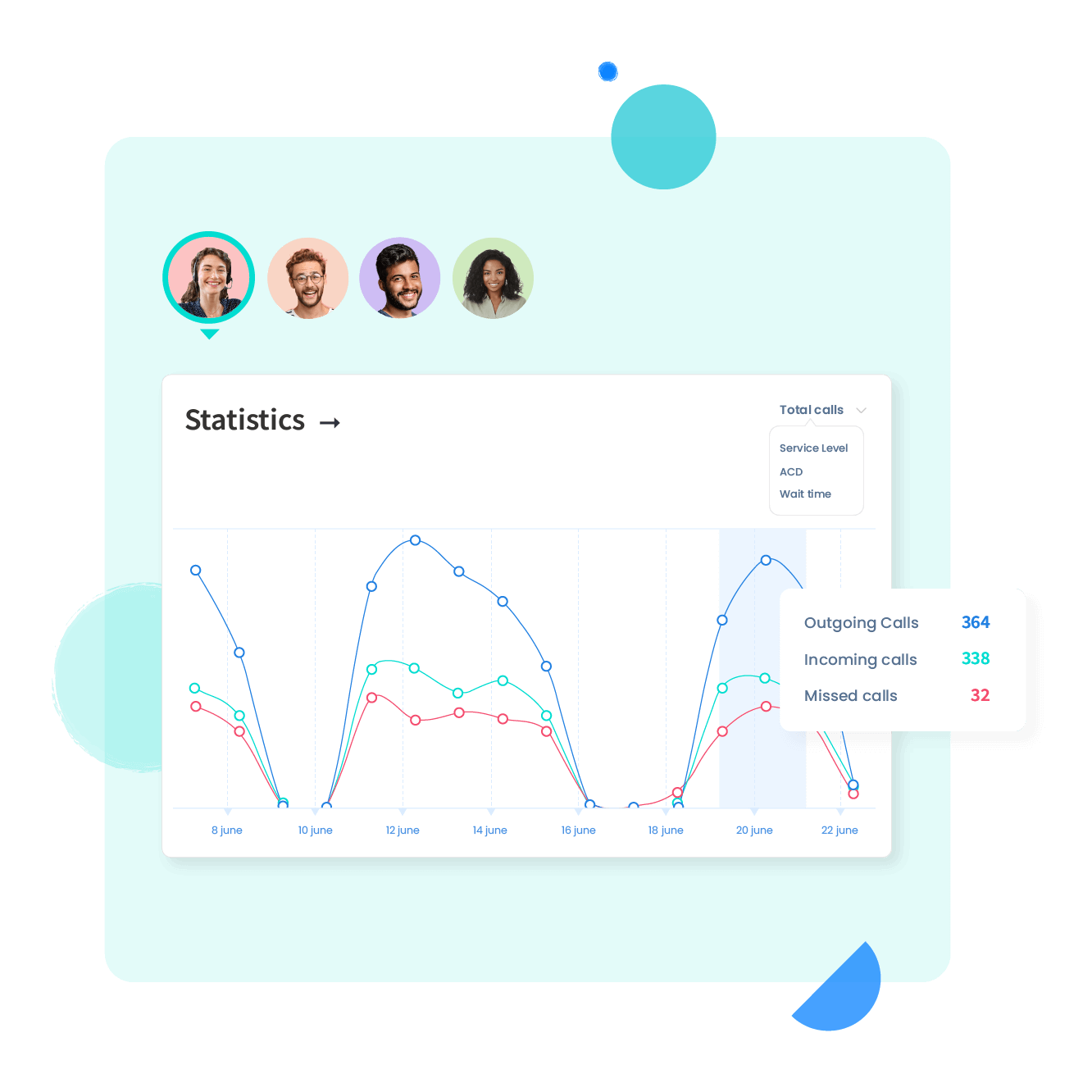
Gain Confidence with Ringover’s Cold Calling System
Click-to-Call
Your team can select and dial a number in one click.
CRM Integration
Benefit from a native CRM integration with Ringover so your sales and customer service agents have access to the information and tools they need in one application.
Outbound Dialer
Automate operations so you can effortlessly create, launch, and manage campaigns. Once the outreach is underway, monitor performance with real-time reporting.
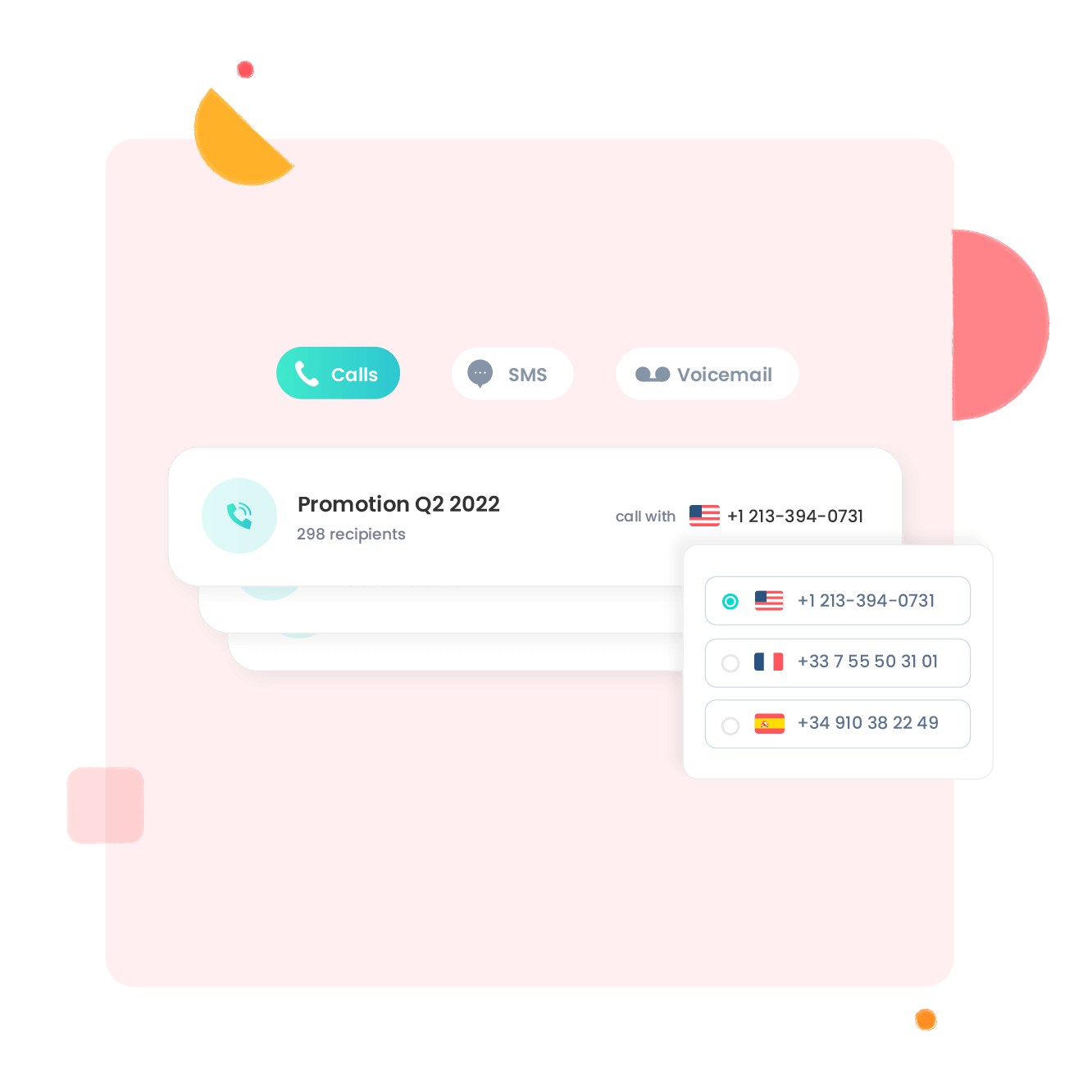
Launch Your High-Performing Call Center Today
It Only Takes a Few Steps
Getting started with Ringover’s sales call software can be done in a matter of minutes. Once you download our software, you’ll be well on your way to a high-performance contact center.
Experience the Difference
You can boost your numbers with the advanced features offered by Ringover’s cloud contact solution. Thousands of businesses have discovered the power of simplifying their remote contact center with Ringover’s innovative cold-calling software solution.
Start Today with a Free Trial
Try Ringover’s cold-calling tools for yourself to see what they can do for your business. You can launch Ringover in just a few clicks. Start your free trial today!
Cold Calling FAQs
- What is a cold calling method?
- What are the top cold calling features?
- What is cold calling vs warm calling?
- What is an example of cold calling?
- Is cold calling a good skill?
- How do you keep track of sales calls?
- What is CRM in cold calling?
- How do you automate cold calls?
- What is cold calling in software sales?
- What are the benefits of using cold calling software?
- What are the best tips for cold calling?
- What type of software do call centers use?
- Can I establish a call center from my own home?
- How do I track sales calls?
- What is an outbound dialer?
- Why is outbound sales calling important?
- Is cold calling illegal?
- What is the cheapest dialer for cold calling?
- Is cold calling relevant anymore?
- What is the best cold-calling software for real estate?
- Does lead generation help with cold calling?
- How to set up a cold-calling campaign?
- What are the benefits of an automated cold-calling system?
What is a cold calling method?
Cold calling is an outreach method used in telemarketing where the sales agents of an organization call potential customers they have not interacted with before to solicit business. The primary objective of cold calling is to generate leads by getting prospects interested in your products or services.
Unlike the warm calling method in which prospects have previously expressed interest in your product or service, cold calling is for those with whom you don’t have any prior interaction. Typically, agents contact prospects using telephone calls and make a sales pitch, play pre-recorded messages, or leave voicemail messages.
Telemarketers usually use sales call software as part of their contact center to contact more prospects in less time and boost lead generation. Such solutions offer tools to automate the calling process, deliver pre-recorded messages, track calls, record call details, and gain actionable insights from the call data, all in one place.
What are the top cold calling features?
The top features of sales call software include:
- VoIP-based calling to make local and international calls;
- Local landline or mobile numbers to generate trust in local customers;
- Call tracking features to measure various metrics and KPIs;
- Easy integrations with business management tools;
- Intuitive dashboards;
- Analytics and reports for actionable insights;
- Click-to-call;
- Outbound automatic dialer;
- Automatic call data entry;
- Cloud-based hosting;
- Accessibility from anywhere;
- Call recording for training and feedback purposes.
What is cold calling vs warm calling?
Cold calling is when you call prospects with whom you have no prior interaction – i.e., you reach out to people who have not shown interest in your product or service or probably never heard of your brand.
Warm calling is when you call a prospect who expects your call. Either you have had prior communications with them, or they have shown interest in your product/service – for instance, they have filled in your contact form, sent you an email query, or interacted with your social media posts. The conversation is warmer because the prospect is familiar with your brand.
Agents use the cold-calling method in the early stages of marketing efforts to establish initial contact with prospects and book another call or meeting. Warm calling, in contrast, happens at the later stages of the marketing process to follow up with prospects or convert the initial interest into a closed deal.
What is an example of cold calling?
Cold calling is when you contact prospects who are not expecting your call – for example, someone whose contact details you have sourced from public records or received through referrals. In this method, agents usually use scripts based on the context – whether the call is generic, for voicemail inbox, for gatekeepers, to set up a demo/meeting, to talk to a decision-maker, etc.
Here is a sample script for generic cold calling.
Hi, I am ABC calling from XYZ company. I have found that you are a leading company in the --- sector (mention the sector).
I am calling to talk to you about our product/service (name) and how it can help you overcome your current challenge (mention the challenge). Is this a good time to talk?
If the prospect agrees, you can tell them your product/service, its features, benefits, etc., and end the call by scheduling a follow-up call/ meeting.
Is cold calling a good skill?
Yes. Cold calling is one of the most challenging sales activities, so only a skilled agent can make successful cold calls. The success and failure of your cold-calling campaigns depend on the skillsets of your agents.
To make successful cold calls and drive results from them, agents should have the following skills:
- Have good communication skills to deliver lots of information in a short call.
- Be persistent and should not be disheartened when prospects hang up or don’t answer.
- Maintain a positive attitude and tone.
- Possess good research skills to gather relevant information regarding the person they are about to call.
- Remain calm amidst pressures.
- Know how to navigate gatekeepers, especially when calling directors and higher-ups.
- Have good note-taking skills to enrich the database.
- Have the ability to build rapport with prospects quickly.
- Know how to handle objections without escalations.
- Deliver sales scripts naturally.
How do you keep track of sales calls?
Though you can manually track sales calls using spreadsheets, a more convenient option is call-tracking software. Since it automates call tracking and logging, you can save the time and effort you spend manually entering the details into your system.
Typically, cold calling software or outbound contact center systems have sales call trackers as a built-in feature. It automatically tracks your calls and displays call activity metrics on an intuitive dashboard, thus offering end-to-end visibility of your sales call process.
- A sales call tracking tool will let you and your agents:
- Define the metrics and KPIs you want to track and measure.
- Automatically log call information, such as time, date, call duration, customer details, etc.
- Enter call notes and summaries.
- Record calls for training and quality control.
- Share data for effective collaboration among agents and managers.
- Access call reports and analytics.
What is CRM in cold calling?
Customer Relationship Management (CRM) refers to a software system that serves as a centralized location for storing your cold calling data. Usually, your cold calling software or sales call software integrates with your CRM software, thus creating a unified platform.
CRMs give you access to a large body of data, including past conversations, customer details, buying history, and others. It throws insights into where your cold-calling campaigns are failing and enables you to take appropriate remedial measures.
Further, integrated CRMs let you:
- Make calls directly from your CRM using the details of prospects entered in the system.
- Line up and prioritize calls using the CRM data.
- Log your sales calls automatically.
- Track your sales calls and measure all crucial KPIs and metrics.
- Record conversations and measure the effectiveness of cold calls.
- Create a repository of customer information and sales notes.
- Design your agent training modules using the CRM data.
How do you automate cold calls?
Your sales call software usually has built-in features that let you automate cold calls. These include:
- Automatic Dialers or Power Dialers: Auto dialer tools help you reach out to prospects without manually dialing their numbers. It automatically dials numbers from a predefined contact list and connects active calls to your agents based on some established criteria.
- Click-to-call: It is another tool to help you dial numbers without manually entering them. Once integrated with your CRM, it makes the prospect numbers in your CRM clickable. Your agents can call these numbers at the click of a button.
- Voicemail Drop: This feature lets you drop sales voicemails into the answering machines of your prospects. You can create well-scripted voicemail messages, and if a customer does not answer the call, you can drop the message in their voicemail, thus increasing the response rates.
What is cold calling in software sales?
Cold calling is a marketing practice where sales representatives contact prospective customers who have not previously interacted with them to solicit business. You can use this method to generate leads from people who have not expressed a prior interest in your product/service.
It is an effective sales method for organizations selling software and software solutions. Cold calling in software sales is a B2B interaction since your customers are other businesses, not individual customers.
While making a B2B software sales call, you must use the right cold-calling tools to reach more prospects in less time. It also helps to use a well-written script that talks about the features and functionalities of the software, the pain points it aims to solve, and the outcomes of using it.
Agents engaged in software sales must also have the skill to navigate gatekeepers before they can talk to someone at the decision-making level.
What are the benefits of using cold calling software?
Reach out to a vast base of prospects and increase lead generation rates with the sales call software from Ringover. With landline and mobile numbers in over 65 countries, it helps you run cold calling campaigns in different locations and earn the trust of local customers. This powerful cold calling software has features like click-to-call, automatic dialer, dashboards, and CRM integration to automate dialing and track the progress of your campaigns.
What are the best tips for cold calling?
- Get your mindset right
Business owners and entrepreneurs, however much they believe in their product or service, can sometimes have emotional resistance to cold-calling. Ask yourself honestly if this applies to you. To get over your internalised resistance, remind yourself why you’re doing this. Your prospect needs what you have to offer, they deserve it, it will make their lives/businesses/outcomes better.
Go on a course, read a book, watch a training video: The best sales agents definitely seem to have a natural flair for it. Good training courses will include active role-play, letting you practise in live conversations, and work out effective responses to real objections that you might encounter. - Call the right list
If you are buying or renting lists, pay attention to the broker’s understanding of their responsibilities under GDPR and local data protection laws — you can learn a lot about this from how they handle your own data, incidentally. Remember that if you are making the contact, it’s your responsibility to do so compliantly. If you are operating from your own CRM, make sure you cleanse it regularly, against gone-away lists and bereavement registers, before making unsolicited contact, particularly if it is after a gap of some time. This is far more important with phone calls than with email, which will probably just go unanswered, rather than reaching the wrong person. - Get into a rhythm
Using a tool like Ringover’s Power Dialer, set up your list to call right in your phone software. Import a CSV list from your broker or CRM, so that each call is automatically dialled for you, a fixed period after the previous one, whether that is successful or unsuccessful — preset according to your preference to ensure time for notes etc, but avoid the interruption of having to find and manually dial the next call.
You can analyze what works in your organization with your product and develop an appropriate blueprint for your call, which needs to cover:
- An introduction — to quickly create context and build rapport.
- Qualification questions — are they in the market, where are they at right now, etc?
- Your pitch — once you know you’re pitching the right person!
- How to manage objections and questions — with these prepared in advance, they won’t throw you off-balance.
- A call to action, or close. The ultimate endgame of the sales call is to ask for the sale, and that is your first priority. If you cannot do that on this call, your next best call to action should include arranging for a follow up.
What type of software do call centers use?
When selecting a software to support contact center needs, a call center will typically choose an option that offers multiple functionalities, such as call transferring, call routing capabilities, and advanced reporting on analytics. Ideally, the software will allow for CRM integration into the platform, giving contact center agents access to the customer relationship management tools they need to handle calls, and will also provide the ability to pull and view important performance data.
Can I establish a call center from my own home?
It is possible to set up a contact center for your business from your home with the right technology and software. Start by deciding how many agents you will have, and then choose the best software solution for your business needs. It is typically simple to implement contact center software, and can usually be completed within a few minutes and without a technical specialist.
How do I track sales calls?
With the right sales call software, it is possible to track many different performance indicators when it comes to outbound sales calls. Analytics can provide data on average call handling time, volume of closed calls per agent or per team, average amount of time callers are on hold, average time handling actions after closing a call, and more. Software that offers sales call tracking and analytics helps contact centers make decisions regarding strategy, call campaigns, and call routing.
What is an outbound dialer?
An outbound dialer can also be referred to as a predictive dialer or auto dialer. A dialer is a system that uses a list of phone numbers to place outbound calls to customers and connect callers with agents once a contact is made. Outbound dialers are designed to automate the repetitive task of dialing numbers, saving time and creating contact center efficiencies.
Why is outbound sales calling important?
Many companies rely on outbound sales calls for insight into audience preferences and trends, as well as lead generation. Making contact with potential customers can provide information that may influence product and marketing decisions, and can also lead to new customers. Outbound calling allows you to specifically target your marketing to your audience, increasing the rate of new qualified leads.
Is cold calling illegal?
Cold calling is not illegal, but it is regulated in many countries. Laws like the Telephone Consumer Protection Act (TCPA) in the U.S. restrict unsolicited calls and require businesses to follow Do Not Call (DNC) lists. When you use cold calling software with built-in compliance features, it helps you follow these regulations. Plus, using a cold-calling CRM reduces the risk of violating laws since it is constantly updated.
What is the cheapest dialer for cold calling?
If you’re looking for a free dialer for cold calling, options like call center software free online solutions can be a great starting point. A lot of providers offer free cold calling software with limited features that are easy on the pocket for startups. But these free options lack an advanced cold calling system so affordable subscription-based options are a better pick. They often include call tracking software free trials that you can use before committing to a paid plan.
Is cold calling relevant anymore?
Yes, cold calling is still relevant, especially when paired with modern cold calling tools and automation. A well-structured sales call software can help improve business efficiency. However, the best CRM for cold calling integrates call tracking, lead management, and follow-up automation. It is a very important business growth tool in industries like real estate and B2B sales.
What is the best cold-calling software for real estate?
When it comes to real estate, there are many free and paid cold-calling systems available. The best cold-calling software for real estate should include lead management, call recording, and automation features. Real estate agents benefit from a cold-calling CRM that tracks conversations, schedules follow-ups and integrates with other business tools.
Does lead generation help with cold calling?
Lead generation is an important part of the cold-calling process. Good leads help reduce the time spent on wasted or dead calls and improve business efficiency overall. Integrating cold call software with a lead database guarantees you’re contacting prospects who are genuinely interested.
How to set up a cold-calling campaign?
Setting up a successful cold-calling campaign involves:
- Identifying your target audience and crafting a compelling pitch.
- Using a cold calling system with an integrated cold calling CRM to track interactions.
- Choosing the right sales calling software or a free dialer for cold calling for initial outreach.
- Automating follow-ups with an automated cold calling system to increase efficiency.
- Analyzing call data through call tracking software free to improve performance.
What are the benefits of an automated cold-calling system?
An automated cold calling system saves time, reduces manual dialing, and increases efficiency. The cold-calling industry has shifted to AI sales call systems that handle most of the manual work for you. However, these haven’t been tested at a large scale yet, and businesses choose to use reliable automated alternatives instead.