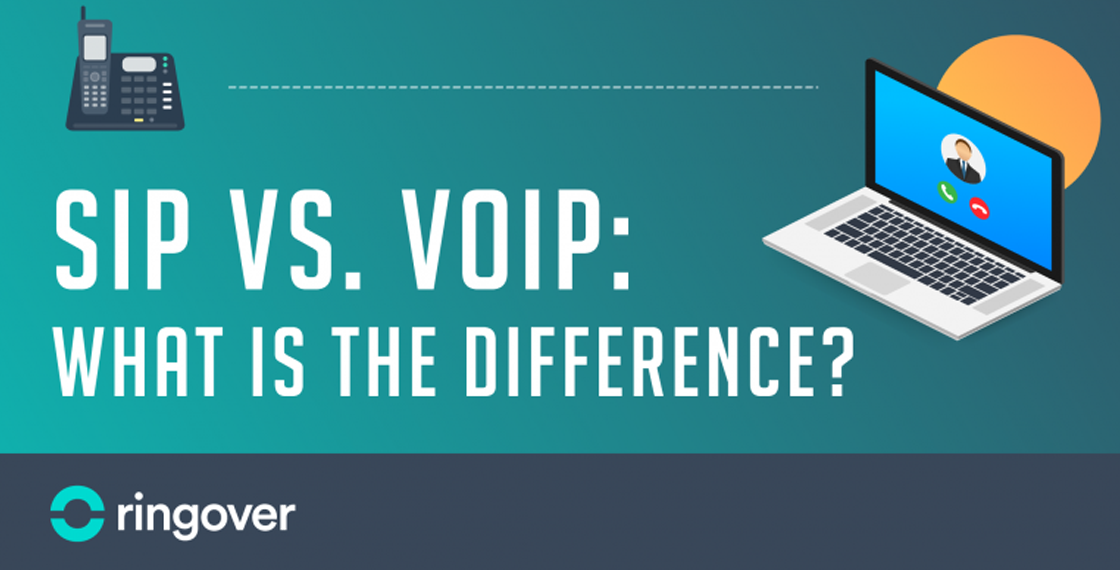Summary
Most businesses require a whole lot more from their communication provider than just voice calls. Telephone calls are still an important part of day-to-day business interactions, but most modern offices communicate using a mixture of emails, SMS text, video conferencing, and cloud-based chat platforms.
As a business, modern technology has advanced to the point where internet-based telecommunications has become the standard. If you’re exploring business phone systems, you’ve probably come across the terms SIP and VoIP—you may be wondering what they are and which option will suit your needs best.In this guide to SIP and VoIP communications, you’ll find out what both terms mean, the pros and cons of each option, and how to decide which will suit you best.
SIP vs. VoIP
Comparing SIP and VoIP isn’t a simple comparison as one term refers to a communications service, while the other term is a protocol.
| Characteristic | VoIP | SIP |
|---|---|---|
| Definition | Set of technologies enabling voice transmission via the Internet | Signaling protocol for establishing, managing and terminating multimedia communication sessions |
| Use cases | Designed to primarily support voice transmission | Supports multimedia and data communications |
| Applications (examples) | Applications limited to voice: telephone hold, call transfer, voice messages. | More complex applications: Videoconferencing, instant messaging, conference calls |
What is VoIP?
VoIP is a catch-all type of term that refers to a phone call made over the internet rather than over traditional phone lines. It literally stands for “voice over IP.” VoIP uses internet data to send voice “packets.” Internet-based phone service was initially thought up in the 1970s, but it has gained traction in business environments over the last decade or so.
What is SIP?
SIP is not a service but a protocol that is used to initiate, sustain, and end VoIP communications. It stands for “session initiation protocol.” SIP protocols are responsible for creating functioning internet-based communications. So, SIP is used within VoIP technology.
However, it’s important to note that not all VoIP systems use SIP protocols — there are also other protocols that are used in VoIP systems to support and sustain multimedia communications.
Pros and Cons of VoIP and SIP
Since VoIP is a fairly broad term that describes all internet-based phone systems, this section will discuss the positives and negatives of using the internet to run your business communications. We’ll then look at the pros and cons of choosing SIP trunking within your VoIP system.
VoIP Pros
So, what improvements and problems can you expect when swiping to a VoIP system?
Lower costs
Every business is interested in lowering costs. By updating your communications system to VoIP, you will almost always find that you see a significant improvement in your expenditures. In most cases, landline services cost companies up to 50% more than a VoIP system. This is because VoIP allows businesses to make cheap international and local calls. Plus, your hardware needs will be eliminated with a VoIP system. Every case is different, of course, but you can rest assured that VoIP will be the cheaper option even when making calls while travelling abroad.
Accessibility
Accessibility is often one of the main reasons that businesses decide to make the switch to VoIP. As a modern business, having the ability to make calls from anywhere is a huge advantage—and yes, we mean anywhere. This means that you can still make and receive calls when you’re working from home, on your lunch break, or even on a business trip on the other side of the world. Plus, because VoIP communications are internet-based, any missed call messages can actually be emailed to you.Having the power to keep your work line with you at all times can transform the way your teams work. It allows them to continue to work remotely without the need for a complex hardware setup. It also saves time when your teams aren’t in the office, as they can quickly jump on an important call with ease.
Portability
With VoIP, you will be given a virtual number that travels with you. So, if you give out your business number, you won’t have to be physically present at the office to receive the call. Instead, the virtual number will be with you wherever you go. So, if you need to travel for work, or if your office relocates, there will be no need to change work numbers.
Scalability
Scalability is a huge advantage of VoIP. Most businesses don’t stagnate at one size—they expand and they grow. A VoIP system can keep up with your growing business and support your expanding workforce seamlessly. Instead of buying new hardware every time you make a new hire, VoIP will simplify the onboarding process and will provide you with easy, hassle-free expansion options.
Advanced features
VoIP offers a range of useful features that will streamline your communications like auto attendant or call transferring. Advanced features like these can give your company the impression of being larger and more reliable than your competitors. Multi-party calling is another useful feature that will allow employees and teams to communicate via conference call without using a separate platform.
Call and sound quality
VoIP technology has advanced to the point where technical issues rarely occur. With a reliable Internet connection, you’ll always experience sound clarity and a stable connection, no matter where you are in the world.
Flexible With Multiple Devices
With VoIP, you’ll no longer need a separate phone sitting on your desk, cluttering up your space. Instead, VoIP systems can run straight from your computer, or your personal phone. This flexibility means that your workforce can be constantly connected and on-the-go. Plus, the business will save money and space by reducing hardware needs.
Improved security
While you may think that your phone system could use added security, it’s a crucial factor to consider in business operations. These days, there is a huge demand for “personally identifiable information, or PII. Fraudulent phone calls are more and more common in business settings. VoIP has the power to use IP technology, such as encryption and identity management to reduce the risk of security threats.
VoIP Cons
A reliable connection is essential
If you intend to install a VoIP system in your office, you will need to ensure that you have a strong, reliable internet connection to support the system. Without a good connection, the entire system can start to fail. This issue can also affect your workforce’s ability to work from home—while VoIP can make working from home much easier, your employees will need to ensure they have a home office setup with an exceptional internet connection. If you are planning on installing a VoIP system in your office - like more than 2 million UK businesses who will be forced to do so when PSTN is switched off - the first step should always be to test your current internet provider and make sure it’s up to the task.
Latency
VoIP using data packets to send messages such as emails, video, or audio. When the packets are at their destination, they are reassembled in their original form. If transmission is delayed, the packets can be reassembled incorrectly. This can result in audio jitter and other call quality issues.While this issue is usually the result of a poor internet connection, it can also happen as a result of an inadequate VoIP router or insufficient Ethernet cables.Luckily, these issues can usually be ironed out by the customer service team of your VoIP provider.
No location tracking
Because VoIP communications are incredibly flexible and highly portable, it can be tricky for third parties to track the location of the call. This information isn't always necessary — but in emergencies, it can become important. And in certain cases, location tracking for VoIP is even the law.
SIP Pros
Because the SIP protocol can be used within a VoIP system, these pros and cons will explain why SIP might be the right protocol to use once you’ve decided to switch to a VoIP system.
Flexibility
SIP is an incredibly flexible protocol because it operates independently of the type of session used. This includes video, voice, and text.
Customizable
SIP is what is known as an open standard. This means that it can be used and customized by anyone and any system. If necessary, applications can be created to customize the way the protocol works.
Easy Troubleshooting
All SIP messages are in clear, readable text. This means that you don’t need to understand code to troubleshoot any issues that may occur.
Can Accommodate Multiple Users
SIP is built to accommodate multiple users. If you need to hold conference calls with a range of users, they will be able to join the call using whatever medium suits them. Unlike other protocols, users can join a video call with an audio call, rather than joining as a video call before dropping to audio-only.
SIP Cons
Less Well Known
Because SIP is a fairly new protocol, there are fewer people who understand the ins and out of how it works. Older protocols are, in general, better understood. You may need to invest in some in-depth training for your IT team before installing this protocol.
Features Still In Development
Again, as a new protocol, SIP’s features are still being developed.
Not Always Efficient for Text Messages
When sending text messages, SIP may put a higher load on your gateways.
FAQs About VoIP and SIP
What Do You Need to Get Started with VoIP?
Depending on the VoIP method you use, you will need slightly different equipment.First and foremost, you will need a strong and reliable Wi-Fi broadband connection. Fiber optic connections tend to be the most reliable. With unlimited broadband, you can communicate as much as you need to without getting cut off or getting surprised by extra charges.
You may also need to install software on your computer, if that is the device that you will be using the VoIP system on. You may also need a headset, speakers, and microphone, depending on the capabilities of your computer and your personal preferences.If you intend to use the VoIP system on your smartphone, you will likely need to install an app—then you’ll be good to go!
Can You Keep Your Old Phone Number?
This all depends on your VoIP setup. Some providers will allow you to port your old number over to your new system. In some cases, you may be required to get a new number.However, once you’re all set up with the new VoIP system, you should be able to keep the same number no matter where you go.
Will You Need a Landline At All?
Many new VoIP users wonder whether they need to keep their landline at all. In most cases, you will need to keep your landline up and running in order to get your broadband—this means that many businesses will have no option but to hold onto their old landline. In some cases, it can be wise to keep a landline active as an emergency back-up in case of internet failure.
Can You Choose a New Number With a Different Area Code?
In most cases, yes, you should be able to select a phone number with a different geographic area code. This can be useful if you want to appeal to specific local communities and come across as a local brand—even if your main offices are located elsewhere in the country, or even in the world.
How Long Does Installation Take?
Installation is incredibly quick—this is because there is usually no additional hardware required. All you will need is your computer and your internet connection. Because it is a software-only installation, set up can often be done in a matter of minutes.
Can You Contact Other VoIP Networks?
Some VoIP providers will allow open networks, called peering. You will usually be given a number prefix to use when dialing numbers that are on other networks, allowing you to make the call for free.
Ringover: Access All the Business VoIP Functionality You Need
VoIP systems are becoming more and more important in the modern business world. With 70% of workers spending at least one day a week working from home, it is becoming essential to implement communications systems that can support this new way of working. VoIP is flexible, accessible, and cost-efficient, making it the obvious option for most modern businesses. The SIP protocol is also highly advanced—using SIP to power your calls will help to keep costs down, and will ensure that you always get the quality and customizability you need for your calls.
Looking to implement a VoIP system for your business?
Find out more about our VoIP services at Ringover. Our business lines can be set up in minutes, allowing your business to start making unlimited calls from anywhere. Get in touch with a member of our team today to learn more or start a free trial.