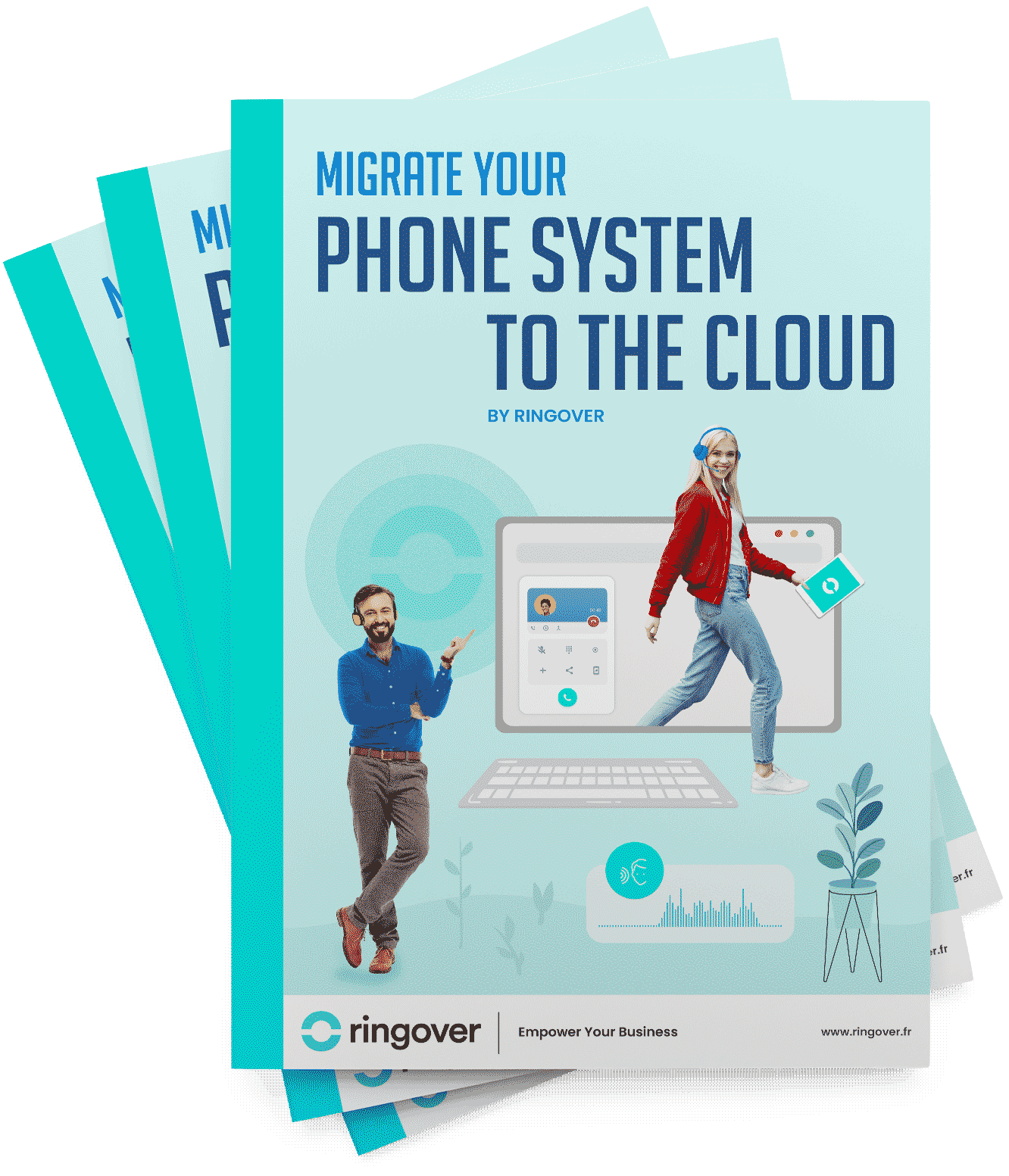Summary
A PBX system serves as your business's internal network, managing both internal and external calls with ease through a combination of software and hardware. The emergence of cloud PBX systems, along with integrations with platforms such as Microsoft Teams, has opened up new avenues for optimizing business phone systems. This article aims to provide a comprehensive overview of VoIP PBX integration, highlight top integrations, and address common questions to guide you in enhancing your business phone system.
Try Out Ringover's PBX IntegrationsWhat is PBX integration?
PBX integration is the process of linking your PBX system with various business applications, software, and services to boost the functionality and efficiency of your communication infrastructure. This seamless interaction allows your PBX system to work in harmony with a range of tools and platforms, including CRM systems, customer service software, and other unified communications solutions.
Benefits of a PBX Integration
A prime advantage of PBX integration is its ability to streamline workflows and enhance productivity. For example, by integrating one of the best cloud PBX with a CRM system, your customer service teams can instantly access customer details right from the call interface via a screen pop. This supports your team in offering a more personalized and effective service. Moreover, this integration can automate numerous tasks such as call logging, after-call actions, and data synchronization, thereby reducing manual errors and improving customer service quality.
Moreover, integrating PBX with call center software and contact center software can vastly improve the functionality of your business phone system. By incorporating features such as IVR menus, call queues, and call recording, your call management system becomes more robust and efficient.
This integration not only elevates customer service but also aids in training and quality assurance by offering valuable insights into customer interactions.
In essence, PBX integration aims to create a unified and powerful communication ecosystem that capitalizes on the strengths of various systems to provide a more effective, productive, and customer-focused communication experience.
A cloud PBX like Ringover provides a wide range of plug-and-play integrations, allowing you to create a bespoke tech stack that’s personalized to your needs.
5 Best PBX Integrations
1. CRM Integration
Integrating your PBX system with a CRM system, such as Zoho CRM or Salesforce, is one of the most powerful ways to enhance customer service and sales operations. This integration allows customer service teams to access customer information directly from the call interface, enabling personalized interactions and streamlined follow-up actions. Features like automatic call logging, contact synchronization, and real-time data updates ensure that all customer interactions are well-documented and easily accessible.
2. Microsoft Teams Integration
Integrating your PBX with Microsoft Teams can revolutionize how your teams communicate. Integrating your PBX with Microsoft Teams enables the utilization of features like direct routing and SIP trunking, which allows users to place and receive calls directly through the Teams interface. This not only enhances team collaboration and communication but also simplifies the management of internal and external calls from a single, unified platform.
It also enables features like call analytics, international numbers, and seamless collaboration between teams. This integration enhances productivity by providing a unified communication platform that combines voice, videoconferences, and team collaboration tools.
3. Call Center and Contact Center Software
Integrating your PBX with Ringover can significantly improve your customer service capabilities.
These integrations offer features like Interactive Voice Response (IVR), call queues, and call recording, which help in managing high volumes of calls efficiently. Additionally, advanced analytics and reporting tools provide insights into call outcomes, caller demographics, and service quality, helping to optimize customer engagement and operational efficiency.
4. Customer Service Support Tools
Integrating your PBX with customer service support tools like Helpdesk software (e.g., Helpscout) or ticketing systems (e.g., Zendesk) can enhance the customer service experience. These integrations allow customer service agents to manage calls, emails, and tickets from a single interface, ensuring that no customer inquiry goes unaddressed.
Features like automated attendant, call routing, and real-time call monitoring further streamline the customer service process.
5. Unified Communications as a Service (UCaaS)
Integrating your PBX with UCaaS solutions like Ringover's provides a comprehensive suite of communication tools.
These integrations include features like video conferencing, screen sharing, internal team messaging, and text messaging, all within a single platform. This unified approach to communication ensures that all communication channels are integrated, making it easier for teams to collaborate and for businesses to manage their communications more effectively.
Ringover Cloud PBX's Top Integrations
1. Salesforce Integration
The integration of Ringover with Salesforce is one of the most powerful combinations for sales and customer service teams. This integration allows you to streamline your workflows and access key telephony features directly from the Salesforce interface. Features include automatic call logging, contact synchronization, and the ability to make calls with a single click from within Salesforce via click-to-call.
This integration automates time-consuming administrative tasks, such as updating contact lists and call logs, ensuring that all customer interactions are well-documented and easily accessible.
2. HubSpot Integration
Integrating Ringover with HubSpot provides a comprehensive suite of tools for sales and marketing teams. This integration enables direct access to contact information stored in HubSpot whenever you receive a call, and allows you to make calls with a single click directly from the HubSpot interface.
All calls, texts, voicemails, and call recordings are automatically logged in each contact's HubSpot details, saving time and enhancing productivity. Additionally, features like contact synchronization and automated call logging ensure that your data is always up-to-date.
3. Zendesk Integration
The integration of Ringover with Zendesk is designed to improve the productivity and performance of your customer service team.
This integration eliminates the need for manual updates of call logs or dialing contact numbers. Agents can access the contact's interaction history immediately upon receiving a call, providing a smoother and more personalized service.
The integration also automates data exchange, ensuring that all information is updated in real-time.
4. Microsoft 365 Integration
Integrating Ringover with Microsoft 365 enhances the communication capabilities of your business by combining the features of Ringover with the productivity tools of Microsoft 365. This integration allows you to call, send text messages, view past conversations, and schedule meetings seamlessly from within your Microsoft 365 environment. It streamlines communication and collaboration, making it easier to manage both internal and external communications from a single platform.
5. Freshdesk Integration
The integration of Ringover with Freshdesk is particularly beneficial for support teams.
This integration boosts team productivity by automating tasks such as updating call logs and dialing contact numbers. Agents can access customer interaction history immediately, providing a more personalized and efficient service.
The integration also enables features like click-to-call and automatic logging, further enhancing the customer service experience.
6. Google Workspace Integration
Integrating Ringover with Google Workspace allows you to access Ringover's features directly from your Google environment. This includes making calls, sending text messages, viewing past conversations, and scheduling meetings seamlessly. The integration simplifies communication and collaboration, ensuring that all your communication tools are unified and easily accessible from a single interface.
Conclusion
In conclusion, integrating a PBX system into your business can revolutionize your communication infrastructure. Remember, PBX integration enhances productivity, streamlines workflows, and improves customer satisfaction by connecting your phone system with important business applications like CRMs, Microsoft Teams, and call center software.
Key benefits include automated call logging, real-time data access, and advanced features such as auto attendants, call queues, and video conferencing. With cloud-based solutions like Ringover, you can enjoy flexibility, scalability, and lower operational costs. Start your free Ringover trial today to discover the benefits for yourself!
PBX Integration FAQ
What does PBX stand for?
PBX stands for Private Branch Exchange. It's a telephone system designed specifically for a business or organization, linking incoming calls to various extensions within the company. This system enhances the management of both internal and external calls, incorporating features like auto attendants, call queues, and voicemail.
What is the difference between PBX and IVR?
Though PBX (Private Branch Exchange) and IVR (Interactive Voice Response) both play integral roles in a business phone setup, they serve different purposes:
- PBX: This is the overarching telephone system for a business, responsible for connecting incoming calls to internal extensions, directing call traffic, and offering telephony features such as call forwarding, voicemail, and conference calling. Essentially, the PBX system forms the backbone of a business's phone infrastructure.
- IVR: An IVR is a feature within the PBX system that interacts with callers through voice prompts and keypad inputs. It can automate responses, direct calls to the correct extensions, and even access databases to provide specific information. While it is a part of the PBX, the IVR focuses on automating interactions with callers, serving a more specialized role.
Published on November 8, 2024.