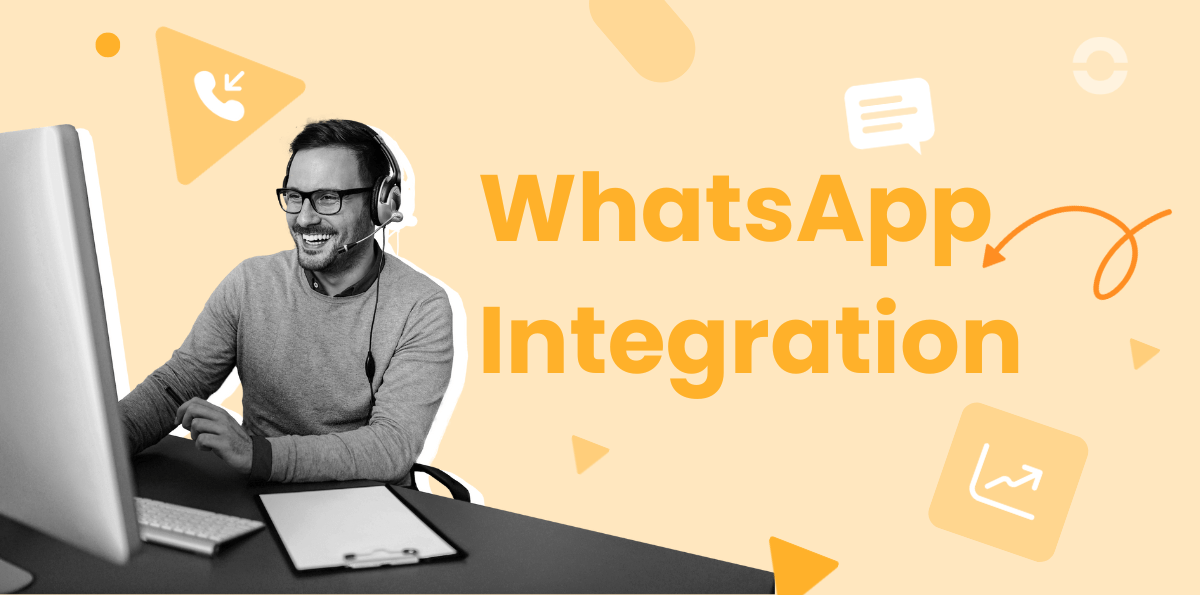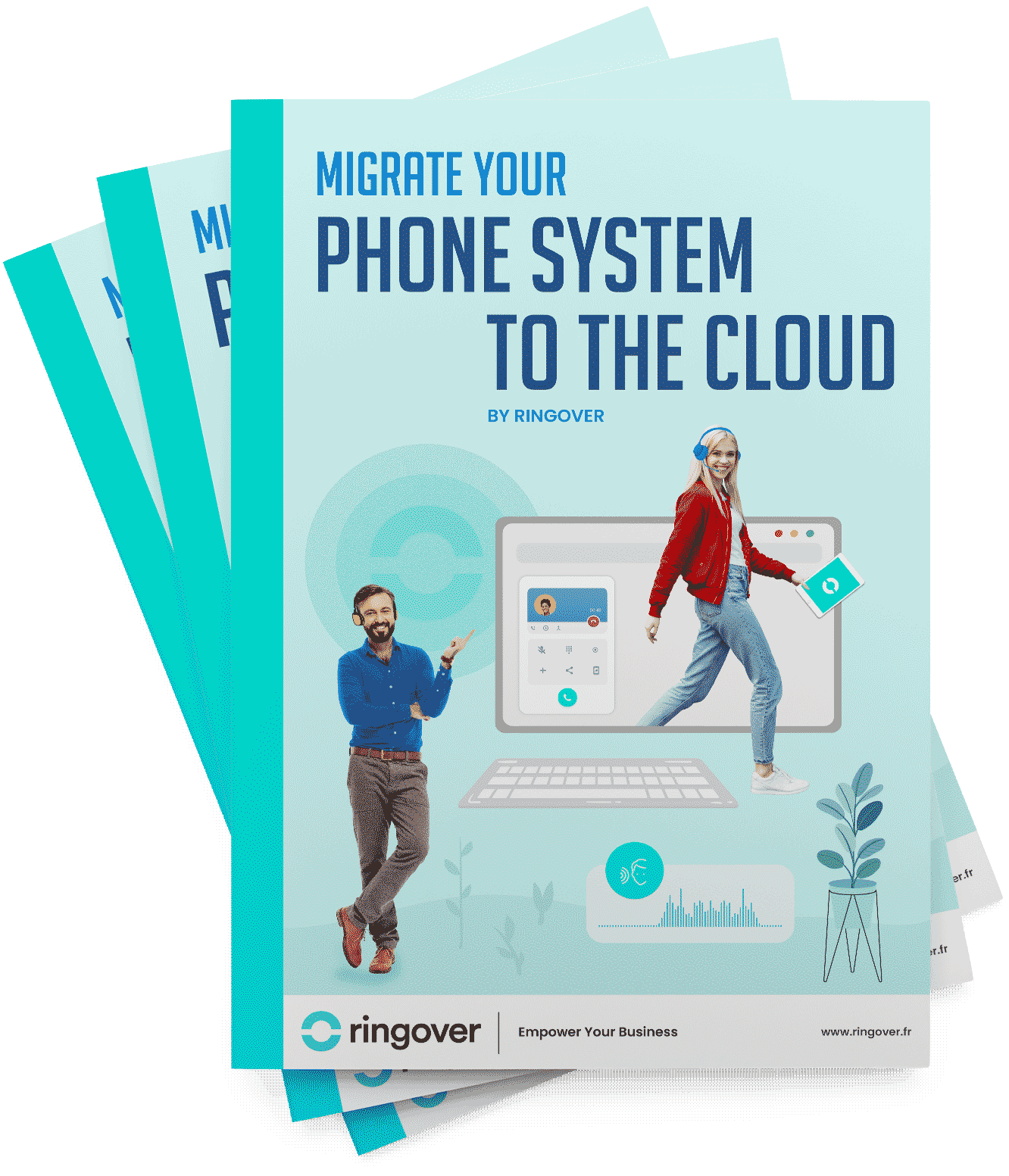Summary
In the era of multichannel communications and new instant messaging tools, one app in particular has taken a remarkable lead over its competitors: WhatsApp. This application provides your business with an interface that will help you to instantly interact with your customers or prospects. In turn, this will help you to offer a sales service or customer services that are quick and efficient.
WhatsApp currently has more than 2 billion active users around the globe! With this in mind, it's important to start envisaging the option of integrating WhatsApp into some of the biggest platforms on the market in order to make the most of this popular communication channel.
In this article, we'll focus on the Zapier-WhatsApp integration and look at how, among other integrations, it could benefit your business' multi-channel prospecting.
How to connect Whatsapp with Zapier
Zapier is a platform which connects your communication apps (like WhatsApp, as in the case at hand) to your company's collaborative tools. There currently isn't any native integration between WhatsApp Business and Zapier, but you can still connect the two tools by using a third-party solution to send messages. That said, Zapier does offer a WhatsApp notification integration.
This association is so simple to do that you can do it without needing any technical expertise or help from a technician.
Connecting Zapier with WhatsApp (Notifications) is a quick and effective way of automating part of your workflow with this instant messaging tool.
To set up this integration, you simply need to follow the steps below:
- Set up your Zapier account: If you don't have a Zapier account yet, you can sign up for free on the Zapier website. Once you have your login details, sign in to your account again.
- Create a workflow: Once you're signed in to your account, access the dashboard and click on the “Make a Zap” option. Zapier calls these automated workflows "Zaps".
- Select the trigger: The next thing you need to do is select the application that will launch the workflow (zap) that you've created in the previous step. This trigger will activate the sending of WhatsApp messages. Among the various triggers, you can select a contact form, a web form or a specific click on a website.
- Set up the action: Once you've selected the triggering element, it's time to specify the action. In this case, the action consists of sending you WhatsApp messages automatically. Search for the messaging app in the Zapier dashboard, enter the login details for your WhatsApp account to connect with Zapier, and authorize the integration.
- Create the message that you want to send: Add the recipient phone number(s) for the message that you want to send, along with the content that you want to share and, if applicable, a link to your website or contact form. The connection between Zapier and WhatsApp allows you to personalize the message, using the data that you have stored in your CRM.
- Conduct a test to check that the zap is working properly. If everything is right, you can activate the flow and start receiving notifications automatically.
Check and adjust the zap as many times as necessary, until you get the desired outcome. You can monitor everything via the Zapier dashboard and edit the automatic thread settings via the tool's set-up menu.
To set up sending messages to contacts via WhatsApp Business, you can use third-party integrations or platforms such as Wati, Timelines or Get.Chat.
However, remember that it's important to first and foremost check that the third-party application respects the general terms and conditions of the instant messaging tool at all times, as WhatsApp can have particular restrictions for certain platforms.
Another element to consider is consent from your database's contacts. Take care to ensure that you're complying with the various regulations applicable, such as the GDPR. Lastly, make sure that your contacts always have the option of unsubscribing from your communication lists.
What is Zapier?
Zapier is a solution that allows you to integrate several apps and professional softwares in order to optimize various, routine tasks and to thus optimize your sales and customer service teams' work time and productivity by automating tasks between various web services and apps.
To connect Zapier with other apps, you simply need to create a Zapier account, to go into the control panel, and to create a workflow, A.K.A a “ZAP”, as the platform calls it.
This workflow will create the structure for the functioning of the automated feature. For example, in this case, connecting WhatsApp with Zapier will allow you to create a workflow which, thanks to the designation of a trigger and the triggered action, will send WhatsApp messages automatically.
What is Whatsapp and what is it used for?
WhatsApp is a free instant messaging app that you can download on your smartphone, tablet or even computer, thanks to the WhatsApp Desktop version. This communication solution allows you to send messages in all formats (text, audio, video, images), GIFs, real-time locations, and to share contacts or files.
Over time, this app has developed and you can now also use it to make voice calls and video calls. WhatsApp is currently owned by Facebook.
What can I automatize with Zapier?
With Zapier, you can automate various workflows, turning it into a connector between different business tools, so that they can work together.
For example, Zapier can be connected to a VoIP telephony app, to connect it with another business solution, like Ringover. Thanks to this pairing, you can automatize your phone operations.
In addition to Ringover, Zapier can be connected with other apps that you use daily, such as Slack, Gmail, Facebook Ads, Instagram, and many more. This professional solution allows you to connect multiple apps at once, which helps you to save time and mechanize repetitive tasks which are essential but which don't bring much added value to your team's work.
Ringover offers a multitude of integrations, particularly with popular tools such as HubSpot, Salesforce, and Pipedrive. With these CRM integrations, Ringover is the perfect omnichannel communication solution for business of all sizes.
As it’s a scalable solution, it can adapt to all your teams’ needs. Start your free trial now and unlock the potential power of cloud communication for your business.