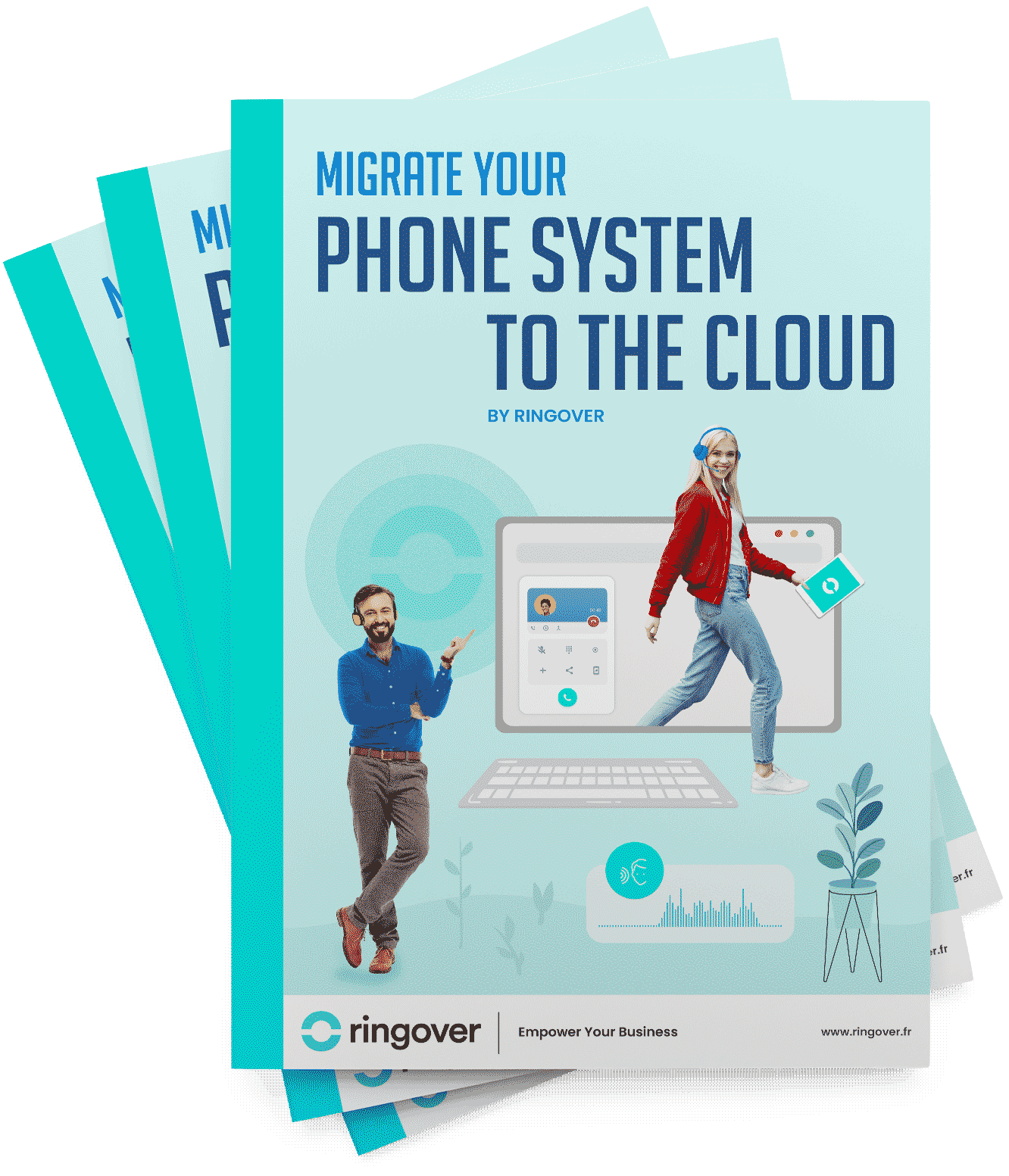Summary
Business phone lines are tailored to meet the professional demands, offering unlimited calls, texts, and data, along with extra features such as hotspot data, call filtering, and comprehensive admin dashboards.
This article aims to guide you through the best business phone plans for 2025, spotlighting essential features, pricing, and advantages offered by various providers. By the end of this guide, you'll be equipped to choose a business phone system that aligns with your needs and supports your business's growth.
Comparison table: 10 Best Business Phone Plans
| Phone Plan Provider | Price | International Calling Available? |
|---|---|---|
| Ringover | Plans range from $21 to $54 per usermonth | Yes, there is unlimited calling to 110+ destinations |
| Nextiva | Prices range from about $20 to $30 per usermonth | Calling is available but the charges vary depend on the destination called |
| RingCentral | Goes from about $20 to $50 per usermonth | Certain countries are available but prices vary depending on where you're calling |
| Vonage | Plans vary in price from about $20 to $40 per usermonth | There are specific international plans for certain countries whichhave a fixed price and include limited features |
| Grasshopper | Costs span about $25 to $50 per usermonth | Limited international calling, add-on required |
| Ooma Office | Plans with limited features go from about $20 to $30 per usermonth | Only calls to Canada and Mexico are included in phone plans without additional charges |
| 8x8 | Pricing runs about $12 to $45 per usermonth | Limited calling available, usually with additional charges |
| GoTo Connect | Subscriptions go from about $20 to $30 per usermonth | Unlimited calling to 50 countries |
| Phone.com | Plan options go from about $10 to $30 per usermonth | Very limited local rates when calling internationally, then flat rates to certain countries |
| Dialpad | Prices go from about $30 to $35 per usermonth | Only provides unlimited calling in the United States and Canada |
List: Top 10 Business Phone Plans
1. Ringover

Ringover stands out as a formidable VoIP software tailored for enterprise communications, boasting features such as unlimited calls to over 110 destinations, call recording, and sophisticated call analytics.
Its notable functionalities include IVR menus, auto attendants, and seamless CRM system integration.
Ringover Pros✅
- Extensive integration capabilities with leading CRM platforms like Salesforce and HubSpot.
- Advanced call analytics and comprehensive reporting tools.
- Support for unlimited international calls to over 110 countries.
2. Nextiva

Nextiva offers unlimited domestic calls, video conferencing, and collaborative tools for teams.
Nextiva Pros✅
- User-friendly interface paired with a straightforward setup.
- Diverse range of collaborative tools and integrations.
Nextiva Cons❌
- Potentially more costly compared to some rivals.
- Access to some features might entail additional charges.
- Customization options may be limited for smaller entities.
3. RingCentral
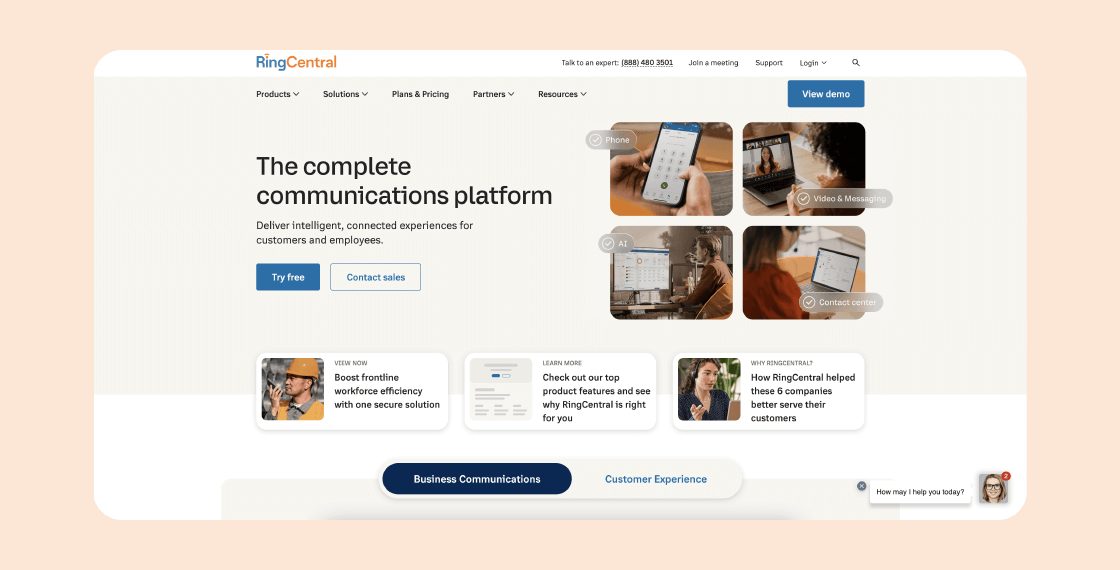
RingCentral is a well-received VoIP phone offering unlimited domestic calls, video meetings, and enhanced call management capabilities to businesses.
Key features include a comprehensive admin dashboard, detailed usage analytics, and broad integration with business apps.
RingCentral Pros✅
- Extensive integration with various business applications.
- High-quality video conferencing and team collaboration tools.
- Outstanding customer support and resources.
RingCentral Cons❌
- Cost considerations may be significant for smaller businesses.
- Interface complexity may deter some users.
- Extra costs for additional features.
4. Vonage
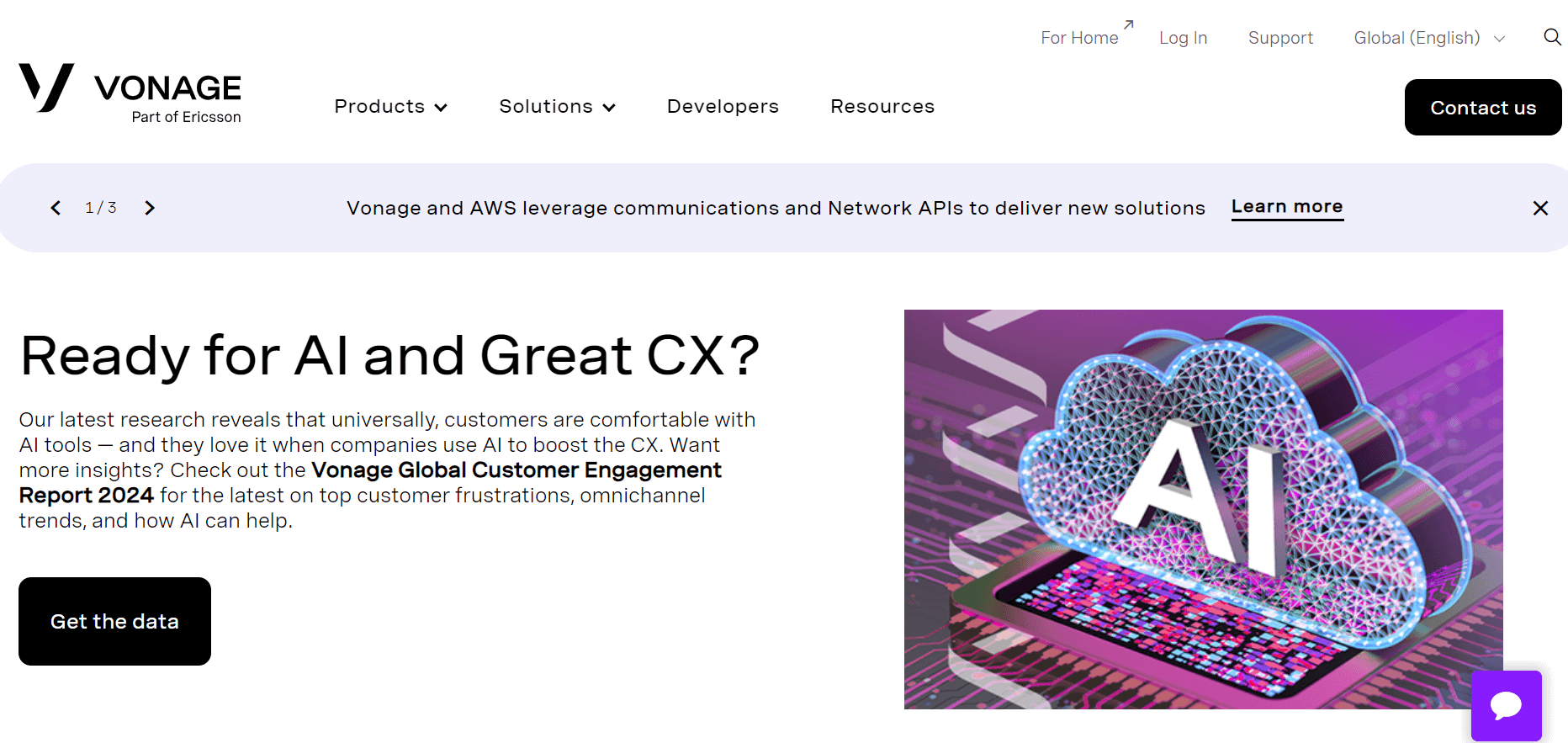
Vonage delivers a full-featured VoIP solution, including unlimited domestic calls, call recording, and mobile apps for flexibility.
Its admin dashboard is user-friendly, offering detailed reports and heightened security.
Vonage Pros✅
- Intuitive and straightforward interface.
- Mobile app range for remote operations.
- Superior customer support.
Vonage Cons❌
- Advanced features might lead to higher costs.
- Some reports of call quality issues.
- International calling options are limited.
5. Grasshopper
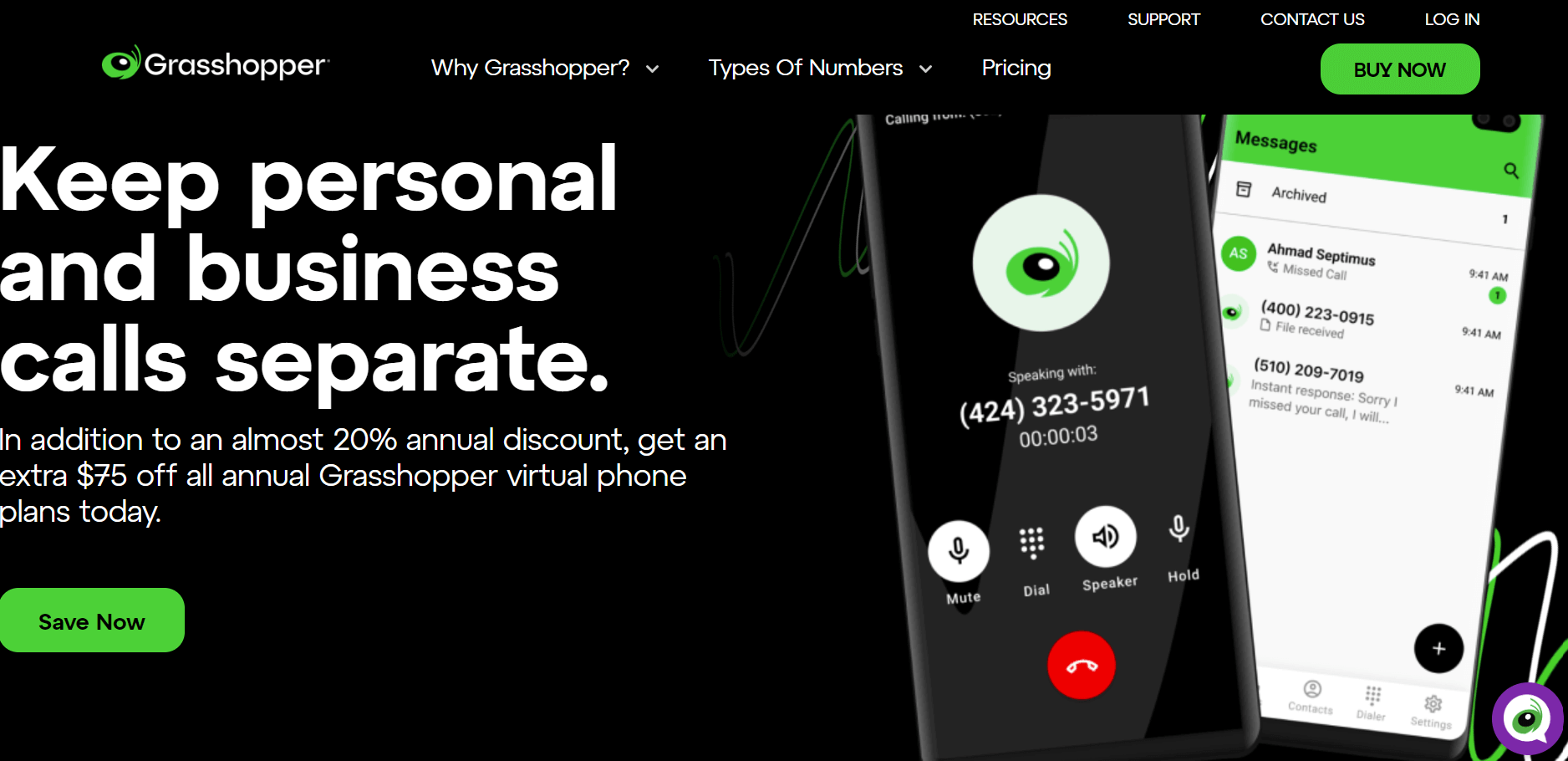
Grasshopper caters to small businesses and entrepreneurs with a virtual phone system, featuring unlimited domestic calls, call forwarding, and voicemail transcription.
Grasshopper Pros✅
- Straightforward setup and operation.
- Diverse call management functionalities.
- Cost-effective pricing.
Grasshopper Cons❌
- Limited international call support.
- No video conferencing capabilities.
- Basic analytics and reporting.
6. Ooma Office

Ooma Office provides a business phone service with unlimited domestic calls, video conferencing, and advanced call management tools. Ooma and Vonage may seem similar, but Ooma tends to target small and very small businesses.
Ooma Office Pros✅
- Free trial period available.
- High-quality call service with minimal interruptions.
- User-friendly interface.
Ooma Office Cons❌
- Additional features may result in higher costs.
- Limited customization options.
- Some customer support issues reported.
7. 8x8

8x8 is a cloud-based communication suite offering unlimited domestic calls, video conferencing, and team collaboration tools.
It is equipped with a comprehensive admin dashboard, detailed reporting, and extensive business app integration.
8x8 Pros✅
- Wide array of integrations with business applications.
- High-quality video conferencing and team collaboration features.
- Exceptional customer support.
8x8 Cons❌
- Cost might be prohibitive for smaller businesses.
- Interface complexity for some users.
- Potential extra costs for additional features.
8. GoTo Connect
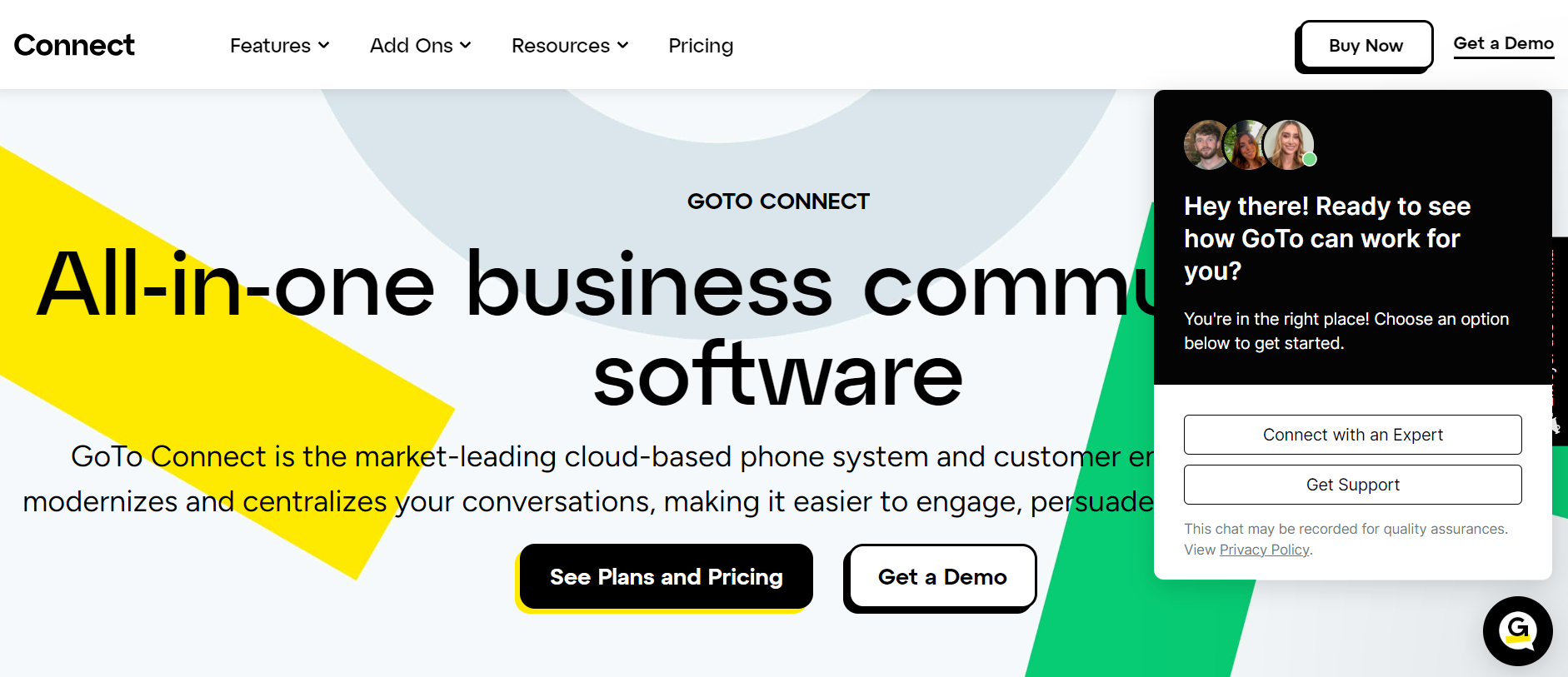
GoTo Connect offers a unified communication platform that includes unlimited domestic calls, video meetings, and sophisticated call management tools.
Noteworthy features are its user-friendly admin dashboard, comprehensive reporting, and broad app integration.
GoTo Connect Pros✅
- Intuitive and simple interface.
- Video conferencing and teamwork tools.
GoTo Connect Cons❌
- Higher pricing for advanced features.
- Call quality issues reported by some users.
- Limited international calling capabilities.
9. Phone.com

Phone.com is tailored for small businesses, providing a virtual phone system with unlimited domestic calls, call forwarding, and voicemail transcription.
Phone.com Pros✅
- Effortless setup and usability.
- Comprehensive call management features.
Phone.com Cons❌
Restricted international calling capabilities.
- Lack of video conferencing functionalities.
- Basic reporting and analytics.
10. Dialpad
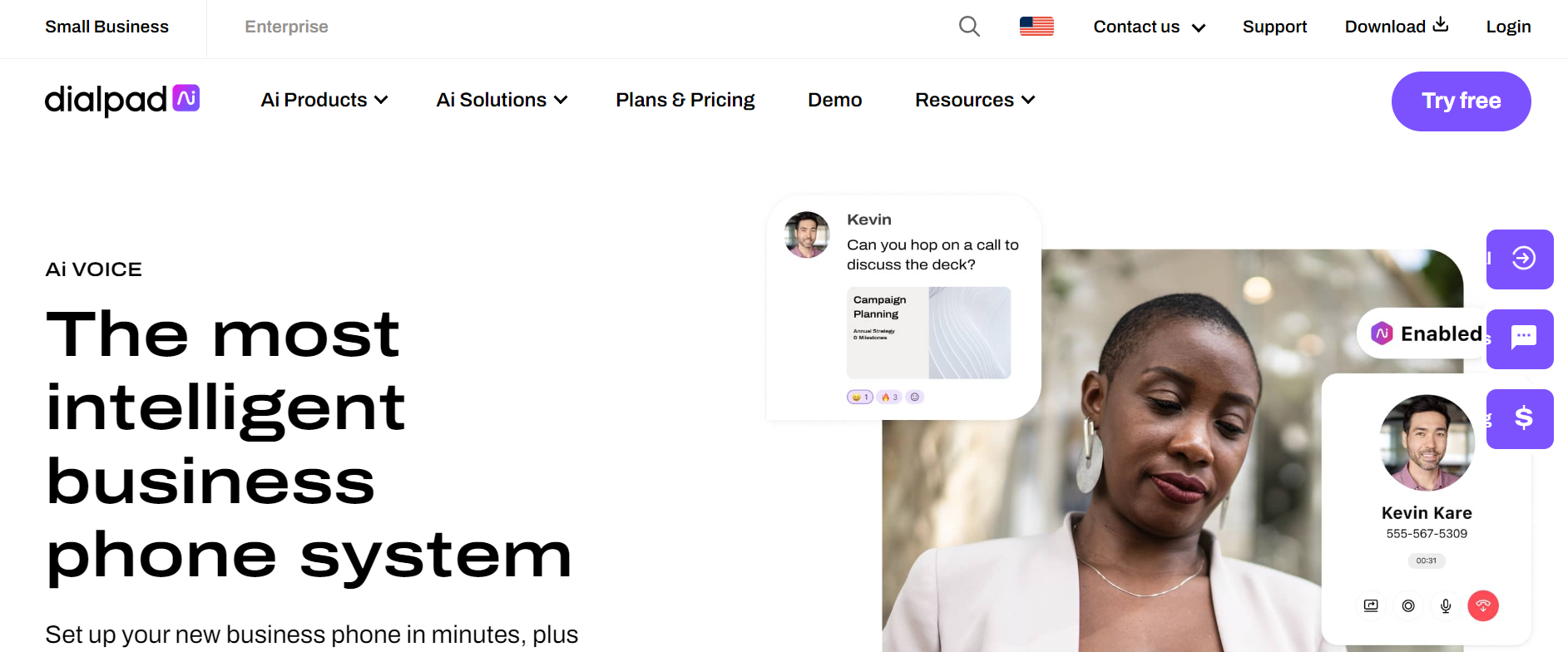
Dialpad offers a cloud VoIP platform that includes unlimited domestic calling, video conferencing, and AI-based call transcription that uses sentiment analysis.
Dialpad Pros ✅
- AI-driven call analytics and reporting.
Dialpad Cons❌
- Advanced features come with higher costs.
- Some users experience complexity with the interface.
- Additional costs for extra features.
Which Phone Carrier Is the Best for Business?
When it comes to selecting the best phone carrier for your business, several factors need to be considered, including the range of features, scalability, integration capabilities, and overall cost. Among the various options available, Ringover stands out as a top choice for businesses of all sizes. Here are some reasons why Ringover is an excellent option for your business phone plan:
Comprehensive Feature Set
Ringover offers a wide array of features that cater to the diverse communication needs of businesses. These include unlimited calls to over 110 destinations, interactive voice response (IVR), call recording, voicemail transcription, and advanced analytics. The service also supports video conferencing, , and text messaging, ensuring that your team can communicate effectively in multiple ways.
Scalability and Flexibility
One of the key advantages of Ringover is its scalability. The service allows you to add new lines quickly and easily, making it ideal for businesses that are growing or have fluctuating communication needs. You can scale up or down without the hassle of changing equipment, thanks to Ringover's cloud-based PBX system.
Integration with Business Tools
Ringover integrates seamlessly with a wide range of business applications, including CRM systems like Salesforce and HubSpot, as well as other tools like Bullhorn and Zendesk. This integration enhances productivity by allowing your team to access the calling platform from various devices and manage all communications and contacts in one place.
Cost-Effective Plans
Ringover offers three plans – Smart, Business, and Advanced – each tailored to different business needs and budgets. The Smart plan starts at $21 per user/month, the Business plan at $44 per user/month, and the Advanced plan at $54 per user/month. These plans provide a cost-effective solution without compromising on features, making Ringover an affordable option for businesses of all sizes.
User-Friendly Interface and Support
Ringover is known for its intuitive and accessible user interface, which makes onboarding quick and easy. Plus, it provides a free trial, allowing you to test the service before committing to a plan.
What Phone Is Best for Running a Business?
When it comes to selecting the best phone for running a business, VoIP (Voice over Internet Protocol) phones stand out as the top choice. Here are several reasons why VoIP phones are ideal for business use, along with the specific features and integrations that make them superior.
Advanced Features and Flexibility
Voice over Internet Protocol (VoIP) phones offer a wide array of features that are tailored to the needs of businesses. These include unlimited domestic and international calling, call recording, voicemail transcription, and advanced call analytics. Additionally, VoIP phones support video conferencing, instant messaging, and text messaging, ensuring that your team can communicate effectively in multiple ways.
High-Quality Call Experience
VoIP phones are designed to provide high-definition audio and video calls, ensuring crystal-clear communication. This is particularly important for businesses that rely on clear and reliable communication with clients and team members. The dual-cloud architecture and global voice networks used by many VoIP providers, such as Dialpad, ensure HD call quality even in remote work environments.
Integrations
One of the key advantages of VoIP phones is their ability to integrate seamlessly with various business applications. These integrations enhance productivity by allowing your team to access powerful features like click-to-call and automatic data synchronization.
Customizable Caller ID and Call Forwarding
VoIP phones also offer features like customizable caller ID, which allows you to make business calls from your personal cell phone while shielding your personal number. Additionally, features like easy call forwarding enable you to set up multiple numbers for call forwarding, ensuring that you never miss an important call.
These features are particularly useful for businesses with remote teams or those that require flexible communication setups.
AI-Powered Tools
Many VoIP providers incorporate AI-powered tools into their platforms like Empower by Ringover. These tools include automatic call transcriptions, post-call summaries, and AI-backed call analysis. These features not only enhance the call experience but also provide valuable insights and improve customer service and team training.
Cost-Effectiveness and Scalability
VoIP phones are often more cost-effective than traditional landline phones, especially for businesses with multiple lines. They offer unlimited calling plans, which eliminate the need to worry about per-minute charges or concurrent call limits.
Additionally, VoIP phones are highly scalable, making it easy to add or remove lines as your business grows or changes.
How Do I Get a Business Phone Line? Steps to Choose a VoIP Provider
Obtaining a business phone line, especially through a VoIP provider, is a straightforward process that involves several key steps. Here's a step-by-step guide to help you choose and set up a VoIP provider for your business:
1. Determine Your Business Needs
Understand the nature of your business communications. Calculate your call volume, determine whether you need local or international calling, and identify the number of users (lines) you will need.
2. Identify Required Features
Decide which VoIP features are essential for your business. Common features include unlimited domestic and international calling, call recording, voicemail transcription, advanced call analytics, and integration with CRM systems.
3. Research and Compare Providers
Search for VoIP providers that meet your criteria. Compare their offerings, pricing, and customer reviews to find the best fit for your business.
4. Evaluate Reliability and Uptime
Check the provider's reliability and uptime guarantees. Look for providers with a proven track record of minimal service disruptions and robust disaster recovery capabilities.
Leverage unlimited calling to execute a business development plan that will deliver the results your business needs.
5. Assess Customer Support and Security
Ensure the provider offers 24/7 customer support and robust security measures. Check for features like data encryption, secure networks, and compliance with relevant regulations.
6. Check Hardware Compatibility
If you plan to use existing hardware, ensure it is compatible with the VoIP provider. Some providers also sell compatible hardware directly.
7. Review Terms and Conditions
Read the terms and conditions of the provider to understand their pricing, billing, and any contractual obligations.
8. Read Online Reviews
Explore reviews from real customers to get a comprehensive view of the provider's service quality, reliability, and customer support.
In Conclusion
Selecting the right business phone plan is essential for the success and efficiency of your business. It's important to carefully assess your business requirements, compare different VoIP providers, and take into account the scalability, features, and integrations they offer.
Providers like Ringover, along with other leading VoIP services, deliver comprehensive solutions that include advanced features, high-quality call experiences, and strong integrations with essential business tools. By opting for the most suitable provider, you can improve your communication strategies, enhance productivity, and guarantee smooth connectivity. Embark on this journey by starting your Ringover free trial today, so you can see the difference it makes!