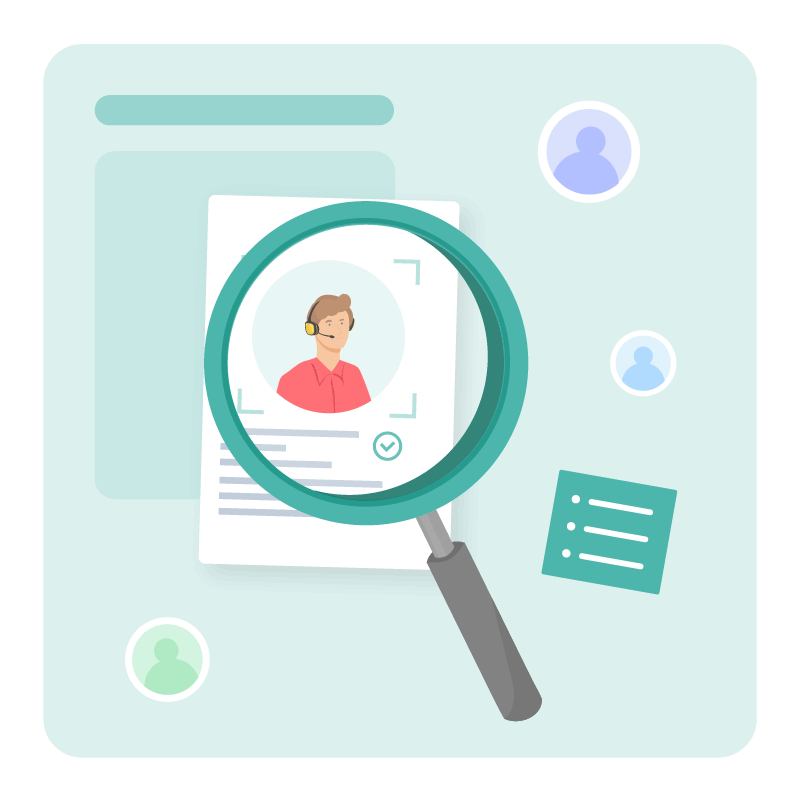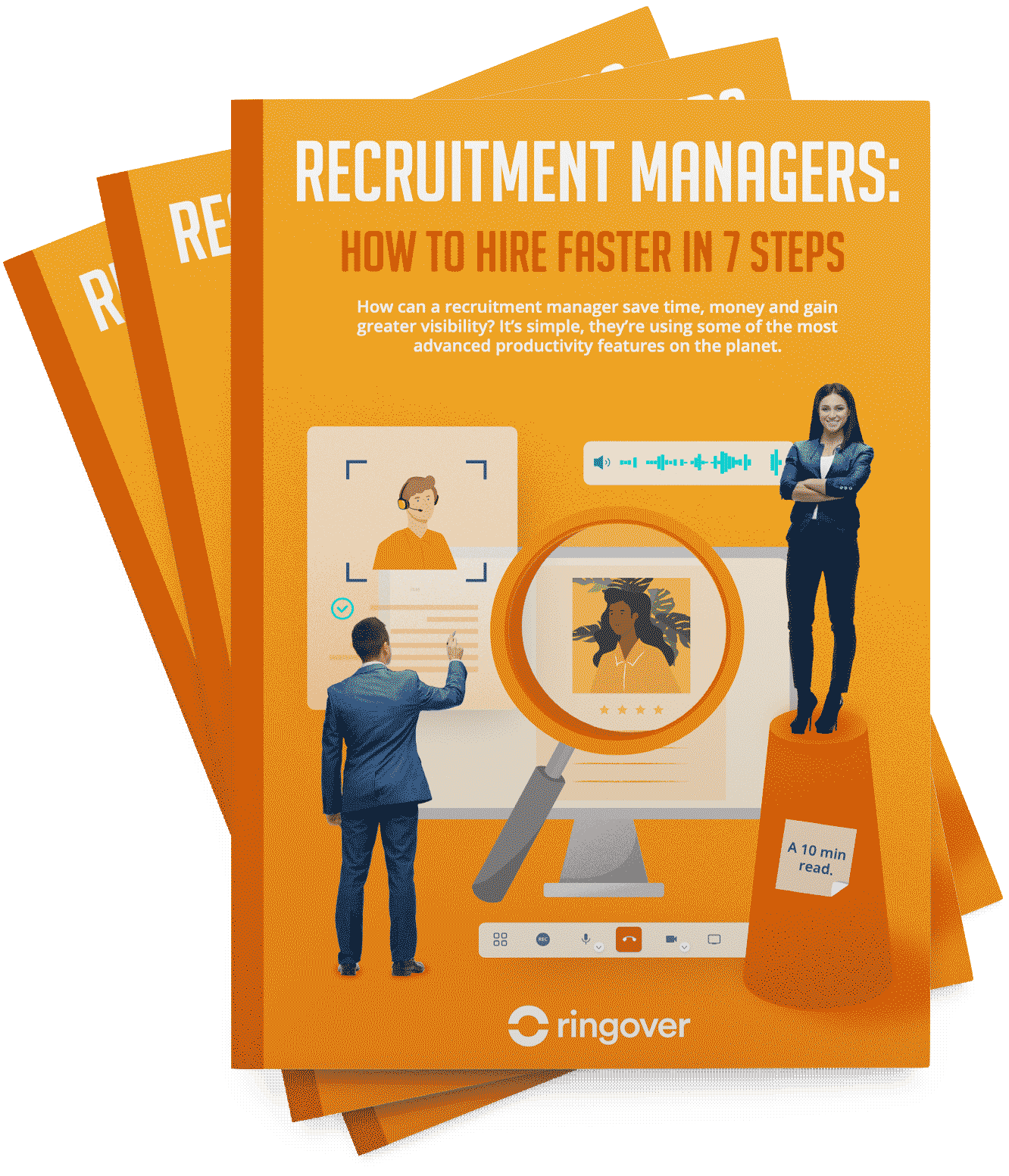In this article, we'll explore the top 10 Aqore integrations that can maximize your ROI. Whether you're aiming to automate repetitive tasks on your recruiting CRM, improve data insights, or boost communication, this guide to Aqore integrations covers the most impactful possibilities for Aqore users.
Discover Ringover x Aqore integrationWhat is Aqore?
Aqore is an advanced staffing and recruiting software platform designed to streamline operations for staffing agencies. This platform covers a broad range of staffing functionalities—from candidate relationship management, sourcing and recruiting onboarding to client management and back-office operations—enabling staffing firms to increase productivity and improve efficiency. Aqore integrates numerous tools that help agencies automate repetitive tasks, track recruiting metrics, and manage client relationships.
Designed specifically for the staffing industry, Aqore's software provides features for tracking candidates, placing job orders, managing client contacts, and creating robust reports. It also offers integrations with leading communication, ATS, CRMs, and accounting tools, giving staffing firms a holistic platform to manage all parts of their business in one place.
Top 10 Aqore Integrations
1. Ringover

Ringover is a VoIP phone that integrates seamlessly with Aqore, enabling teams to make calls directly from the CRM interface via click-to-call. This integration logs calls, records calls, and provides analytics to improve omnichannel communication.
Ringover Benefits:
- Automatic call logging and tracking for streamlined documentation
- Real-time analytics for team performance and call insights
- Click-to-call and unlimited calls to increase calling efficiency
2. QuickBooks Online
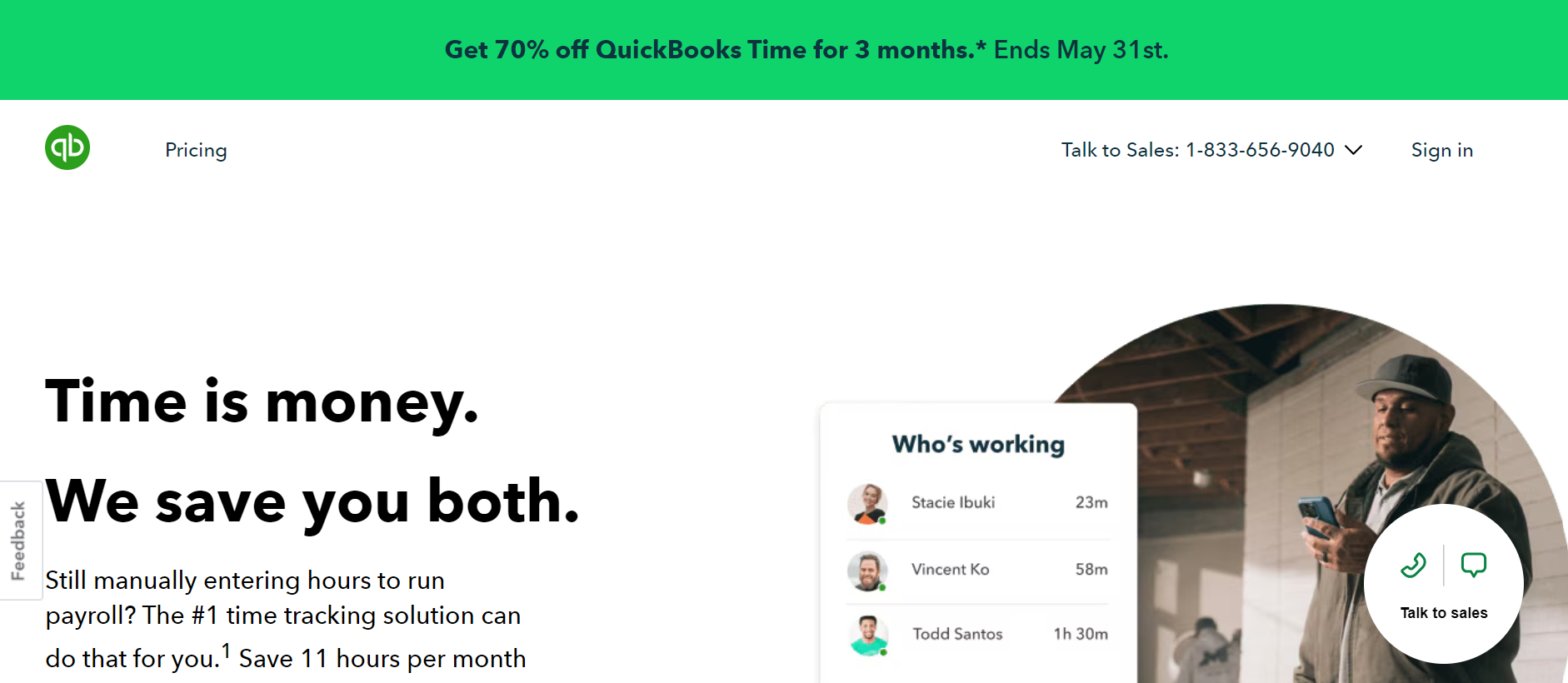
Integrating QuickBooks Online with Aqore allows staffing firms to sync their financial data, including invoices, expenses, and payments, ensuring accurate accounting and financial reporting.
QuickBooks Online Benefits:
- Automated expense and invoice tracking to reduce manual entry
- Streamlined payroll and financial management
- Real-time updates on accounts and billing status
3. HubSpot
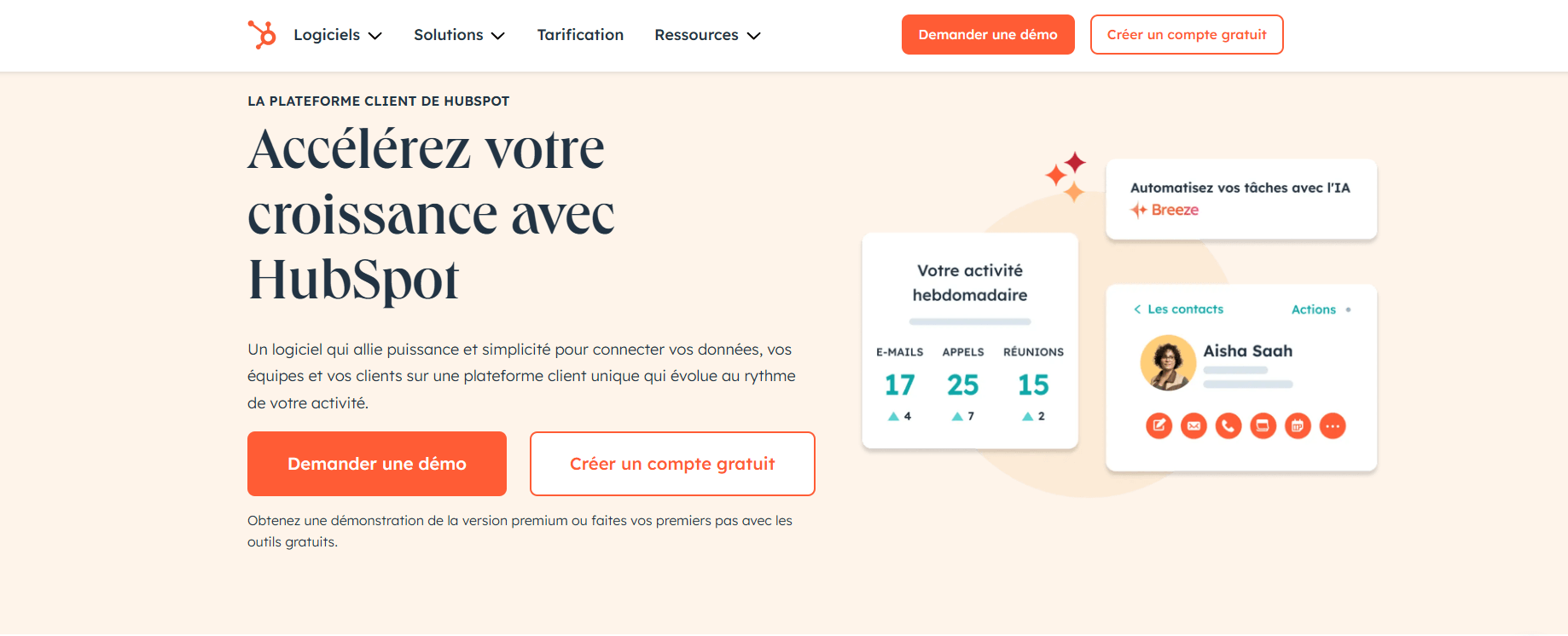
The HubSpot CRM and marketing integration with Aqore lets staffing firms manage leads, track communications, and launch marketing campaigns. This integration helps teams handle candidate outreach and improve lead conversion.
HubSpot Benefits:
- Automated lead tracking and scoring for enhanced sales efforts
- Centralized marketing and sales data for improved collaboration
- Real-time analytics on candidate engagement and lead conversion
4. DocuSign

DocuSign integration enables electronic signing and document management within Aqore, allowing teams to manage contracts and agreements without leaving the CRM platform.
DocuSign Benefits:
- Secure, legally binding e-signatures for faster onboarding
- Automated contract generation and storage
- Enhanced compliance with secure document management
5. Mailchimp
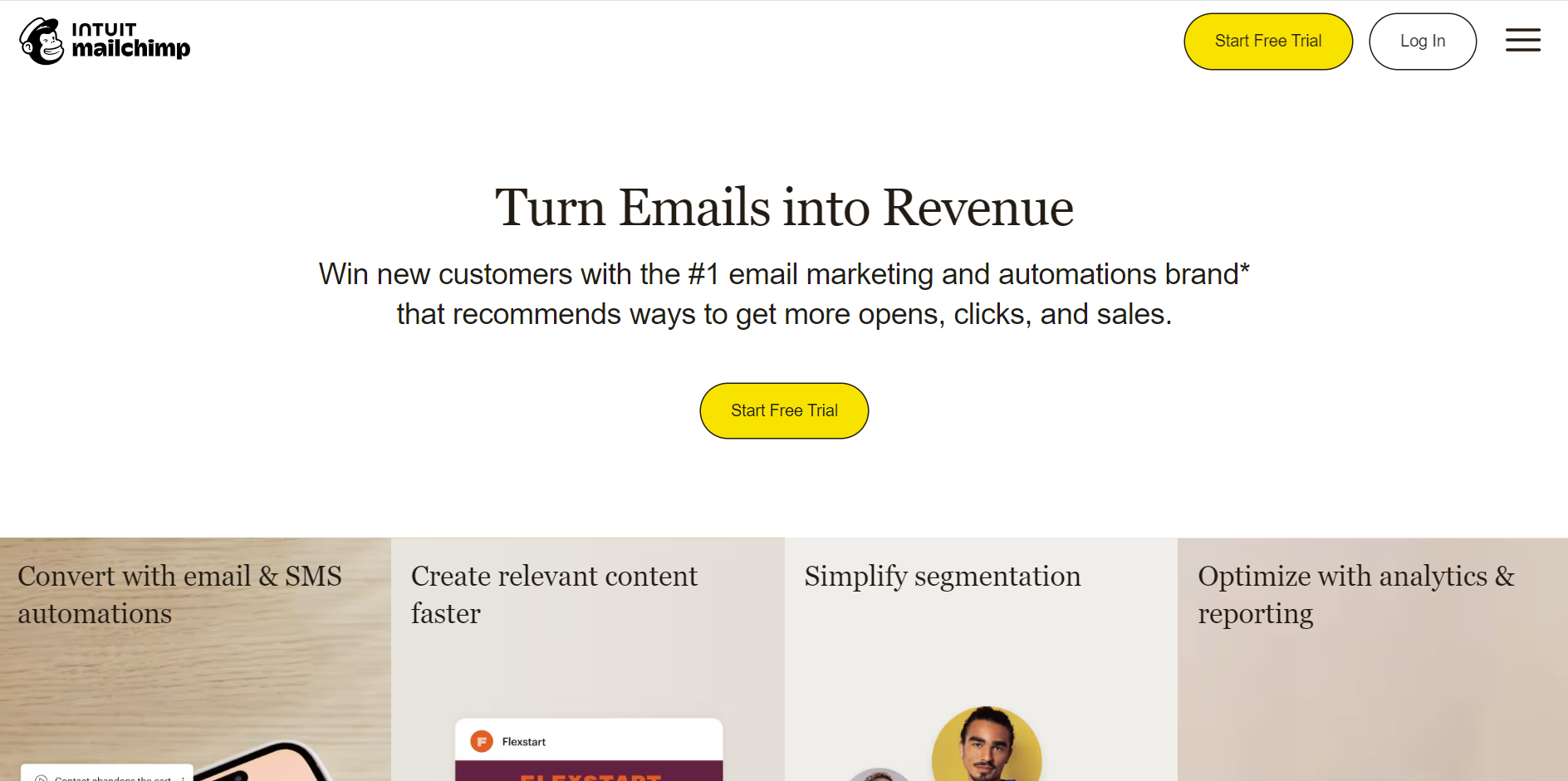
Mailchimp integration allows users to sync candidate and client data between Aqore and Mailchimp to run targeted email marketing campaigns and track engagement.
Mailchimp Benefits:
- Automated email campaigns based on candidate and client data
- Performance tracking with open rates and engagement metrics
- Enhanced personalization for improved candidate and client outreach
6. Zapier
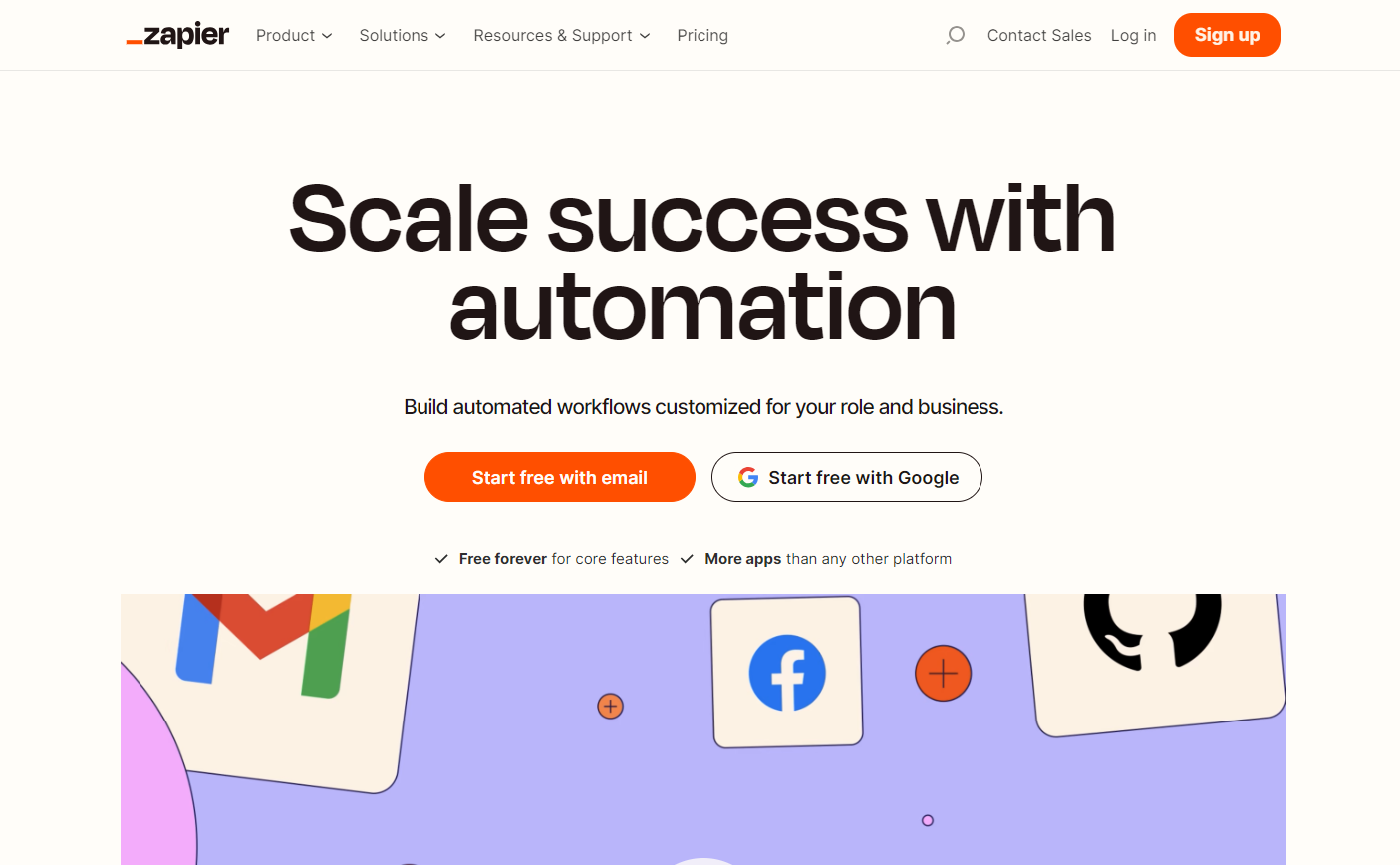
Zapier connects Aqore with thousands of other apps, automating tasks such as data entry, contact updates, and more, streamlining many backend processes.
Zapier Benefits:
- Automates repetitive tasks to free up team time
- Integrates with over 3,000 apps for tailored automation workflows
- Reduces manual errors in data transfer and updates
7. LinkedIn

Integrating LinkedIn with Aqore enables users to manage candidate profiles, search for new candidates, and enhance networking directly within the CRM.
LinkedIn Benefits:
- Access candidate profiles and work history from LinkedIn
- Streamlined candidate sourcing and recruitment
- Increases visibility into candidate engagement on LinkedIn
8. Microsoft Teams
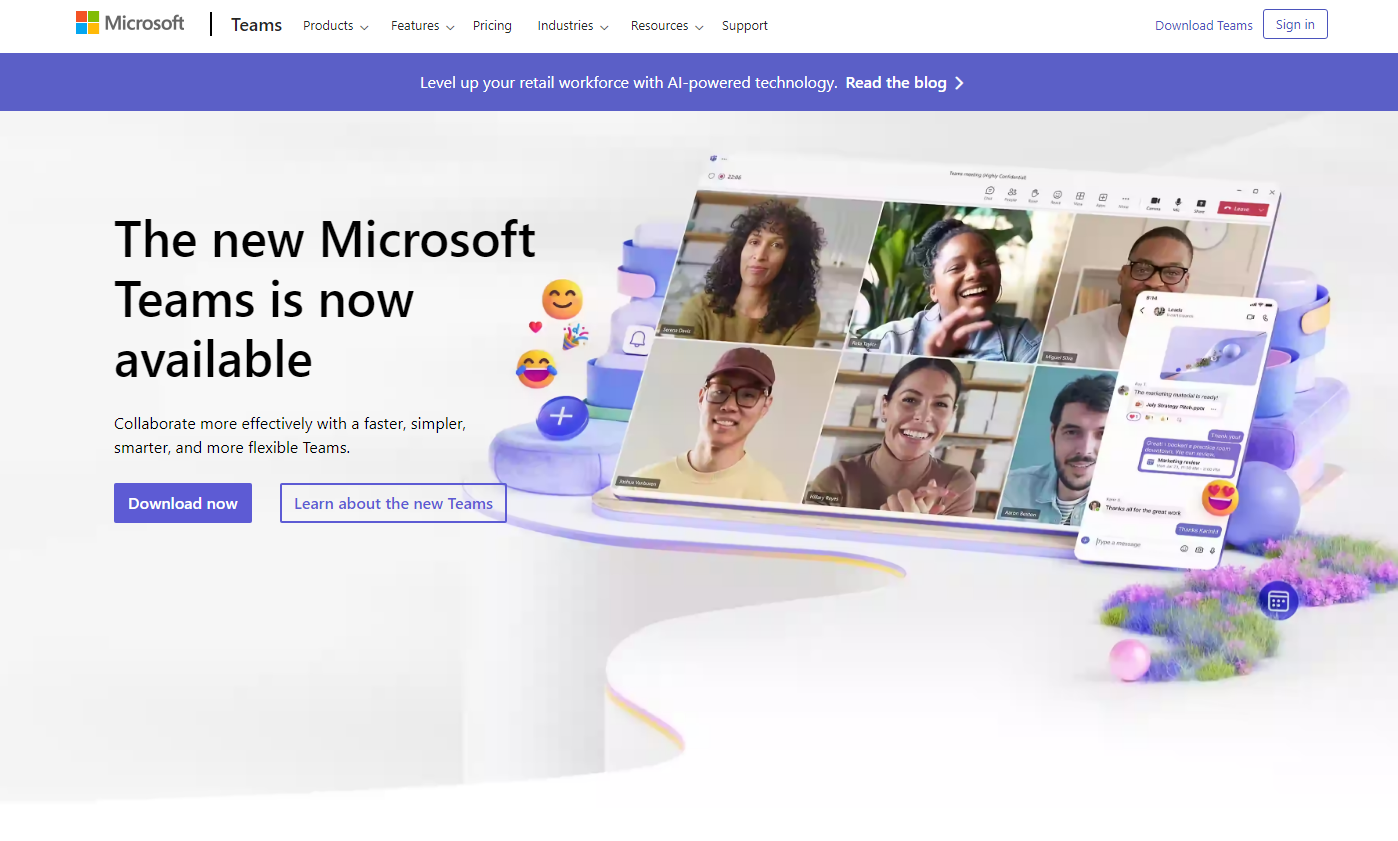
Microsoft Teams integration with Aqore allows for collaboration and real-time communication among team members, improving project management and task assignments.
Microsoft Teams Benefits:
- Real-time team communication within Aqore
- Integration with Microsoft's productivity tools
- Simplifies team coordination on candidate placement and projects
9. Google Workspace
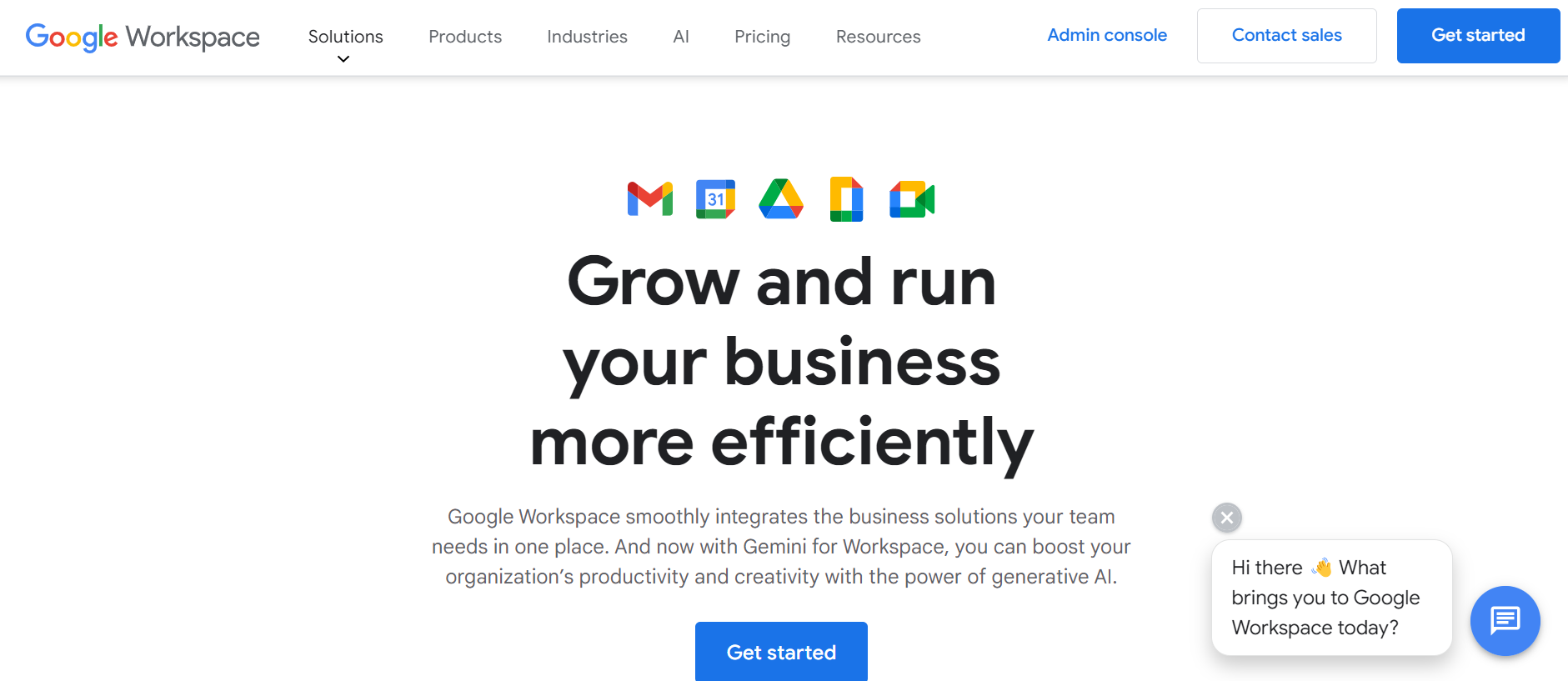
Google Workspace integration connects Aqore with tools like Gmail, Google Calendar, and Drive, enabling efficient communication and document sharing within the CRM.
Google Workspace Benefits:
- Simplified email communication and scheduling within Aqore
- Centralized document storage and sharing via Google Drive
- Calendar synchronization for improved team scheduling
10. Slack
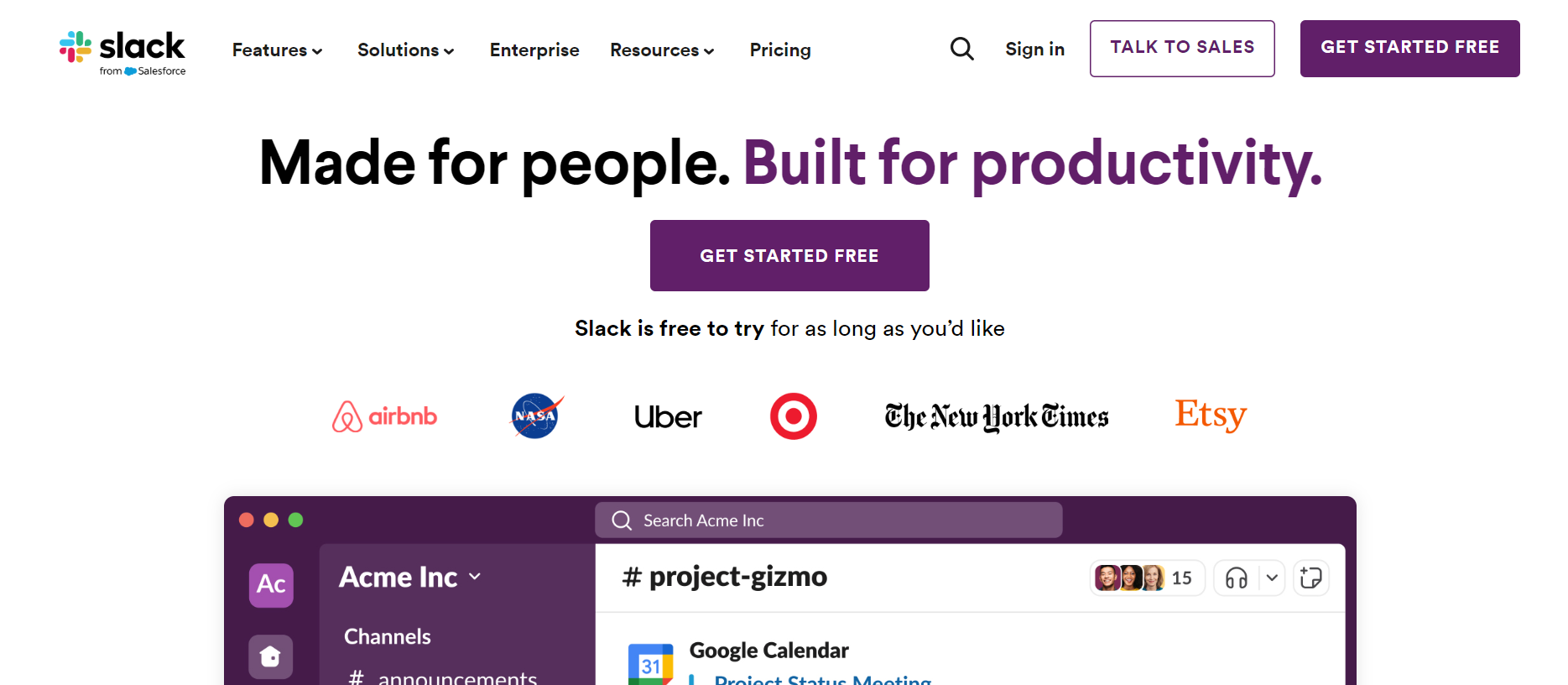
Slack integration provides Aqore users with a streamlined way to communicate with team members through direct messaging and channel updates, improving coordination across departments.
Slack Benefits:
- Real-time messaging and notifications for instant updates
- Channel-based organization for different teams and projects
- Easy file sharing and collaboration within Slack
How to Add an Integration to Aqore
Adding an integration to Aqore allows staffing agencies to enhance the platform's functionality by connecting it to other key business tools. This can improve efficiency across recruiting, communication, data management, and reporting processes. Here's a step-by-step guide on how to add integrations to Aqore:
1. Log In to Aqore
Begin by logging into your Aqore account with your credentials. Only users with administrative access can add or modify integrations.
2. Access the Integrations Menu
Once logged in, navigate to the Settings or Admin menu. Within these options, locate the Integrations section, which lists the available software applications that Aqore can connect with.
3. Select Your Desired Integration
From the integrations list, select the software you wish to connect to Aqore. Aqore supports a variety of integrations, from CRM and data analysis tools to email marketing and payroll software.
Ringover integrates flawlessly with ATS like Aqore so you can reach talent or clients with our click-to-call feature, and keep track of interactions thanks to automatic methods like transcription and recordings.
4. Configure API Settings
For many integrations, you'll need to enter API keys or credentials. Obtain these from the application you want to integrate (e.g., by accessing its API settings in the other software's settings menu). Input the required credentials and confirm the connection in Aqore.
5. Customize Integration Settings
After connecting, you may have the option to customize settings, such as data sync frequency, user permissions, and specific modules to enable within Aqore. Adjust these settings based on your agency's needs.
6. Test the Integration
Once set up, run a quick test to confirm the integration is functioning correctly. For instance, if you've integrated a communication tool, try sending a message or syncing contacts to ensure a seamless connection.
7. Monitor and Maintain
Regularly check your integrations to ensure they continue to work smoothly. Aqore provides options to review integration logs and update API keys as needed, helping prevent any interruptions in functionality.